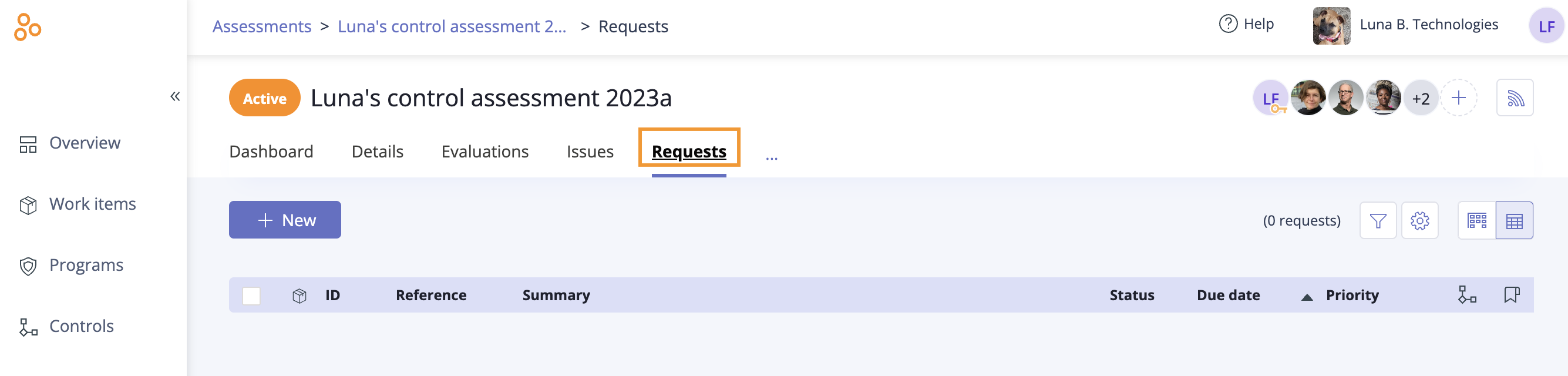Creating a new request
Roles and permissions
The following roles can create a new request:
Administrators
Compliance managers
Users
External auditors who are members of the audit or assessment
If you forgot to include a request in your import (CSV) file, or if a new request arises, you can easily add it to your audit by following the steps below.
To create a new request:
From the left menu, select Audits or Assessments.
Select your audit or assessment.
Select the Requests tab.
Click New.
The Create new request window opens.
In the Reference field, enter a reference ID for the request, e.g. REQ99.
In the Summary field, enter a description or summary of the request.
Click Create.
The request is created and added to the requests list.