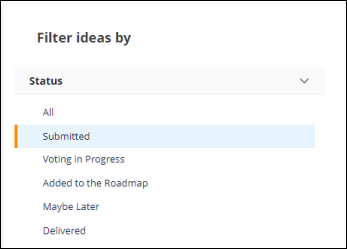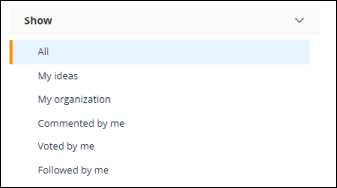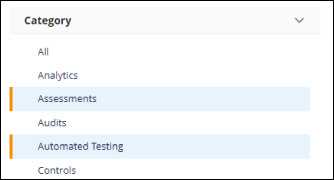Filtering the list of ideas
When you open the ideas portal, the list of ideas displayed is sorted by the most popular. As more ideas are added, it can become challenging to find the ones that are of interest to you. Use the filters on the left side to narrow down the list. Filters include:
Status - You can select one option for this filter. Filters by the status setting on each idea.
Show - You can select one option for this filter. Filters by ideas that are linked to you based on your organization, comments, votes, or if you are following the idea.
Category - You can select multiple options for this filter. Filters by the categories users add to each idea as it is created.
Note
If you open an idea and leave the filtered list, the filters are removed.