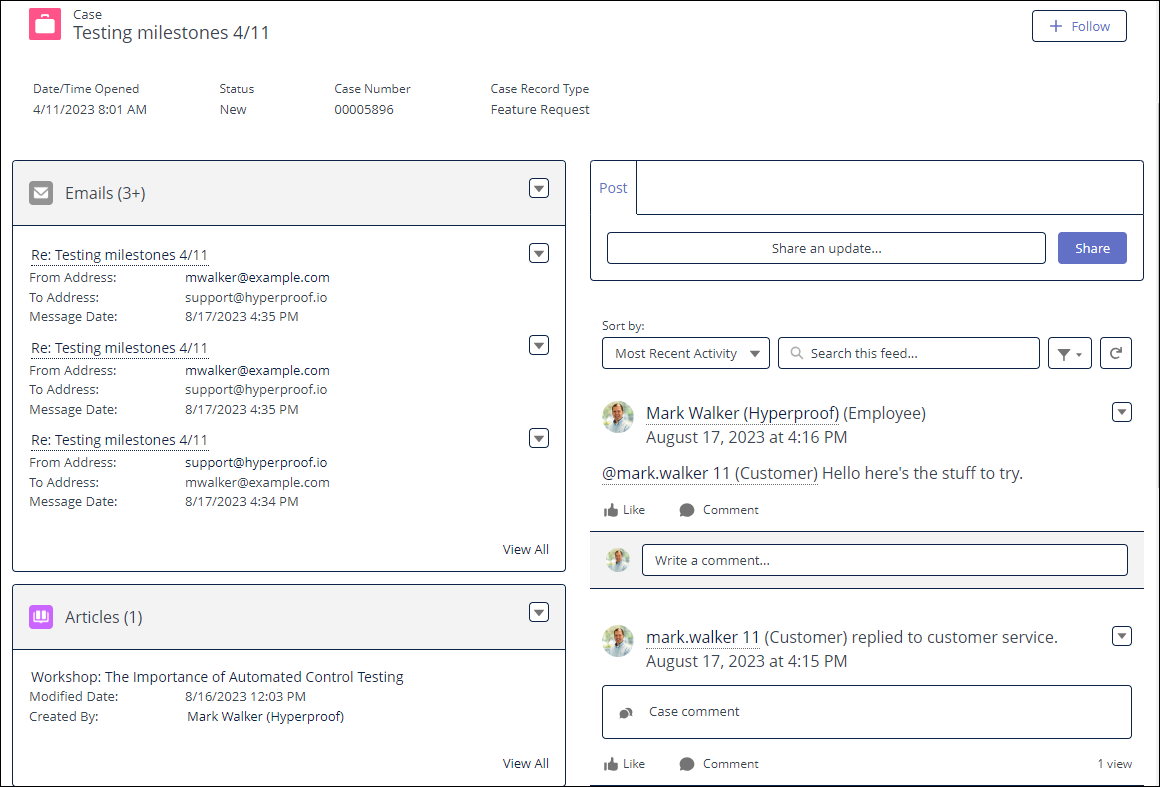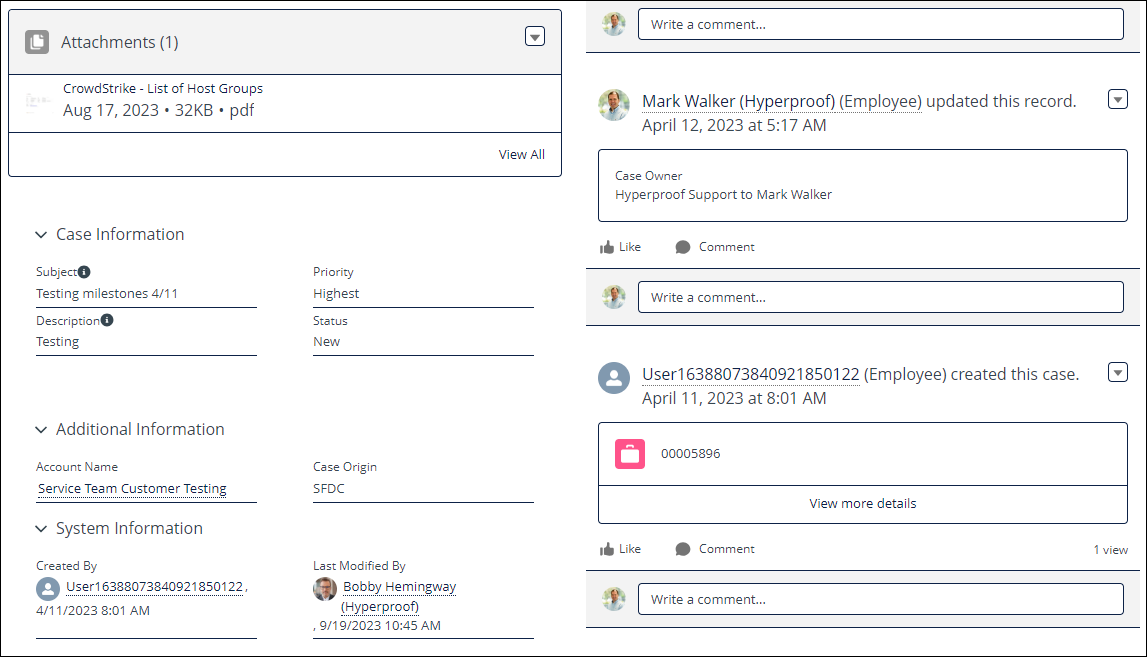Viewing support case details
When you select a support case from the list of cases under Support > My Cases, the Case Details page displays providing you with all of the information about your case. Within each section, use the View All link to access further details. From this page you can select and view the following:
Case related emails
Articles linked to the case by the support team
Attachments that either you or the support team have uploaded
Case comments
Case subject and description
Priority
Status
Account name
User who created the case
The last person to modify the case