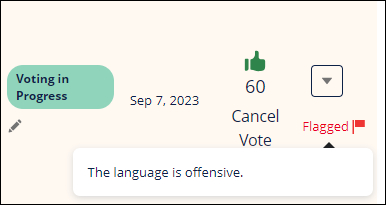Flagging an idea
In the Ideas portal, you can flag an idea if you feel that the content is in any way objectionable.
To flag an idea:
Log in to the Hyperproof Community. If you don't have a login, see Requesting a community login.
Select the Ideas link at the top of the Welcome page. The ideas list displays.
Use the Search field or the Filters to find the idea you want to flag.
Click the Flag icon next to the idea.

A message panel displays.
Enter the reason you are flagging the idea in the message panel and click Post.
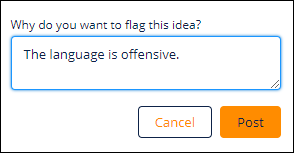
Hover over the Flagged icon to review the messages.