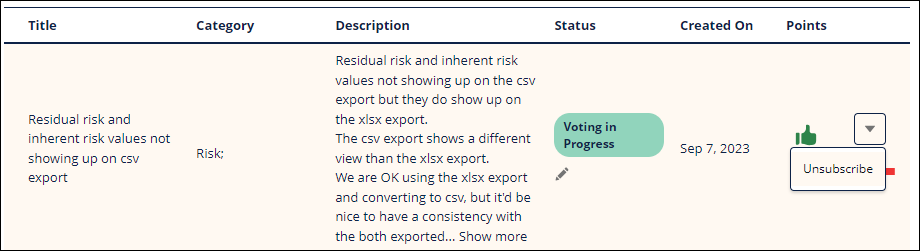Subscribe to or unsubscribe from an idea
You can track the progress of an idea by subscribing to it. When anything new happens, such as new comments are added, status is changed, or ideas are merged, you are notified by email.
To stop receiving notifications, you can unsubscribe from ideas that you no longer want to follow.
To subscribe to an idea:
Log in to the Hyperproof Community. If you don't have a login, see Requesting a community login.
Select the Ideas link at the top of the Welcome page. The ideas list displays.
Use the Search field or the Filters to find the idea you want to follow.
Click the down arrow and select Subscribe from the menu or open the idea and click the Subscribe link.
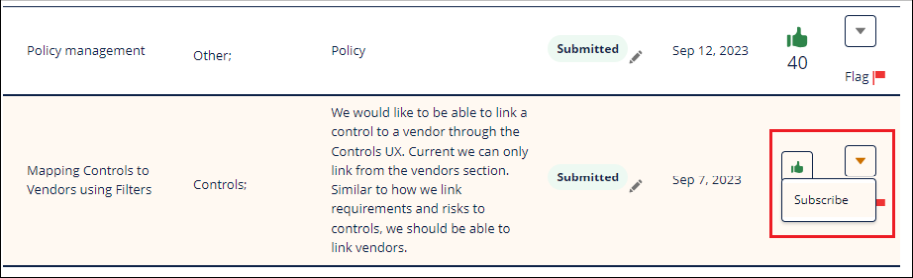
To unsubscribe from an idea:
Log in to the Hyperproof Community. If you don't have a login, see Requesting a community login.
Select the Ideas link at the top of the Welcome page. The ideas list displays.
Use the Search field or the Filters to find the idea you want to unsubscribe from.
Click the down arrow and select Unsubscribe from the menu or open the idea and click the Unsubscribe link.