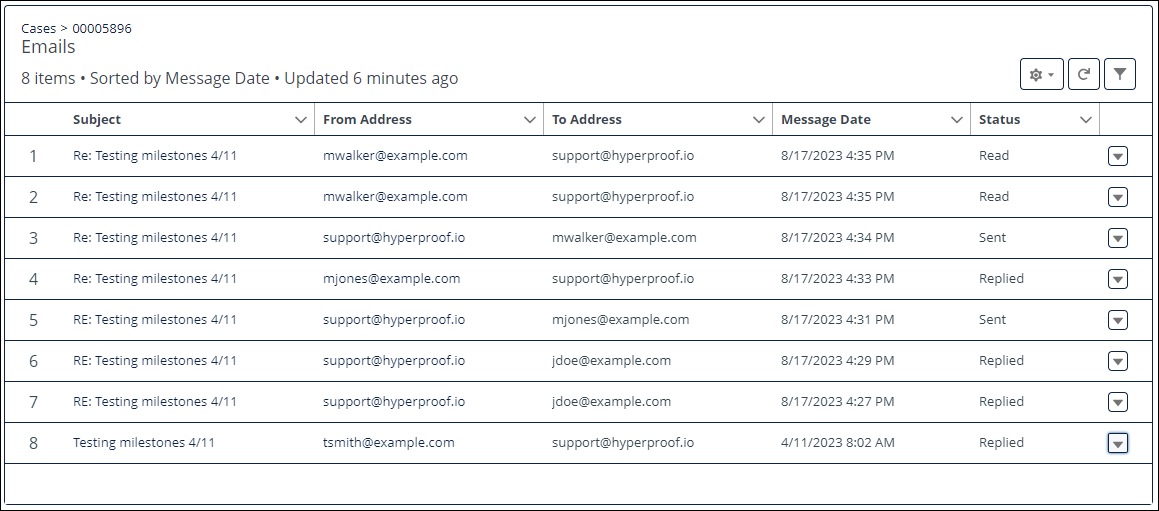Viewing support case emails
If you there are emails associated with a case, you can open those emails and read the contents from within the community from the Case Details page. To access case emails:
Log in to the Hyperproof Community. If you don't have a login, see Requesting a community login.
At the top of the page, select the Support menu and then select My Cases.
A list of cases submitted for your company displays.
Find the case with the emails you want to read and click the case number to open the Case Details page.
In the Emails section, select the View All link to open a list of all of the emails associated with this case.
Select an email from the list to view the contents.