Searching for ideas
Search for ideas in the Ideas portal that you might be interested in for your Hyperproof organization. You can vote for them and add comments explaining how the idea would help you, ways you have discovered to work around the issue, and any other input you would like to share.
To search for ideas:
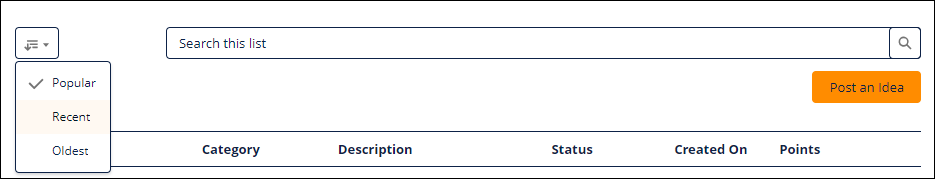
Log in to the Hyperproof Community. If you don't have a login, see Requesting a community login.
Select the Ideas link at the top of the Welcome page. The ideas list displays.
In the Search field, enter the text you want to find and click the magnifying glass icon.
Use the filters on the left side to reduce the number of results returned. See Filtering the list of ideas.
Click the Sort icon at the top of the page to sort the list by Popular, Recent, or Oldest ideas. The default sort order is Popular.