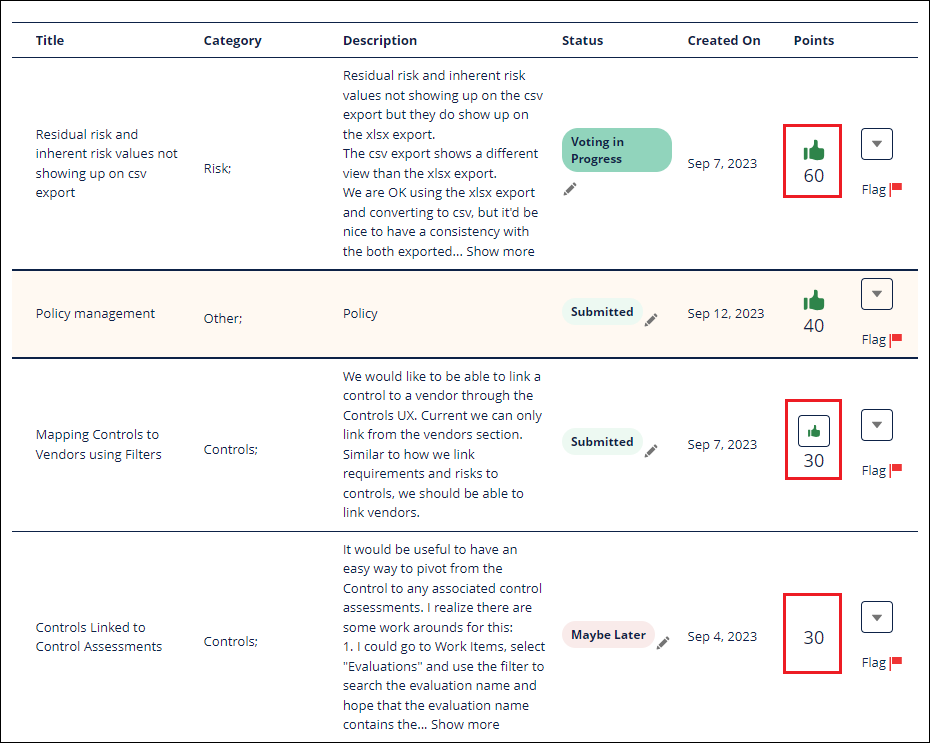Voting for an idea
The more popular an idea is the more prominent it becomes in the system. If you see an idea that would be helpful to you, be sure to vote for it. Voting is simple and it earns you 1 reputation point for every vote. You can only vote once for each idea. You can remove your vote by clicking the Cancel Vote option.
Note
If you voted for an idea and that idea was merged with a duplicate, you cannot cancel your vote. If you voted for both ideas, only one vote is counted. See Merging ideas.
Log in to the Hyperproof Community. If you don't have a login, see Requesting a community login.
Select the Ideas link at the top of the Welcome page. The ideas list displays.
Use the Search field or the Filters to find the idea you like.
Click the Thumbs-up icon to vote for an idea.
If the Thumbs-up icon has a black box around it, that means you haven’t voted for that idea.
If the Thumbs-up icon has no black box around it, you have already voted for the idea.
If you don’t see a voting icon, that means the idea either has been implemented or is no longer being considered and cannot be voted on.