Viewing submitted support cases
After you or someone in your company submits support cases, you can use the community to check the status of those cases, add comments to them, view associated emails, manage uploaded files that support has requested, and view linked articles.
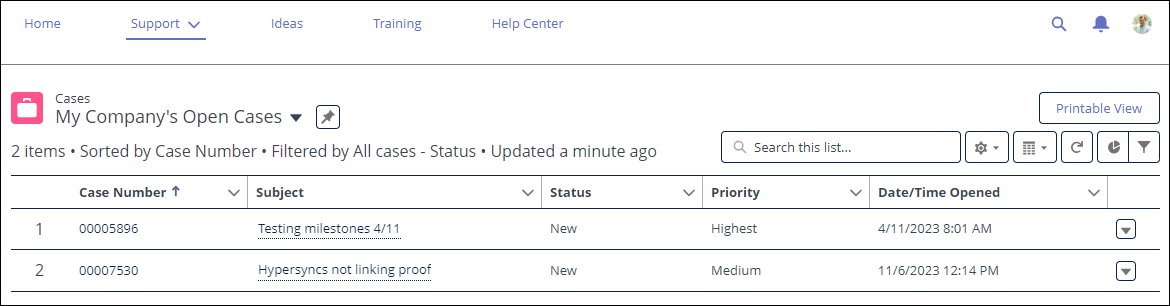
Log in to the Hyperproof Community. If you don't have a login, see Requesting a community login.
At the top of the page, select the Support menu and then select My Cases.
A list of cases submitted for your company displays.
Use the Search field to help you find the case you need. You can search by the information in any of the columns except the Date/Time Opened column to reduce the number of cases.
Change the sort order of the list by clicking a column heading.
Click the case number or the subject to open the Case details page.