Release Notes - 2023-JAN-26
Added
Hyperproof community
The user community—a place where you can find solutions, ask questions, and engage with a growing community of Hyperproof users—is now live! (https://hyperproof.my.site.com/Community )
The Community has replaced the support portal. To open a support case, or request a feature, you must do so via the Community. Check your email for your login information. If you didn’t receive an email, or if you need further assistance, please contact support@hyperproof.io.
The Community can be accessed via the link in the Hyperproof help menu.
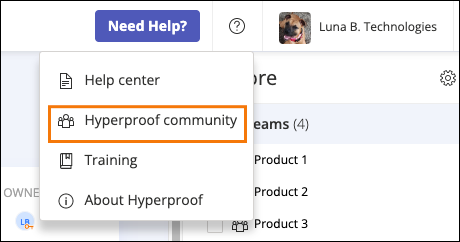
See the community launch FAQ for more information.
Improved
Hypersyncs and integrations
New Hypersync: Azure Kubernetes Service. Users can collect the following proof types: List of AKS Clusters and List of Deployments.
Hyperproof’s API support for personal M2M auth is now available in a Managed Rollout (MRO) state. Contact your Customer Success Manager if you’re interested in trying it out.
The Hypersync SDK will be available in the next few days. Check the new Hyperproof Community forum for more information!
Updated Hypersync: Crowdstrike. Added support for two new proof types: List of Hosts and Endpoint Detections.
Updated Hypersync: GitHub. Added support for a new proof type: List of Issues.
Updated Hypersync: Zendesk. View of Tickets proof type now supports testing of the Ticket Status value.
Framework update feature
The 27001:2013 Framework Update Feature is live and available for all ISO 27001:2013 users! For more information, see Using the framework update feature.
Two types of updates are available, depending on when the user created their program:
Users who started their 27001:2013 programs before January 2022 will see the update available from Hyperproof’s old version of ISO 27001:2013 to Hyperproof’s latest version of ISO 27001:2013.
Users who have Hyperproof’s latest version of ISO 27001:2013 will see the update available for ISO 27001:2022
Many fit-and-finish improvements were made to address feedback from Managed Rollout (MRO) customers including an indication on control cards specifying that the control is linked to a requirement in a still-upgrading program, and informative dismissible banners.
Tasks, issues, and My Work
Users can now import schedule-based repeating tasks from a CSV via the My Work tab. All fields, including custom fields, are supported.
Added support for private issues. Normally, all members of the objects affected by an issue inherit contributor access to the issue by default. Making an issue private removes this access—only direct members of the issue can access it.
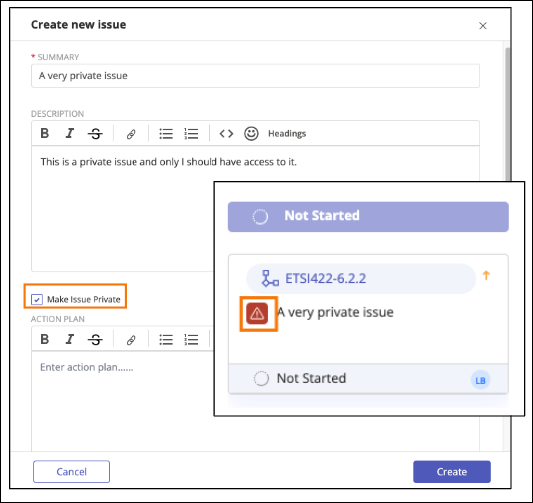
Issues are now included on risk health panels, just as they are for controls.
A card view for issues is now available.
Control assessments
There is now an Affected Objects section within the Evaluations tab where users can link additional related objects.
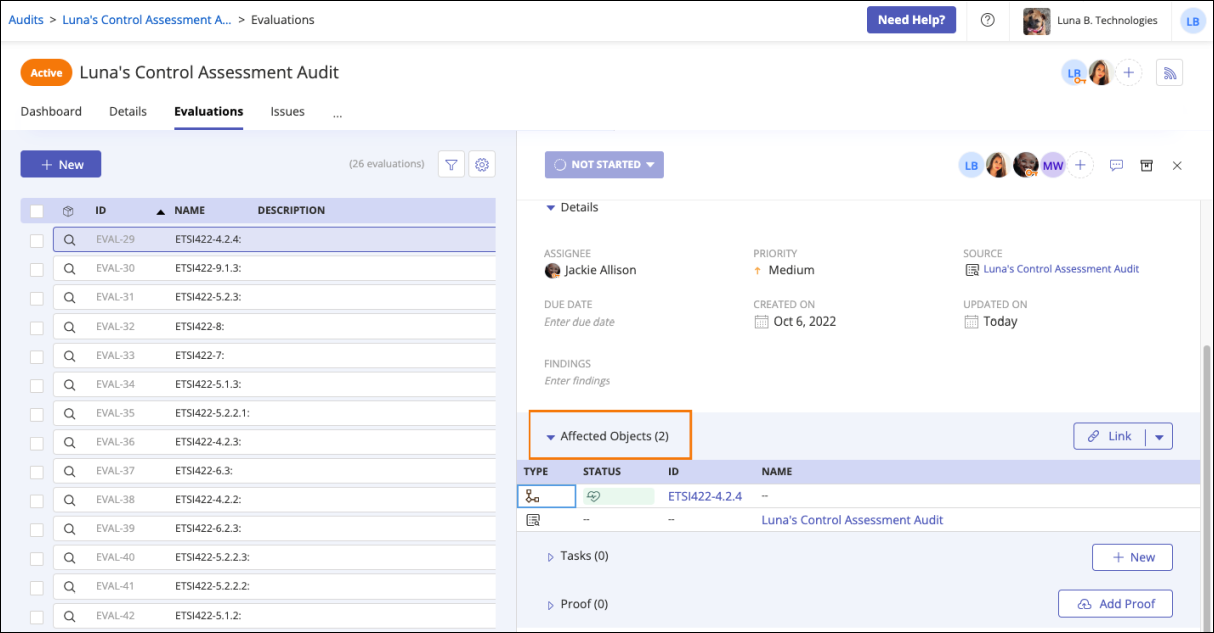
Assessments can now be created by duplicating an existing assessment.
This feature remains in MRO.
Addressed issues
For customers with the Scopes feature turned on in their instance, users of the Controls dashboard in the Analytics module can now view the dashboard with team assignments expanded. To do this, open the Filter panel, and then click Expand scopes.
Linked requirements are now grouped by program in the control detail view.
Fixed a problem where the Explore widget in a program dashboard showed duplicate team names.
Fixed an issue with risk filters where the displayed Filter-by pill didn’t match the actual value filtered on.
Fixed some display problems with the related requirements table in the requirements detail view.
Fixed an issue where you could reassign a deactivated user’s work to themselves.
Fixed an issue with tasks on issues being linked to existing Jira tickets.
Fixed an issue with the Confluence integration where occasionally an error occurred while in the Proof Picker.