Linking proof to an evaluation
Roles and permissions
The following roles can link proof to an evaluation:
Administrators
Compliance managers with manager permissions who are members of the evaluation
Users with manager permissions who are members of the evaluation
From the left menu, select Assessments.
Select your assessment.
Select the Evaluations tab.
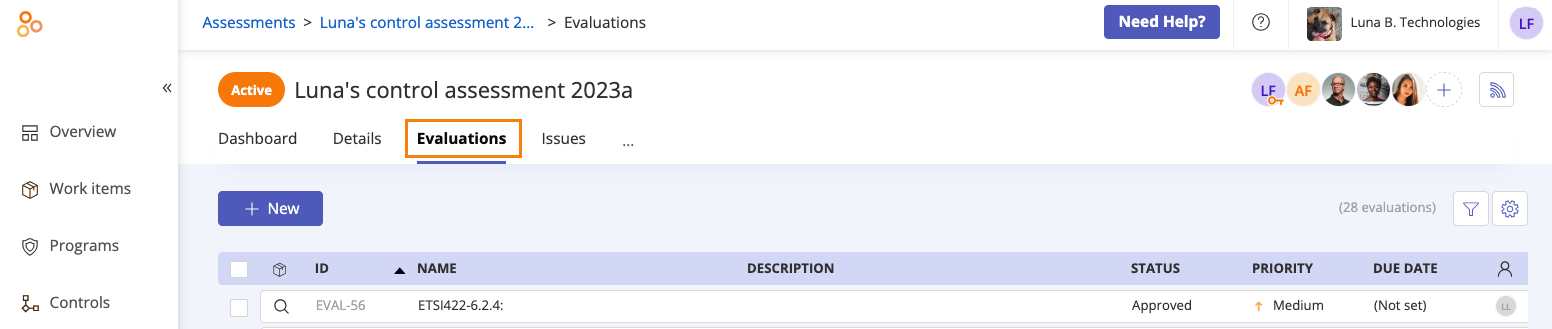
Select the evaluation you want to link proof to.
In the right pane, scroll to Proof.
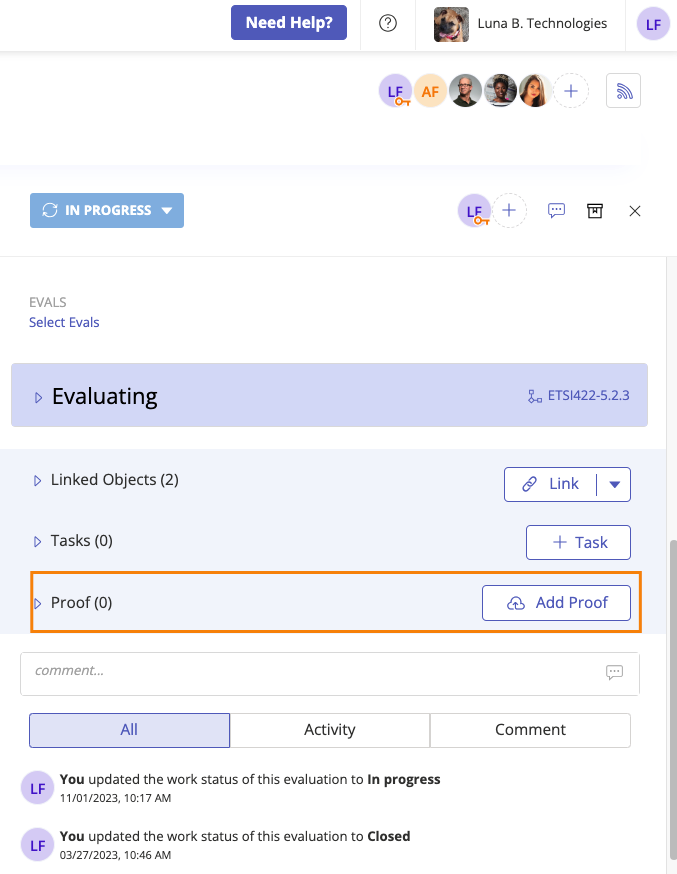
Tip
Use the This Evaluation option on the Proof Picker to find proof attached to objects linked to the evaluation more quickly. Clicking This Evaluation displays a list of all objects linked to the evaluation that contain proof.