Changing a role to a contact
Roles and permissions
Only administrators can change a role to a contact
Compliance managers and users can be changed to contacts if you no longer need them to log in to Hyperproof.
From the left menu, select Settings.
Select People.
Locate the user you want to change to a contact, then click Deactivate.
The Deactivate window opens.
Optionally, assign any work to another member of your team. See Removing a user from your organization
Click Deactivate.
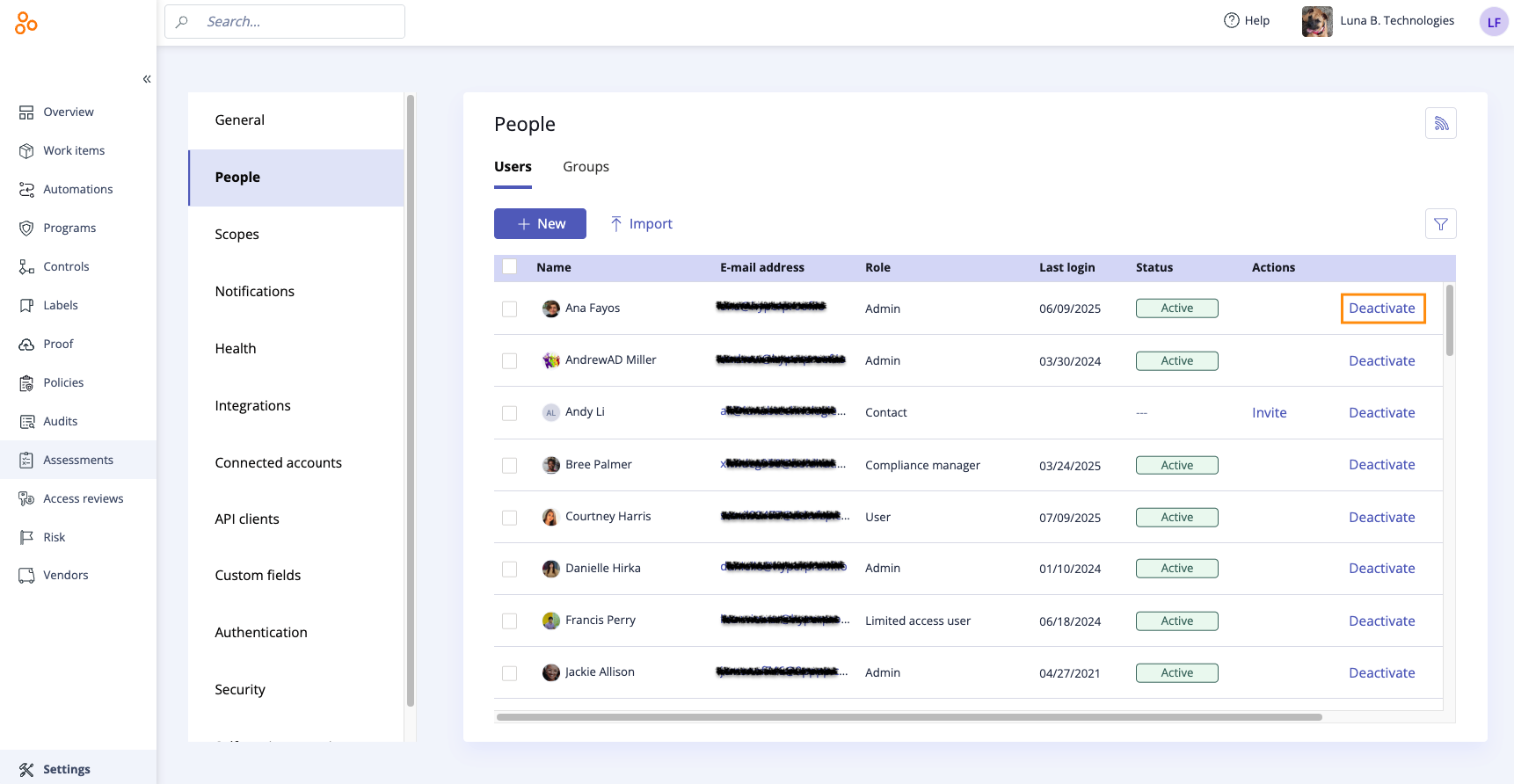
The user is deactivated.
On the same page, scroll down to the list of deactivated users.
Locate the user you just deactivated, then click Reactivate.
The user is now a contact.
On the same page, scroll back up to the list of active users. The word Contact appears in the Role column next to the user's name and email address.