Archiving and unarchiving tests and test results
Roles and permissions
The following roles can archive and unarchive tests and test results:
Administrators
Compliance managers with manager permissions on the control or label.
Users with manager permissions on the control or label.
Limited access users with manager permissions on the control or label.
Compliance managers, users, and limited access users with inherited access can't archive or unarchive tests and test results.
Archiving an automated control test hides it from view but doesn't remove it from Hyperproof. You can unarchive an automated control test at any time if you need to access it. Consider the following when archiving or unarchiving tests.
Archiving a test also archives any associated test results.
Unarchiving a test unarchives any associated test results.
Archiving or unarchiving test results doesn't archive or unarchive associated tests.
You can't unarchive test results if the corresponding test is archived.
Archiving tests
From the left menu, select either Controls or Labels.
Select the control or label where the test is configured.
Select the Tests tab.
Mark the checkboxes for the test or tests you want to archive with a checkmark.
Click Archive.
The selected tests and their test results are archived.
Unarchiving tests
From the left menu, select either Controls or Labels.
Select the control or label where the archived test is configured.
Select the Tests tab.
Click the drop-down arrow next to Tests and select Archived.
The list of archived tests displays.
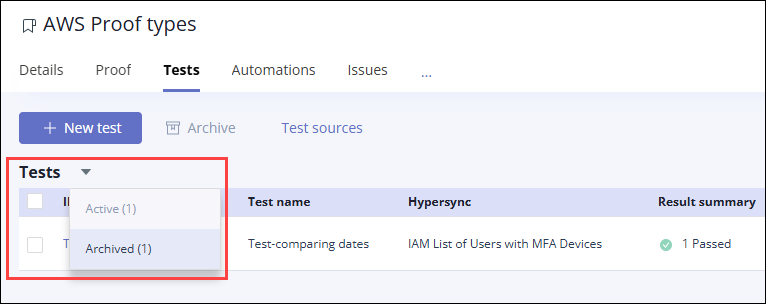
Mark the checkboxes for the test or tests you want to unarchive with a checkmark.
Click Unarchive.
The selected tests and their test results are unarchived.
Archiving test results
From the left menu, select either Controls or Labels.
Select the control or label where the archived test results are stored.
Select the Tests tab.
Mark the checkboxes for the test results you want to archive with a checkmark.
Click Archive.
The selected test results are archived. The related tests are unaffected.
Unarchiving test results
Note
You can't unarchive test results for an archived test.
From the left menu, select either Controls or Labels.
Select the control or label where the archived test results are stored.
Select the Tests tab.
Click the drop-down arrow next to Test results and select Archived.
The list of archived test results displays.
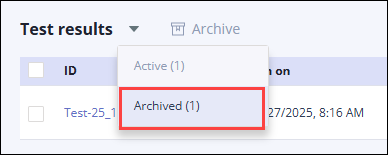
Mark the checkboxes for the test results you want to unarchive with a checkmark.
Click Unarchive.
The selected test results are unarchived.