Adding a vendor to the Vendor Register
Roles and permissions
The following roles can add a vendor:
Administrators who are members of the Vendor Register
Compliance managers who are members of the Vendor Register
Users who are members of the Vendor Register
Limited access users who are managers of the Vendor Register
The steps below explain how to add a single vendor to the Vendor Register. To add multiple vendors at once, refer to Importing vendors.
If you find that you need specific fields for vendors beyond the standard fields provided, create custom fields and link them to the vendor object. Note that when creating a custom field, you can choose the multiple-select field type, which allows you to select and store multiple values for a single field. For example, if you want to track multiple products for a vendor, a multiple select custom field is a good solution.
Note
Hyperproof doesn't generate reminders or notifications based on custom fields. Depending on the object, you can generate reminders using freshness settings instead.
To add a vendor:
From the left menu, select Vendors.
Select the Vendors tab.
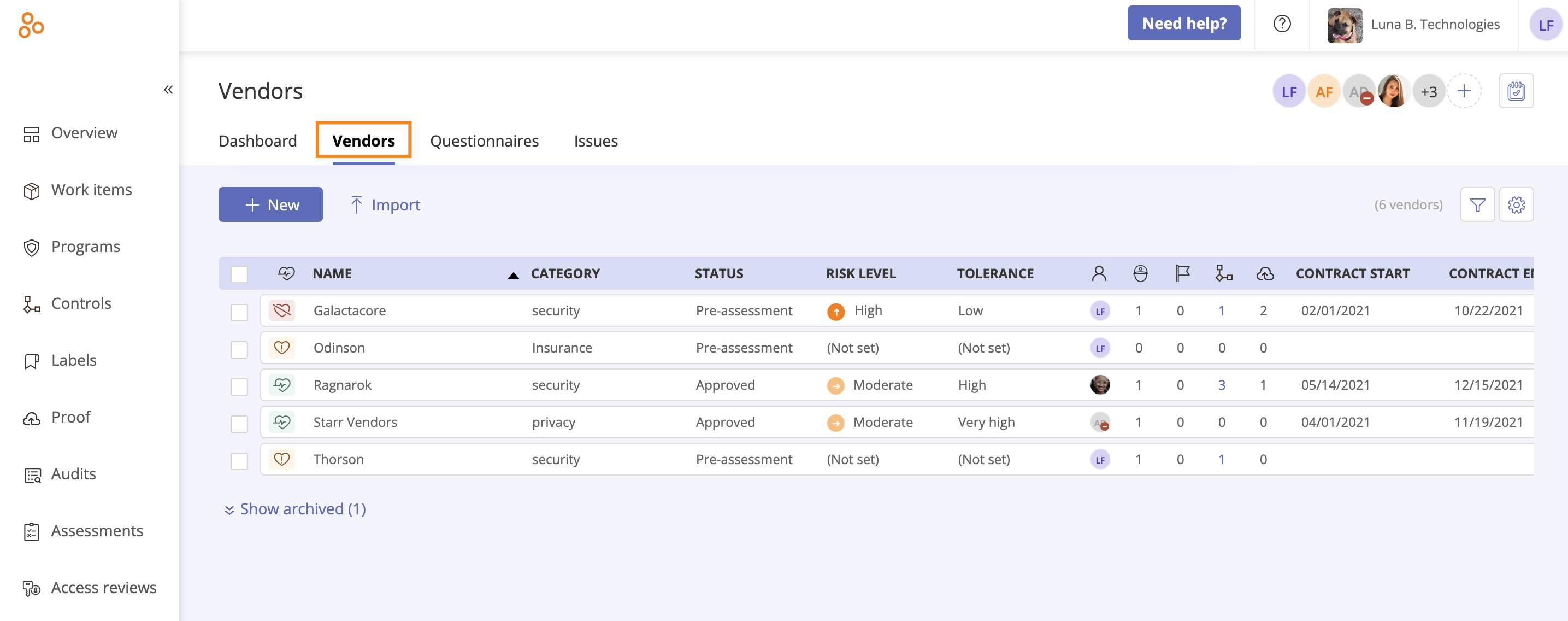
Click New.
The Create new vendor window opens.
Enter the following:
Vendor name (required) - The name of the vendor. Note that vendor names must be unique.
Owner (required) - The individual in your organization responsible for the vendor. Note that contacts can also be vendor owners.
Status (required) - The vendor's standing in your organization.
Category (optional) - Categories help you classify your vendors. For example, if the vendor you added represents a security company, you can create a category called Security.
Vendor contacts (optional) - Your point of contact (or contacts) for the vendor.
Select one or more custom fields to attach to the vendor (optional).
Click Create.
The vendor is added to the Vendor Register.