Linking proof to a risk
Roles and permissions:
The following roles can link proof to a risk:
Administrators who are members of the Risk Register
Compliance managers who are members of the Risk Register
Users who are members of the Risk Register
The recommended workflow for linking proof to a risk is to link the proof to a control, and then link that control to the risk. However, should you need to link proof directly to a risk, without a control, you can do so by following the steps below.
Tip
For more information, see the Linking proof to a risk video at the bottom of the page.
Linking proof to a risk
From the left menu, select Risk.
Select your Risk Register.
Select the Risks tab.
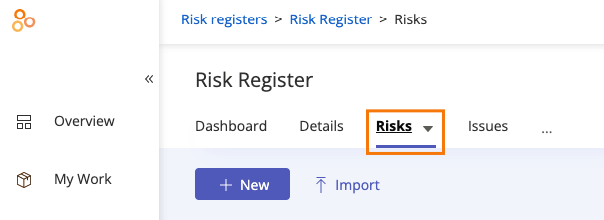
Select the risk you want to link proof to.
Select the Proof tab.
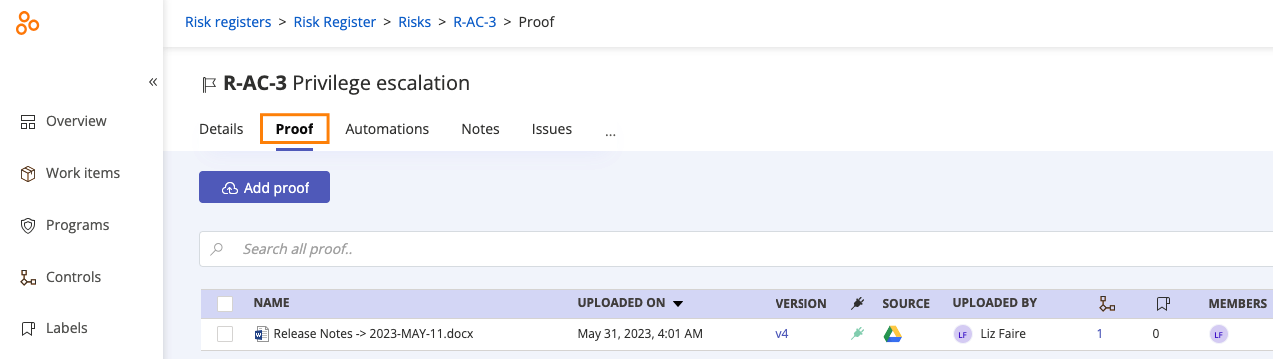
Unlinking proof from a risk
From the left menu, select Risk.
Select your Risk Register.
Select the Risks tab.
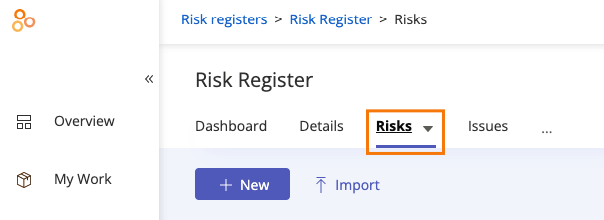
Select the risk you want to unlink proof from.
Select the checkboxes next to the proof you want to unlink, and then click Unlink.
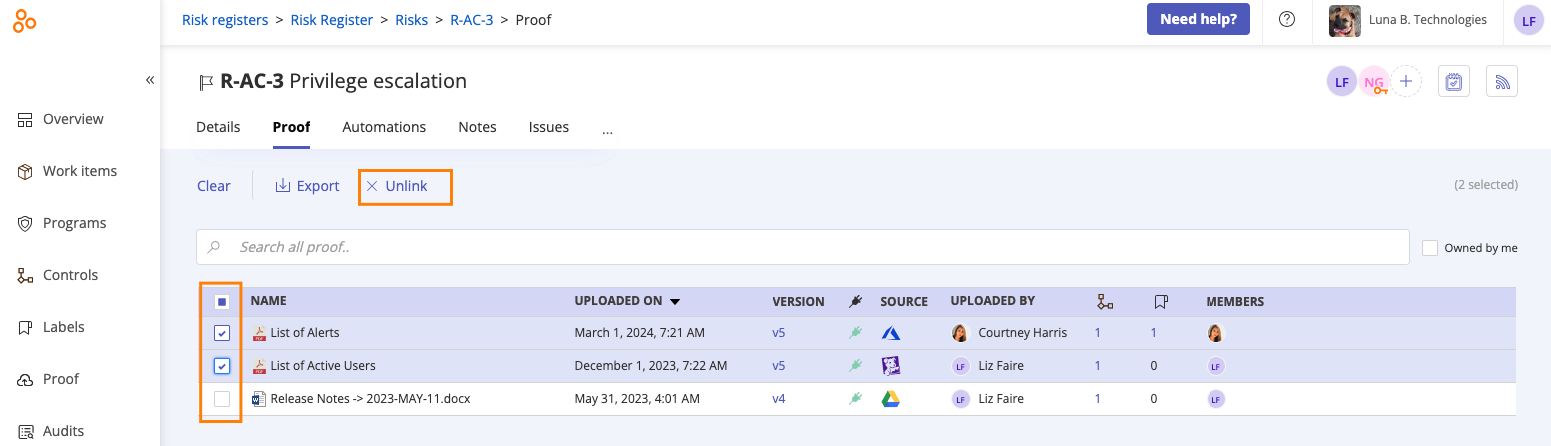
Click Confirm.
The proof is unlinked.
Linking proof to a risk
Watch this short video to learn more about linking proof to a risk.