Linking an existing issue to a request
Roles and permissions
The following roles can link a request to an existing issue:
Administrators
Compliance managers with manager permissions on the issue
Users with manager permissions on the issue
Requests can be linked to an existing issue from that issue, but not from the request. The request is an additional affected object on the issue.
From the left menu, select Work items.
Select the Issues tab.
The list of issues displays.
Select the issue where you want to add one or more requests.
The Issue details panel displays.
In the right pane, click the arrow in the Link button next to Affected objects.
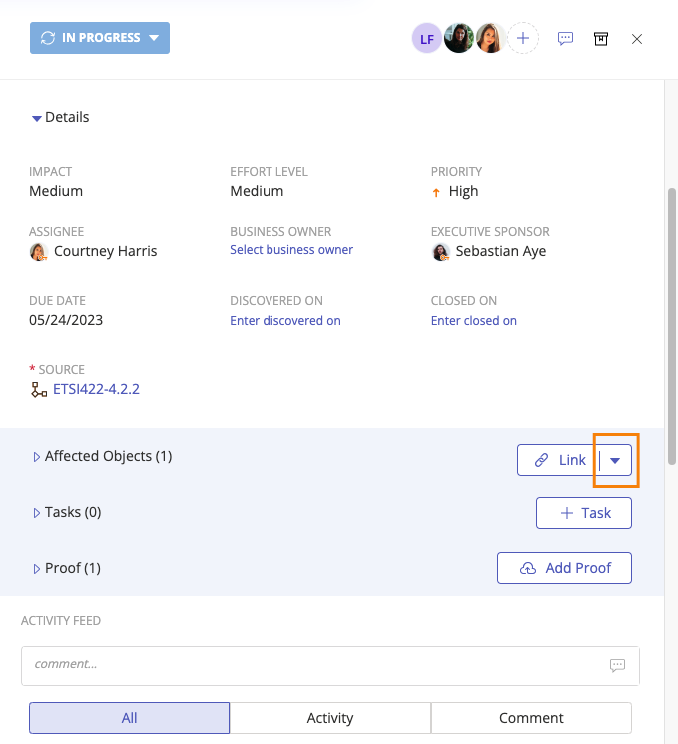
Select Link existing.
The Link objects window opens.
Click the arrow in the All object types button and select Requests.
The list is filtered to display only requests.
Check the boxes next to the requests you want to link to this issue.
Click Link.
The selected requests are now linked to the issue and display under Affected objects.