Unarchiving evaluations
Roles and permissions
The following roles can unarchive evaluations:
Administrators
Compliance managers with manager permissions
Users with manager permissions
Archived evaluations can be unarchived to restore them to view on assessments and the Work items page. For information on archiving, see Archiving evaluations.
Unarchiving evaluations in bulk
Multiple evaluations can be unarchived at once when they are shown in Grid view.
From the left menu, select Assessments.
Select your assessment.
Select the Evaluations tab.
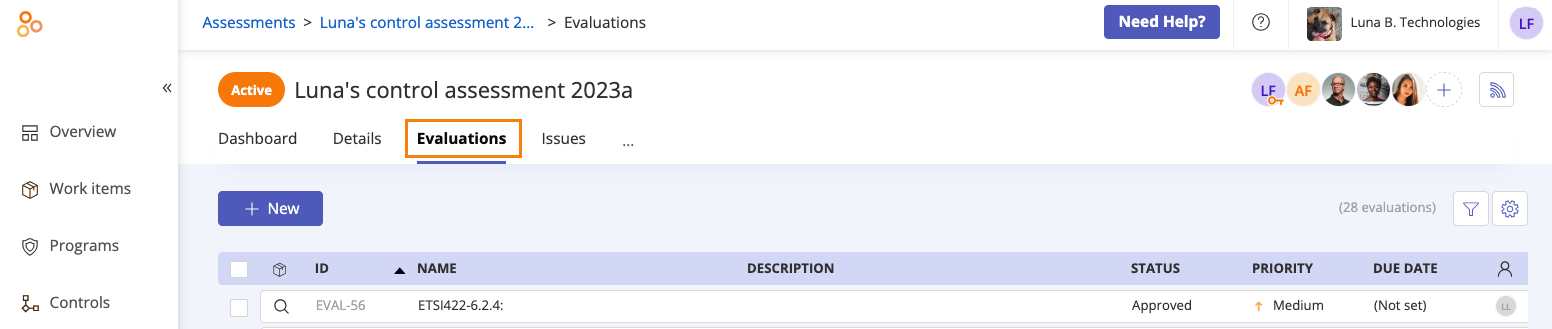
Click the Grid view icon.
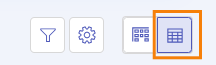
At the bottom of the page, click Show archived.
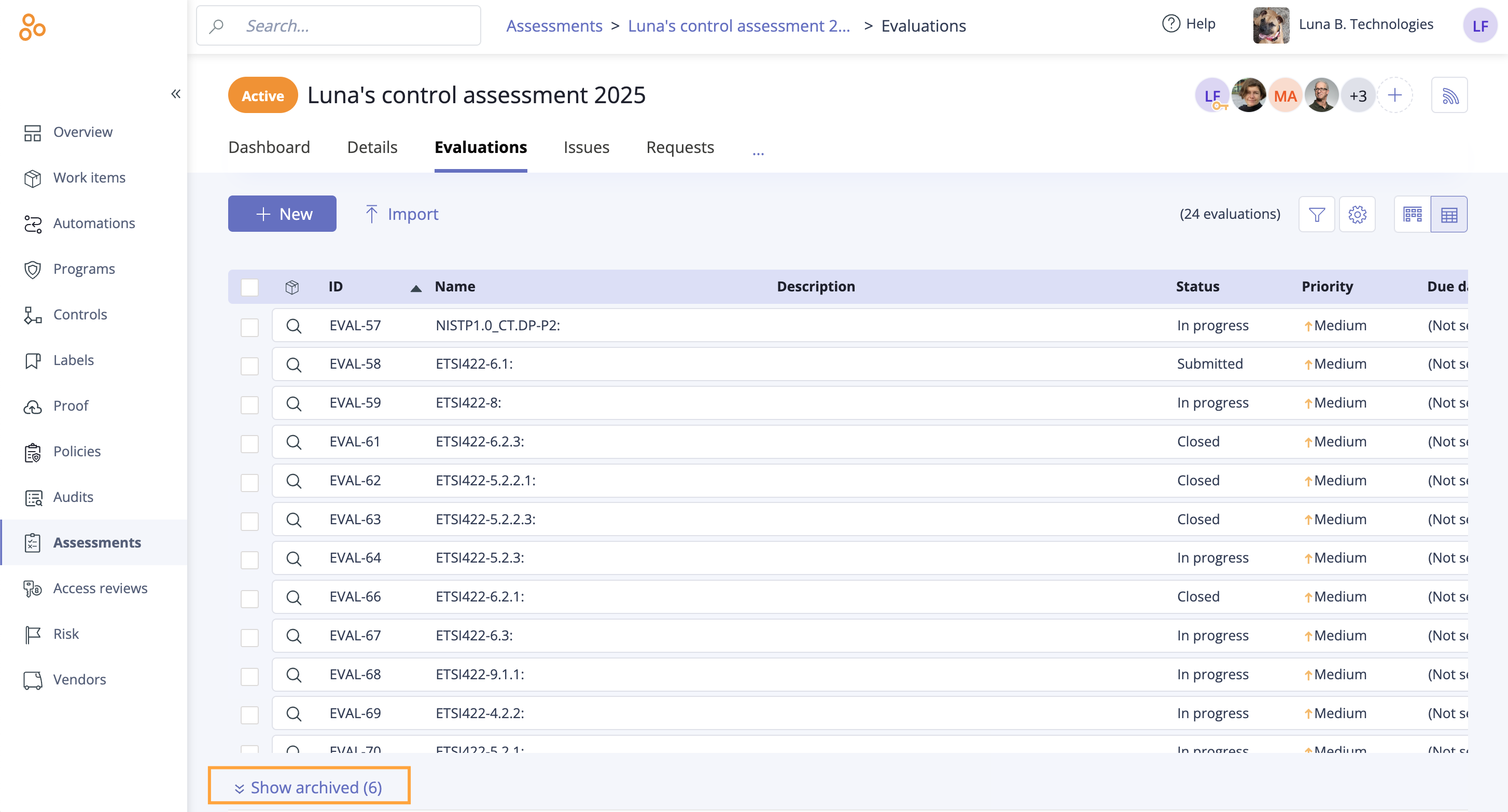
The list of archived evaluations is displayed.
Select the checkboxes next to one or more evaluations you want to unarchive.
Click Unarchive.
The evaluations are unarchived and moved back into the evaluation list. Tasks and issues on the evaluations are visible again on the Work items page.
Unarchiving a single evaluation
From the left menu, select Assessments.
Select your assessment.
Select the Evaluations tab.
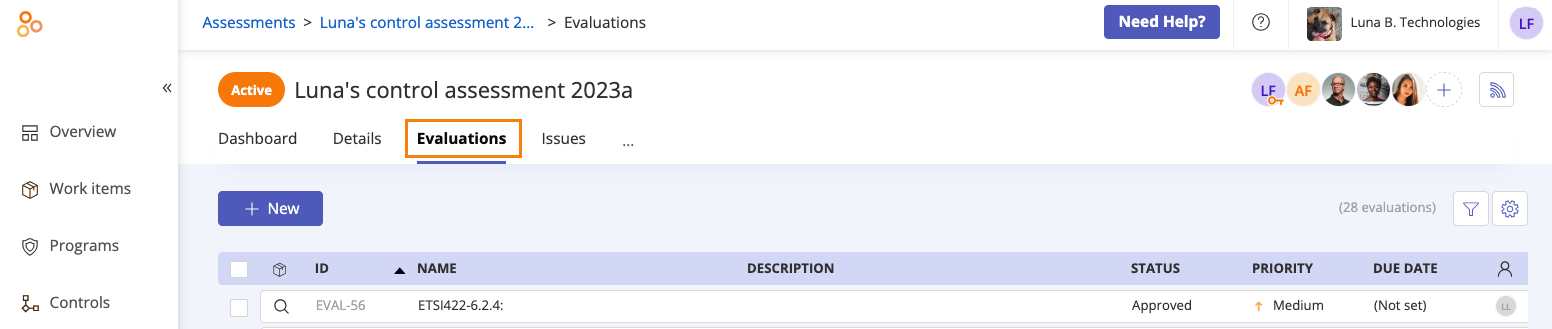
Click the Grid view icon.
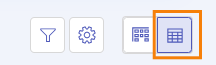
At the bottom of the page, click Show archived.
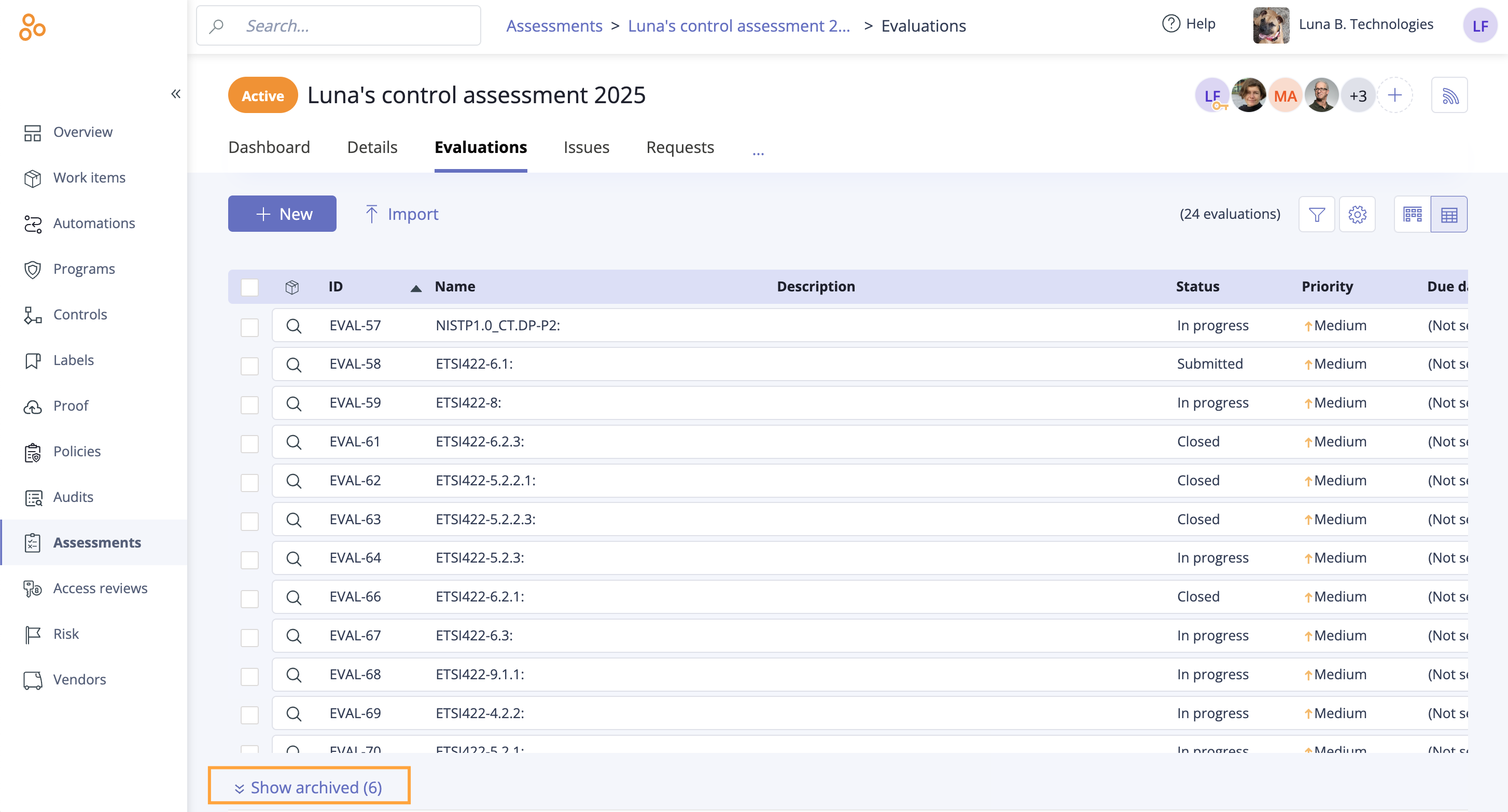
The list of archived evaluations is displayed.
Select the evaluation you want to unarchive.
Click Unarchive.
The evaluation is unarchived and moved back into the evaluation list. Tasks and issues on the evaluation are visible again on the Work items page.