Unlinking a label from a control
Roles and permissions
The following roles can unlink a label from a control:
Administrators
Compliance managers
Users
Labels can be unlinked from the Labels tab or the Controls tab.
Unlinking a label from the Labels tab
From the left menu, select Labels.
Select the label with the control you want to unlink.
Select the Links tab.
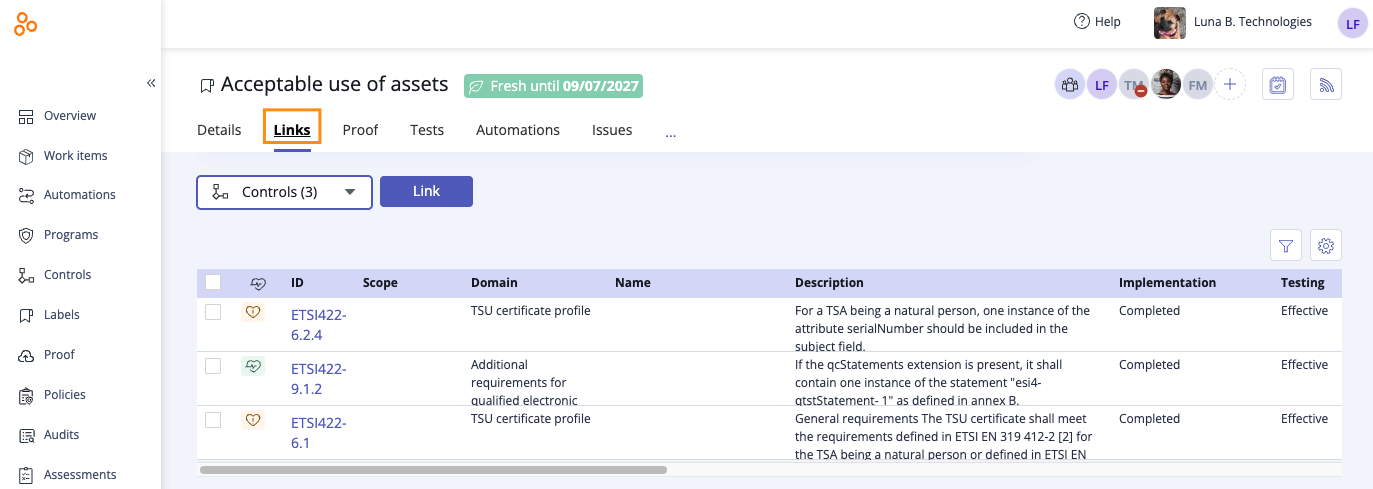
Select the checkbox next to the control you want to unlink, then click Unlink.
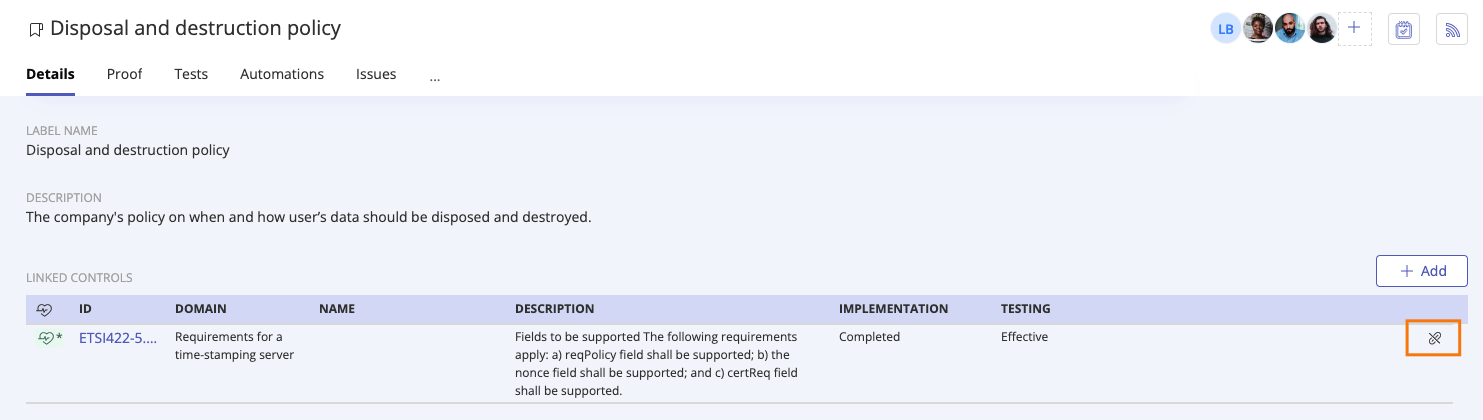
Click Confirm.
The label is unlinked.
Unlinking a label from the Controls tab
From the left menu, select Controls.
Select the control with the label you want to unlink.
Select the Labels tab.
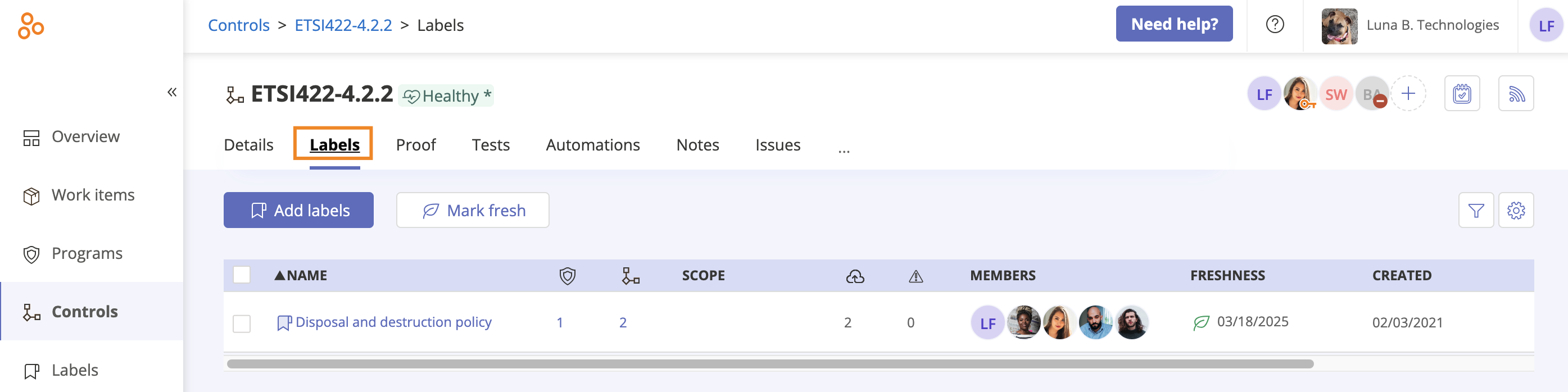
Hover over the label, then click the Unlink icon.
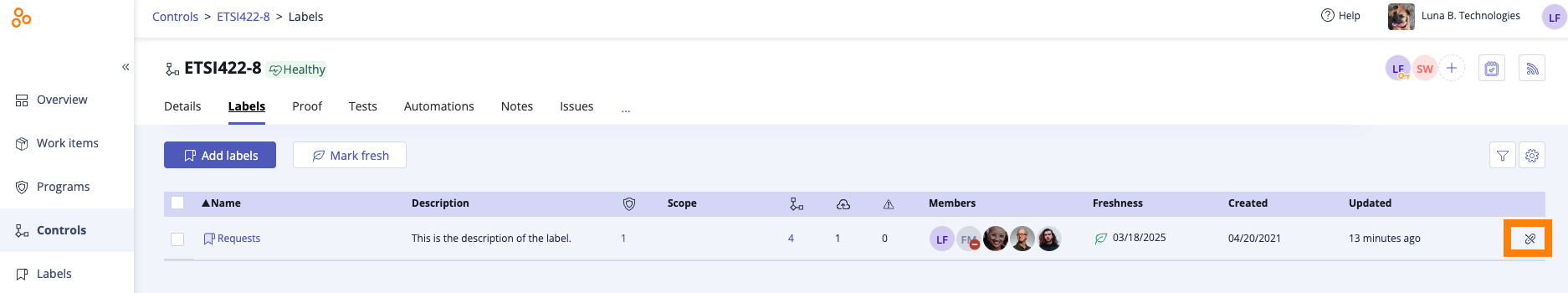
Tip
You may need to use the horizontal scroll bar to view the Unlink icon.
Click Confirm.
The label is unlinked.