Archiving and unarchiving an evaluation
Roles and permissions
The following roles can archive and/or unarchive evaluation:
Administrators
Compliance managers with manager permissions on the evaluation
Users with manager permissions on the evaluation
Archiving an evaluation removes it from view, but doesn’t completely remove it from Hyperproof. This is helpful should you need to access an archived evaluation in the future.
Archiving an evaluation
From the left menu, select Assessments.
Select your assessment.
Select the Evaluations tab.
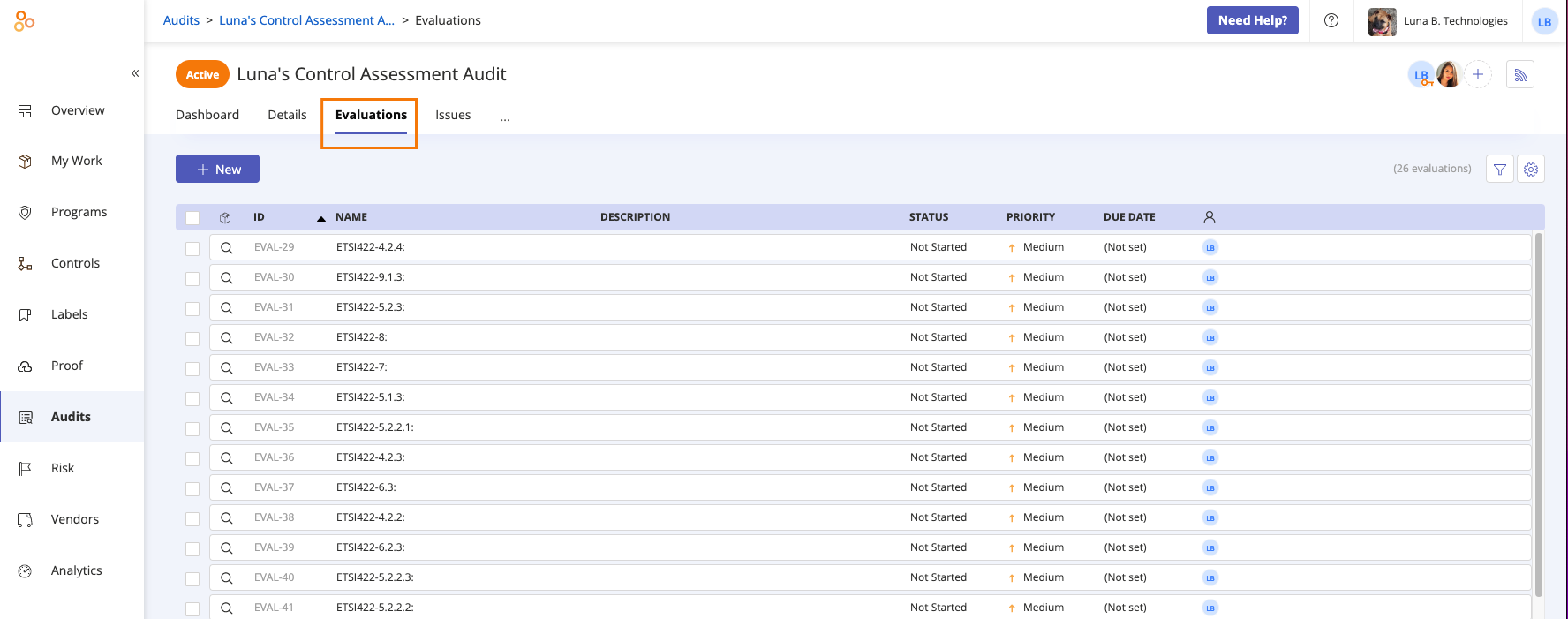
Select the evaluation you want to archive.
In the right pane, click the Archive icon.
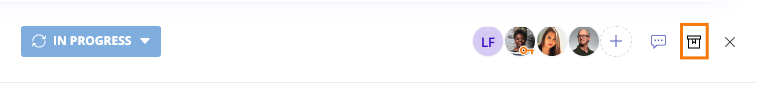
Click Archive.
The evaluation is archived.
Unarchiving an evaluation
From the left menu, select Assessments.
Select your assessment.
Select the Evaluations tab.
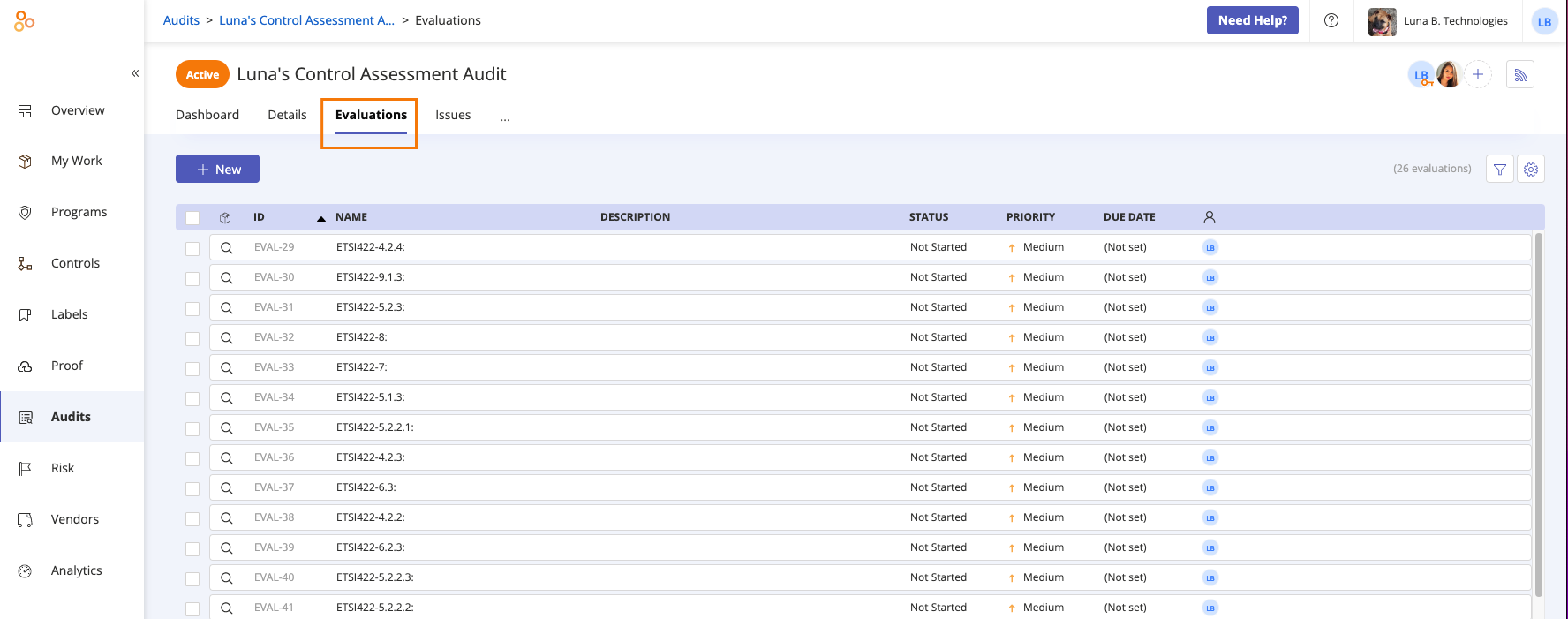
Scroll to the end of the evaluations list, and then click Show archived.
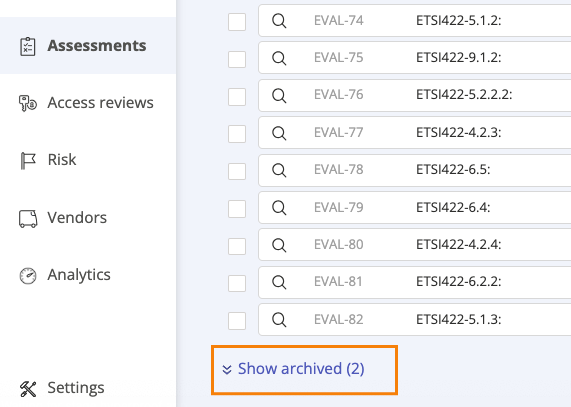
Select the evaluation you want to view and/or unarchive. You can view all components of the archived evaluation including details, findings, and linked tasks and proof.
In the right pane, click Unarchive.
The evaluation is unarchived and moved back into the evaluations list.