Exporting proof from the Proof tab
Roles and permissions
The following roles can export proof from the Proof tab:
Administrator
Compliance managers
Users
Note
You can only export private proof if you are a member of that proof. The lock icon in the grid next to the proof name indicates that a piece of proof is private.
Note
You can't export all proof in a single export. Hyperproof only supports exporting up to 5GB of proof in a single export.
Note
Hyperproof can turn off the ability for External auditors to download or export proof upon request.
Note
When proof versions are expanded and one or more pieces of proof are selected, the only bulk options available are Clear and Delete.
From the left menu, select Proof.
Select the checkboxes next to the proof that you want to export.
Tip
Click the Filter icon in the upper-right corner to filter results based on who owns the proof, who uploaded the proof, and/or when the proof was uploaded.
Combining filter selections
Multiple selections within the same filter limit the results to objects that meet either of the selections. For example, selecting both Person A and Person B from the By assignee filter only shows objects that are assigned to either Person A or Person B.
Selections across filters limit the results to objects that meet both filters. For example, selecting Person A from the By assignee filter and Issue from the By type filter only shows objects that are issues assigned to Person A.
Additional example: In the By assignee filter, both Person A and Person B are selected. In the By type filter, both Issue and Task are selected. Hyperproof creates a list of objects that are assigned to either Person A or Person B, and a separate list of objects that are either issues or tasks. It shows the objects that are in both lists.
Click Export.
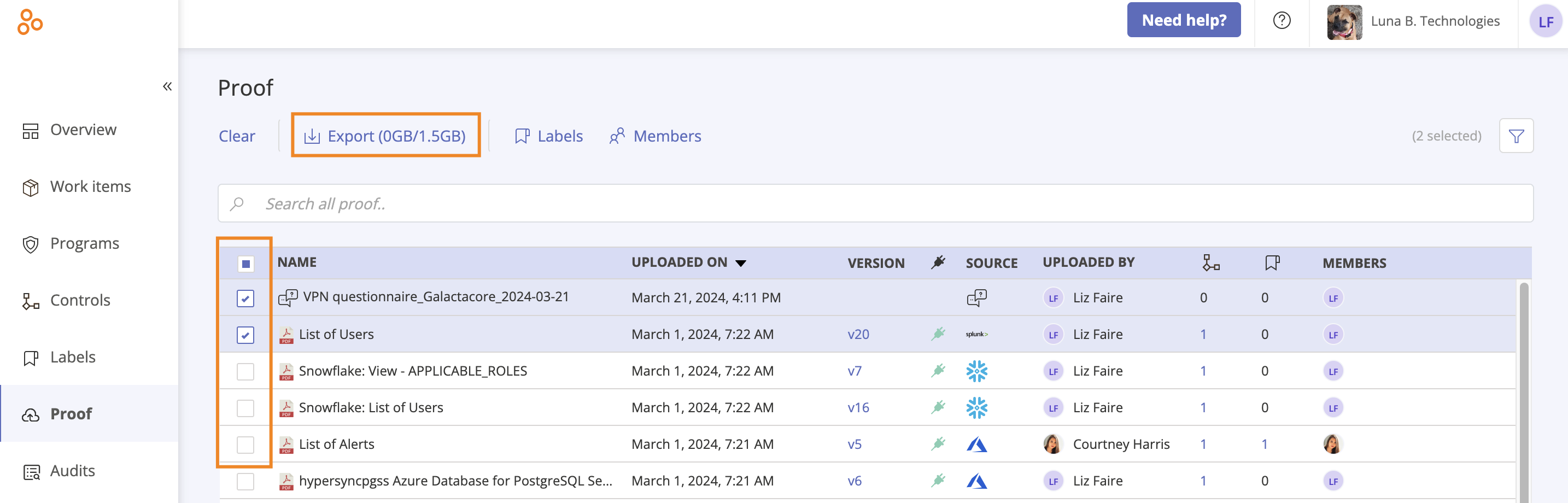
The Export proof window opens.
Click Export. The proof is gathered in a single folder and downloaded as a zip file.