Linking a control to a risk
Roles and permissions
The following roles can link a control to a risk:
Administrators who are members of the Risk Register
Compliance managers who are members of the Risk Register
Users who are members of the Risk Register
Controls are the most common method of mitigating risks. They define the actions an organization needs to take to reduce threats like privacy and security breaches.
In Hyperproof, you have the option to include a mitigation percentage on controls that are linked to risks. By linking a control with a mitigation percentage to a risk, you're indicating that you want to lessen the chance of the risk actually happening by XX percent. See Risk mitigation for more information.
Linking a control to a risk
While working in the Risk Register, you can either link an existing control to a risk or create a new control and link it to a risk.
From the left menu, select Risk.
Select the Risks tab.
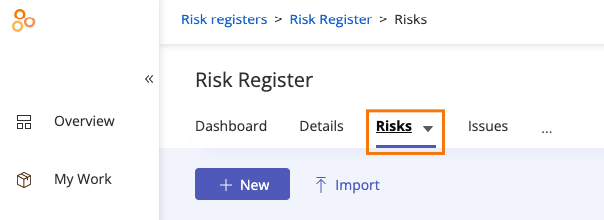
Select the risk that you want to link the control to.
From the Details tab, click the arrow next to the Link button, and then select either Link new or Link existing.
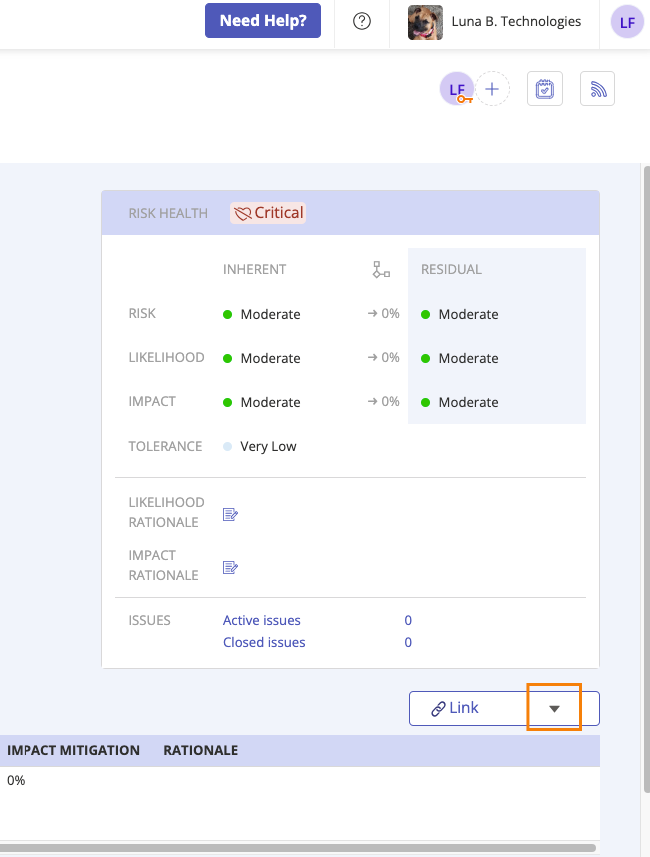
If you selected Link new, the Create new control window opens. Enter a control ID (required), name, description, domain, and owner (required). Click Create.
If you selected Link existing, the Link additional controls window opens. Select the checkbox next to the control you want to link. Optionally, use the filters in the right menu to narrow the scope of the listed controls. Click Link selected controls.
Unlinking a control from a risk
From the left menu, select Risk.
Select the Risks tab.
Select the risk that corresponds with the control you want to unlink.
From the Details tab, scroll to the Linked controls section.
Hover over the control you want to unlink, and then click the Unlink icon.
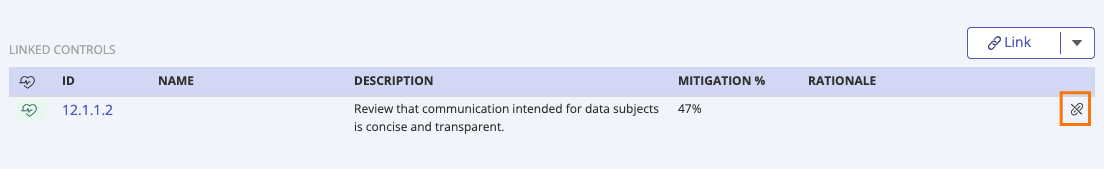
Click Confirm.
The control is unlinked from the risk.