Linking a risk to a vendor
Roles and permissions
The following roles can link a risk to and unlink a risk from a vendor:
Administrators who are members of the Vendor Register
Compliance managers who are members of the Vendor Register
Users who are members of the Vendor Register
Linking a risk to a vendor
From the left menu, select Vendors.
Select the Vendors tab.
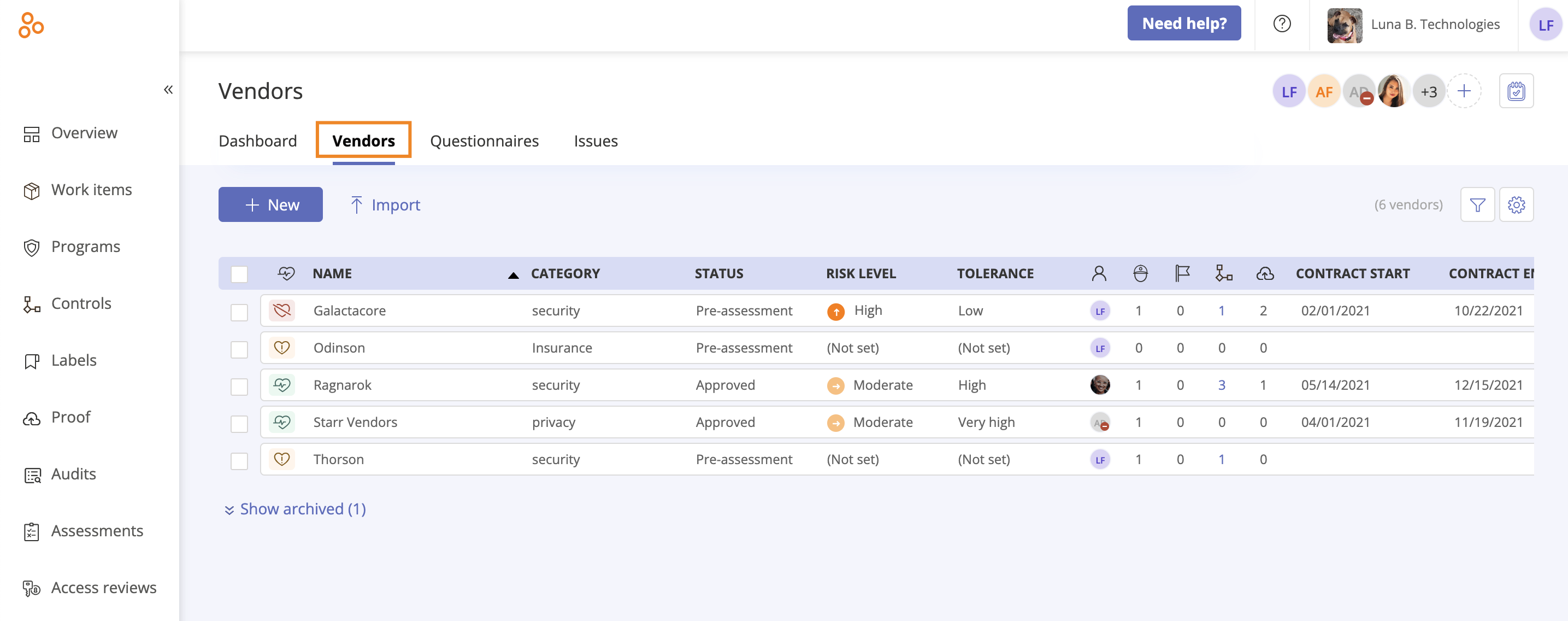
Select the vendor you want to link a risk to.
In the right pane, select the Risks icon.
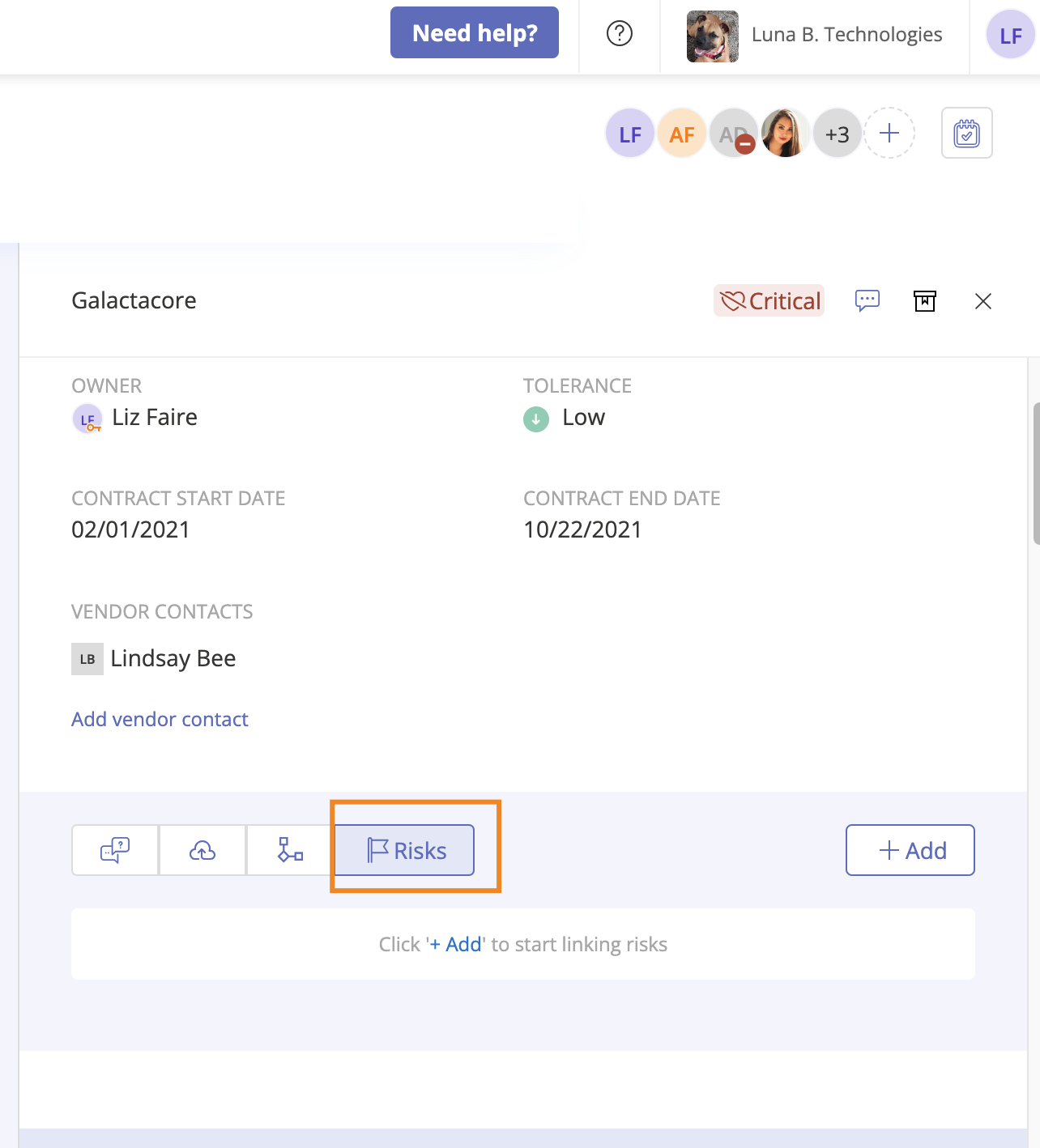
Click Add.
Select the checkbox or checkboxes next to the risk or risks you want to link. Optionally, use the filters in the right menu to narrow the scope of the listed risks.
Click Link selected risks.
The risk is linked to the vendor.
Unlinking a risk from a vendor
From the left menu, select Vendors.
Select the Vendors tab.
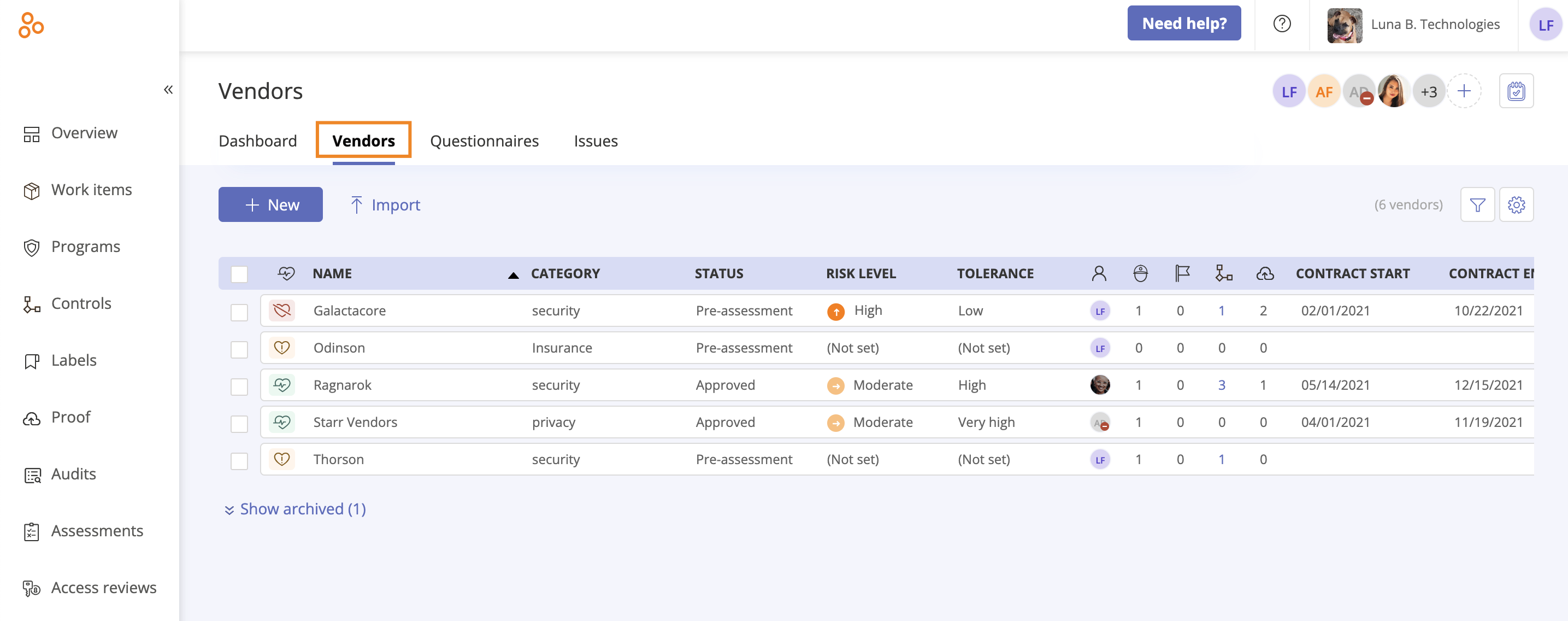
Select the vendor with the risk you want to unlink.
Hover over the risk, then click the Unlink icon.
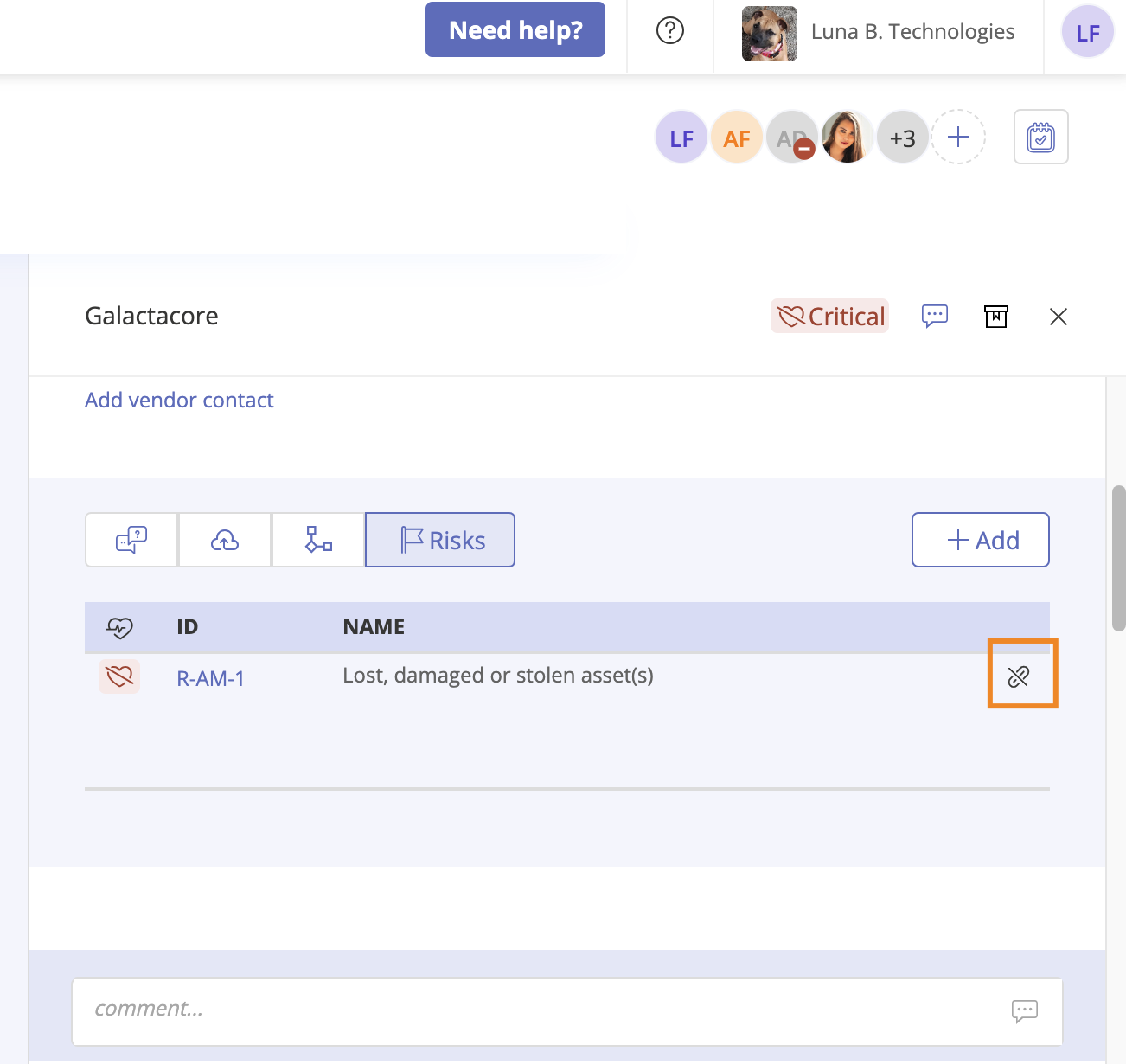
Click Confirm.
The risk is unlinked from the vendor.