Viewing approval history
Roles and permissions
The following roles can view approval history:
Anyone who is a member of the object
When a Hyperproof object has gone through the approval workflow, you can return to that object at any time to see the history of its approvals. This can be particularly useful if multiple rounds of approvals are required due to requested changes in the submitted materials.
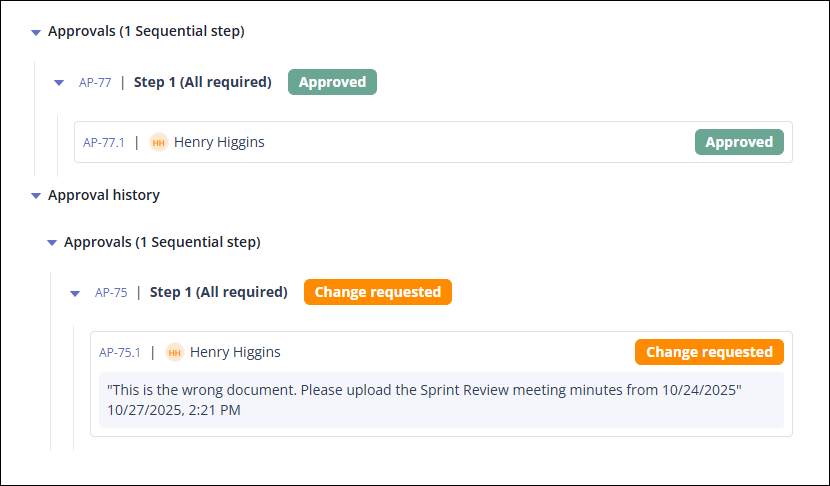
To view approval history:
From the left menu, select the tab that corresponds to the object with the approval history you want to view. For example, if you want to view approval history for a task, select the Work items tab.
Select the specific object. For example, to view the approval history for a task, select the Tasks tab on the Work items window and open the task.
Click Approvals to see the final approval.
Click Approval history to see each step in the approval process for each round of approvals.