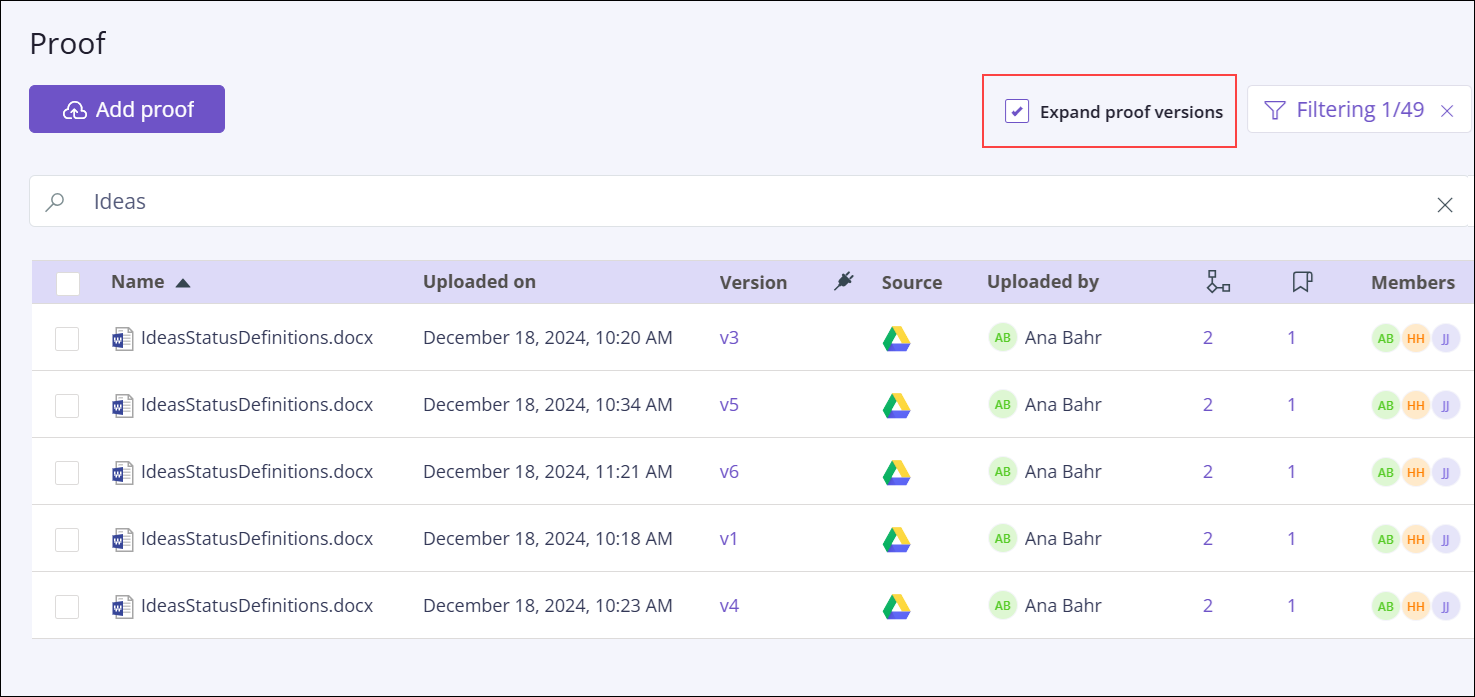Expanding proof versions
Roles and permissions
The following roles can expand proof versions:
Administrators who are members of the proof.
Compliance managers who are members of the proof.
Users who are members of the proof.
Proof can be collected and updated using automation, such as Hypersyncs and LiveSync, or manually by uploading the latest version of a piece of proof. Updates to existing proof are linked to the original file, and a version number is incremented. You can view a list of those versions from the Proof tab using the Expand proof versions option.
Note
When proof versions are expanded and one or more pieces of proof are selected, the only bulk options available are Clear and Delete.
To view a list of proof versions:
From the left menu, select Proof.
Use the filters or the Search field to reduce the number of records displayed.
Click the Expand proof versions checkbox.
Past versions of the selected proof display in the list.