Adding a contact to an object or module
Roles and permissions
The following roles can add a contact to an object or module:
Administrators can add a new or existing contact to an object or module
Compliance managers can add a new or existing contact to a program where they are a member
When you add a contact to a specific object, such as a label, you are adding the contact with the notion that they will eventually be upgraded to a user role. Note that the contact receives an email notification whenever they are added to an object or module.
Note
Contacts cannot access the object or module you add them to.
The use case for adding a contact to an object or module is that the contact eventually becomes a regular Hyperproof user. This way, when they are upgraded to a user, they’ll already be a member of those objects/modules. Adding a contact this way makes the transition from contact to user smoother.
To add a contact to an object or module:
From the left menu, select the tab that corresponds with the object or module you want to add the contact to. For example, if you want to add the contact to a control, select the Controls tab.
Select the specific object you want to add the contact to. For example, if you want to add the contact to control ID 1234, select that control.
Click the + icon in the facepile.
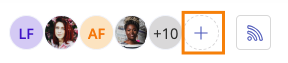
The Member access window opens.
From the Name drop-down menu, select the contact's name.
Optionally, enter a message.
Click Add.
The contact is added to the object or module.