Sending a questionnaire to multiple vendors
Roles and permissions
The following roles can send a questionnaire to multiple vendors:
Administrators who are members of the Vendor Register and of the questionnaire
Compliance managers who are members of the Vendor Register and of the questionnaire
Users who are members of the Vendor Register and of the questionnaire
Limited access users who are members of the Vendor Register and of the questionnaire
Note
To send a questionnaire, you must be both a member of the Vendor Register and of the questionnaire. See Adding a user to a questionnaire
Follow the steps below to send the same questionnaire to different vendors.
From the left menu, select Vendors.
From the Vendors tab, select the vendors to whom you want to send the questionnaire.
Click Send.
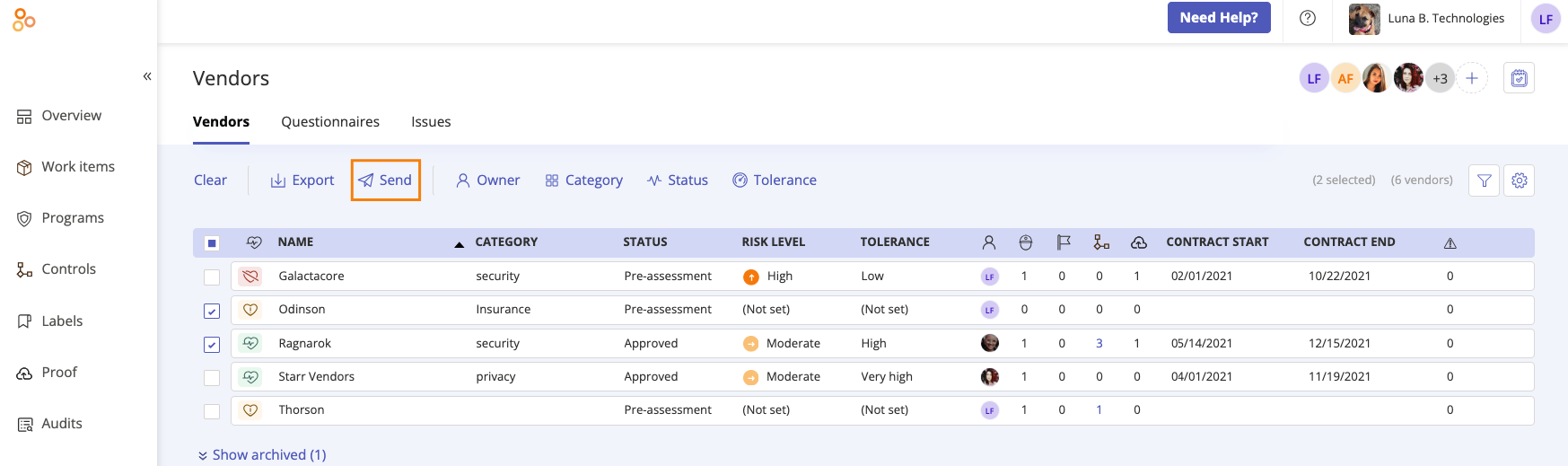
The Send questionnaire window opens.
From the Questionnaire drop-down menu, select the questionnaire you want to send.
From the Respondent drop-down menu, select either the owner or vendor contact.
Optionally, enter a brief note for the respondent or respondents.
Optionally, from the Update recipients drop-down menu, select a recipient to receive a notification once the questionnaire is submitted.
Click Review.
The Review and confirm window opens.
Note
The questionnaire will not be sent to any vendors who do not have an assigned vendor contact.
Click Send, then click Done.
The questionnaire is sent.