Remediating issues with tasks
Roles and permissions
The following roles can link a task to an issue:
Administrators
Compliance managers
Users
Tasks are the core of how you’ll remediate issues in Hyperproof. Assign tasks to different parts of your team to carry out your action plan.
Tasks linked to issues work the same as they do in other areas of Hyperproof. When an issue arises, you can create a task on the issue to help you to plan, track, and delegate activities necessary for remediation.
To link a task to an issue:
From the left menu, select the tab that corresponds with the issue. For example, if you want to remediate an issue that's linked to a control, select the Controls tab.
Select the specific object. For example, if you want to link the task to control ID 1234, select that control.
Select the Issues tab.
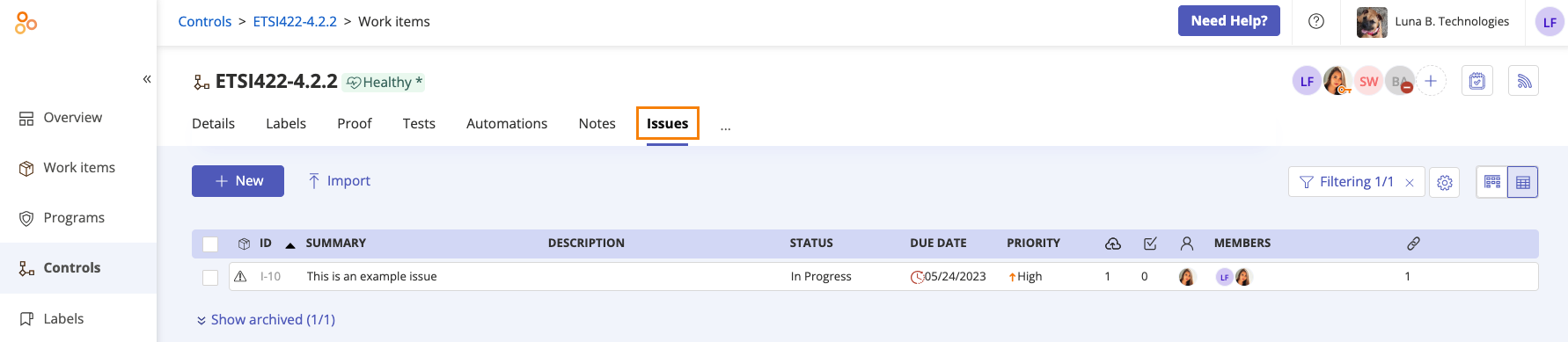
Select the issue.
In the right pane, scroll to Tasks, and then click + Task.
The Task window opens.
Click Create.
The task is created.