Changing targets for tasks
Roles and permissions
The following roles can change a task target:
Administrators who are managers of the task
Compliance managers who are managers of the task
Tasks are used throughout Hyperproof to assign work to members of your organization requesting that they gather proof. The task assignee attaches proof to the task and then submits it. When the task is submitted, Hyperproof attaches the associated proof to the target configured in the task. Targets are Hyperproof objects such as controls or labels. Proof is added also to the main proof list. See Creating a task.
Selecting a new target
When you change the target of a task, only the objects where you have permission to create tasks are displayed in the Link object window. You can only select one target for a task.
Sometimes, you may have permission for an object, but it doesn't display in the list of possible targets. This means that you don't have high enough permissions for that object. For example, you may have inherited access to an object, but not full access.
When you add a new target object, such as a control, users who are members of the task but not members of the object are added to the object as contributors. Users who had inherited access to the task because they were members of the original target are removed from the task.
See Changing the target on a single task for step-by-step instruction.
Note
Targets for closed tasks can't be changed.
Activity feed
As changes are made to task targets, a record of each change is made in the activity feed for the old target, the new target, and the task.
Sample activity feed messages:
Old target feed: John Doe changed the target of Task 1 from this control to Control 2.
New target feed: John Doe changed the target of Task 1 from Control 1 to this control.
Task feed: John Doe changed the target of this task from Control 1 to Control 2.
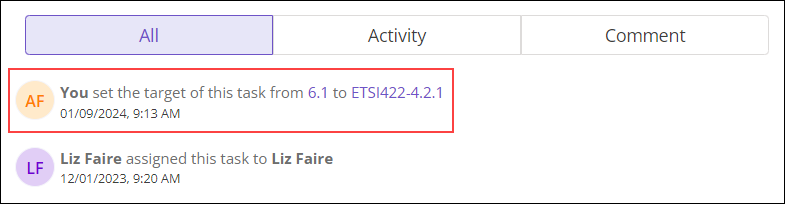
Repeating tasks
Repeating tasks are tasks that are created based on a template. Tasks are generated either on a schedule or by a triggering event. Changing the target of a repeating task template varies depending on how the template is configured to create tasks. Objects that can be used as targets are limited to those that support repeating tasks. See Changing the target on a repeating task template for step-by-step instructions.
Scheduled repeating tasks
If you change the target of a repeating task template triggered based on a schedule, there are no special considerations.
Event-triggered repeating tasks
If you change the target of an event-triggered repeating task template to another target that is the same object type, such as from one control to another, the event trigger does not change.
If you change the target of a repeating task to a different object type, the event trigger setting becomes the default setting, New proof. Event triggers in Hyperproof are specific to the object type selected as the target. You must select a new event trigger when changing the target to a different object type.
For example, you have an event-triggered repeating task where the target is a control, and the event trigger is set to Changes to the control testing status. If you change that target to a label, the event trigger setting Changes to the control testing status no longer exists as an option and defaults to New proof. You should select an event trigger setting that corresponds to a label.
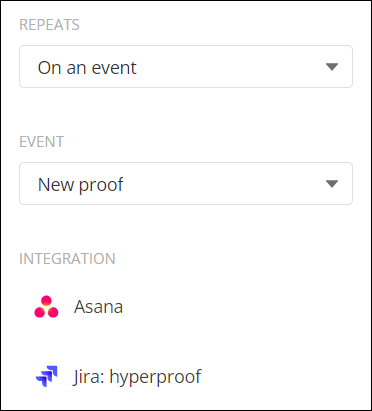
Scopes tasks
The scopes feature is a mechanism for breaking individual controls down into child controls based on combinations of categories that identify specific sectors of your organization.
The target for a single task linked to a control can be changed without affecting any other scopes linked to the same task. For example, America, Asia, and Africa were children of Control ID 5.5.1 and tasks were created for all three of them for Control ID 5.5.1. If you change the target on the task for the America scope to Control ID 6.6.1, the tasks for the Asia and Africa scopes are still linked to Control ID 5.5.1. Proof uploaded by the America scope is linked to Control ID 6.6.1. Proof uploaded by the Asia and Africa scopes is linked to Control ID 5.5.1.
Scopes repeating tasks
Repeating tasks created from a parent control require additional configuration to indicate how the tasks should be applied to the child controls or scopes. When you create a repeating task template on a parent control, you have two options, you can create a separate repeating task template for the selected scopes or you can create tasks for the selected scopes from the parent repeating task.
Separate repeating task template per
If you create a repeating task template for one or more scopes, those templates are now completely separate and work the same as any repeating task template as discussed in Repeating tasks. The targets of those repeating task templates can be changed independently without affecting the templates of the other scopes. See Changing the target on a repeating task template for step-by-step instructions.
For example, if you have America, Asia, and Africa, and you change the target of the repeating task template for Africa from Control ID 5.5.1 to Control ID 6.6.1, the remaining two scopes are not modified and their target stays at Control ID 5.5.1.
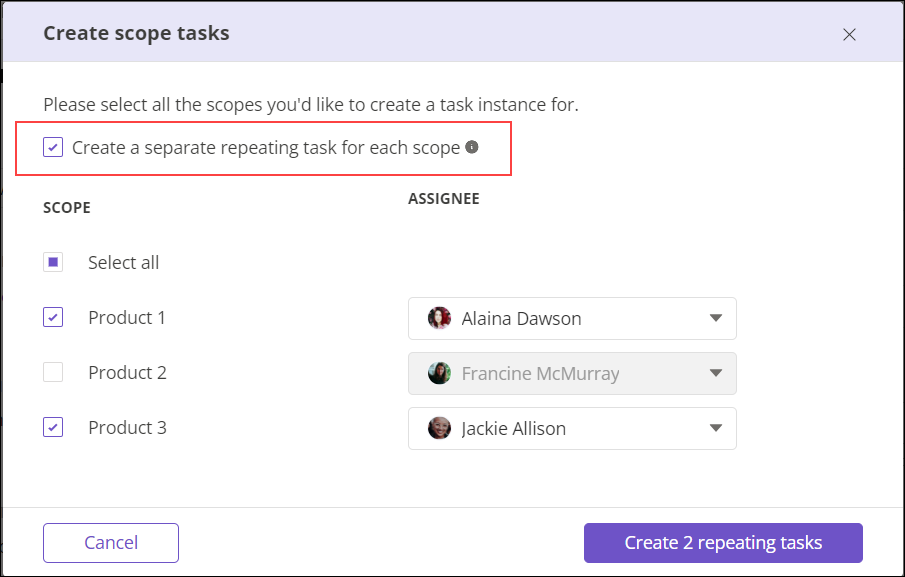
One repeating task template at the parent level
If you opt to indicate which scopes should be assigned tasks when the parent repeating task template is triggered, then the template remains at the parent control level. When the repeating task template is triggered, each of the scopes selected is assigned a task. See Using repeating tasks with scopes and Changing the target on a repeating task with scopes.
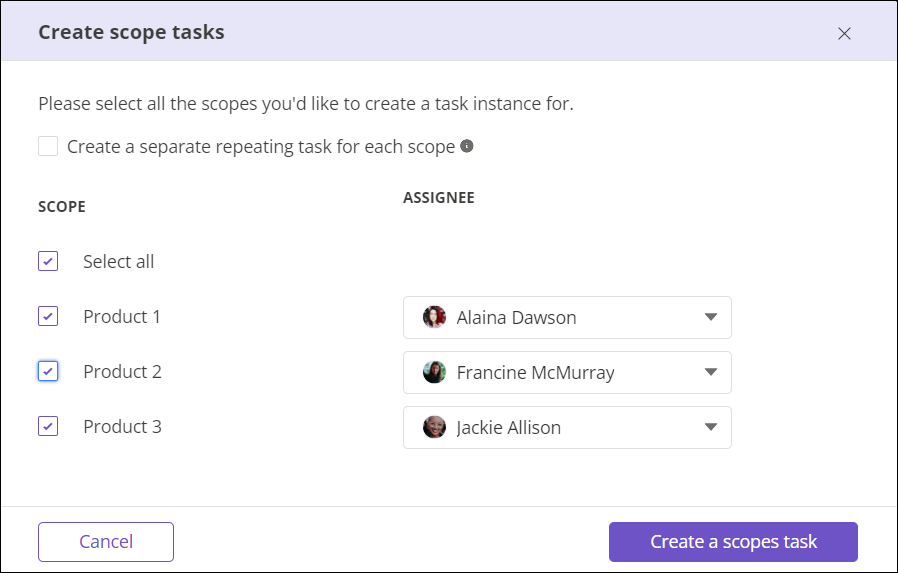
For example, If you have America, Asia, and Africa, but only select America and Asia, only those two scopes are assigned tasks when the repeating task on the parent control is triggered.
If you change the target of a parent repeating task template that creates tasks for the selected scopes, consider the following:
The new target must also be a control with scopes.
If the new target has a different set of scopes, you must reconfigure the scopes tab on the repeating task template.
If you change the target of individual tasks assigned to the scopes those tasks work as described in Selecting a new target and Changing the target on a single task.