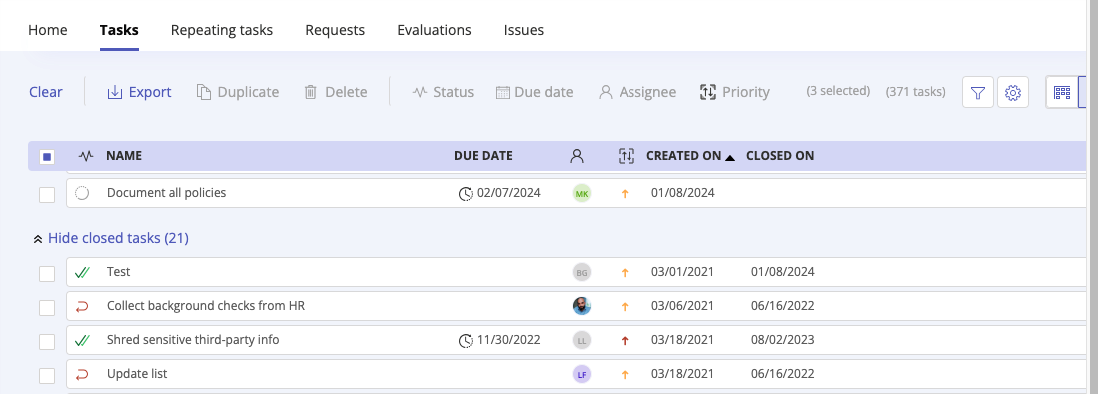Viewing a closed task
Tasks can be closed at any time, however they are not fully removed from Hyperproof. Closed tasks are hidden and can be viewed by clicking Show closed tasks.
Viewing a closed task linked to an object
Follow the steps below to view a closed task linked to a specific object.
From the left menu, select the tab that corresponds with the object the task is linked to. For example, if the task is linked to a control, select the Controls tab.
Select the specific object. For example, if the task is linked to control ID 1234, select that control.
Click the Tasks icon.
Click Show closed tasks.
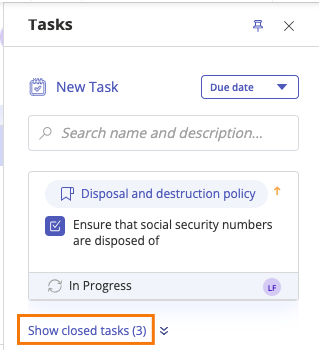
Closed tasks linked to the object are displayed.
Viewing all closed tasks
Follow the steps below to view all closed tasks you have access to.
From the left menu, select Work items.
Select the Tasks tab.
Click the Grid view icon.

Scroll to the bottom of the list, and then click Show closed tasks.
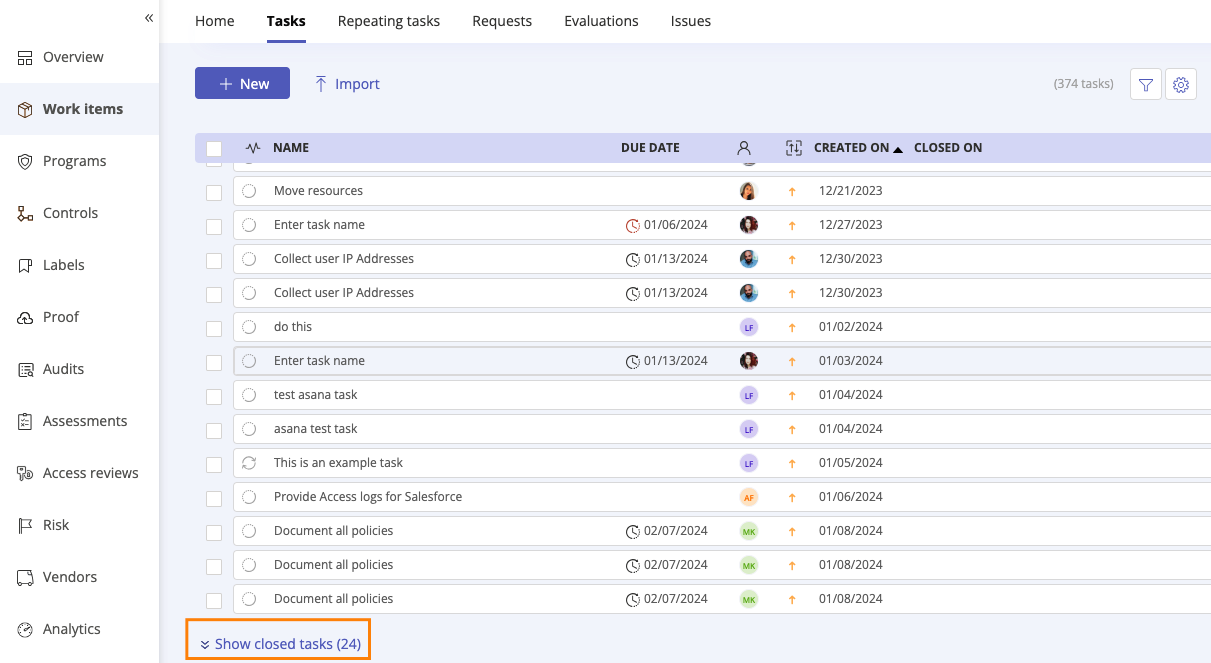
Closed tasks you have access to are displayed.