Exporting requests
Roles and permissions
The following roles can export requests:
Administrators
Compliance managers with manager permissions for the assessment
Users with manager permissions for the assessment
External auditors who are members of the assessment
The steps below explain how to export requests via an assessment. To export requests from an audit, see Exporting proof from an audit.
From the left menu, select Assessments.
Select your assessment.
Select the Requests tab.
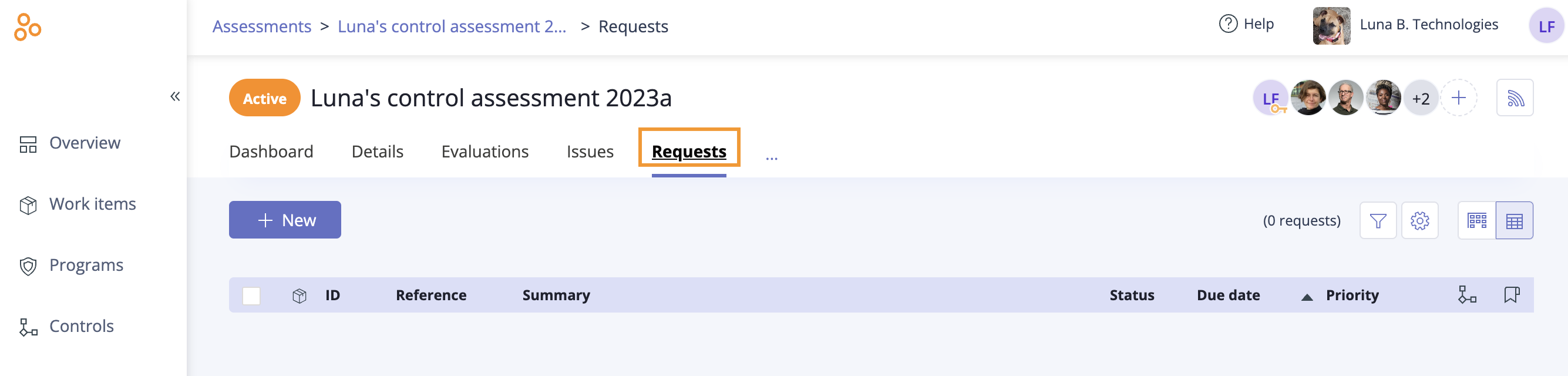
Select the checkboxes next to the requests whose proof you want to export. Optionally, select the All checkbox in the upper-left corner to select all requests.
Click Export and do one of the following:
Select Export requests (CSV) - Exports the selected requests to a CSV file. Note that the export does not include any linked proof.
Select Export requests (XLSX) - Exports the selected requests to an Excel file. Note that the export does not include any linked proof.