Connected accounts and connection health
Roles and permissions
The following roles can access connected accounts:
Administrators
Compliance managers with manager permissions for a connection.
Users with manager permissions for a connection.
Use the Connected accounts window to locate and monitor connections and their associated Hypersyncs and task integrations. Connection health is displayed for each connection and is determined by the results of a daily "heartbeat" API call. If the API call fails, the status icon turns red and says Connection failure indicating that the connection is broken. In this case, no proof can be collected and updates for integrated tasks can't be sent or received. If the API call is successful, the icon turns green and says Connected, indicating that the connection is healthy.
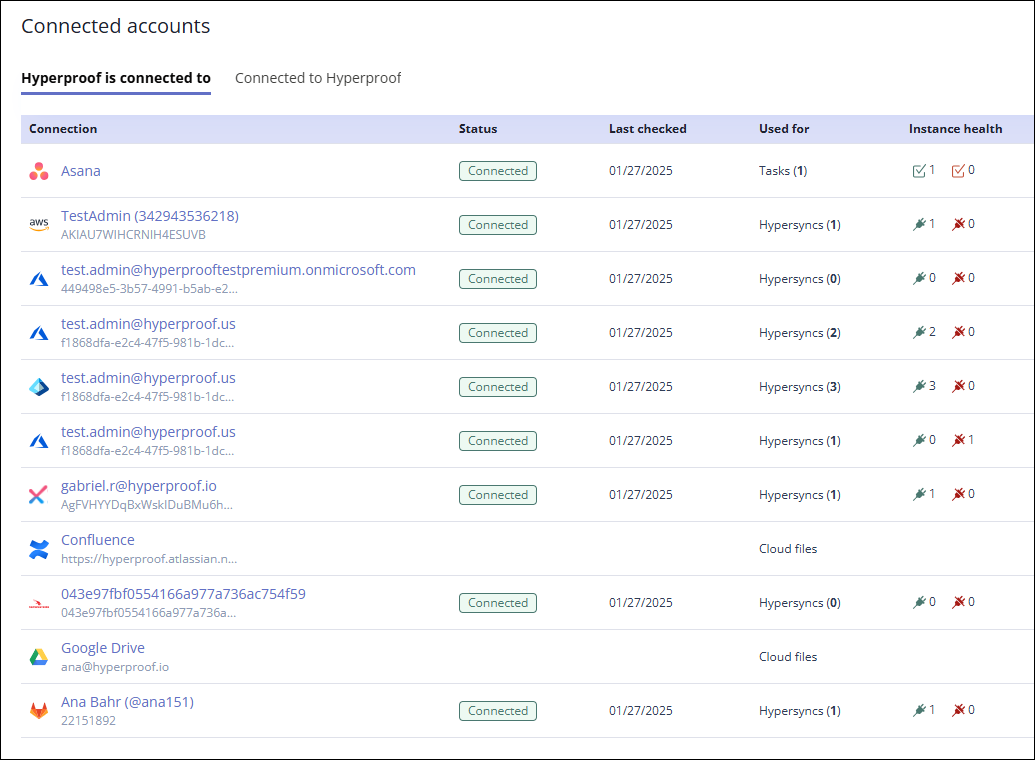
You can sort the records on the Connected accounts window by clicking the Connection, Status, or Last checked column headings. When you sort Connected accounts records by Connection, the list is sorted alphabetically by the name of the third-party software used in the connection, which only displays as an icon.
Field / Tab | Definition |
|---|---|
Hyperproof is connected to | This tab lists apps that Hyperproof connects to and collects data. |
Connection | Name of the third-party system that Hyperproof is connecting to to collect or send data. Types of connections include:
|
Status | Indicates whether or not the connection is healthy. Status options include:
See Managing Hypersync connection health and Managing task integration connection health. |
Last checked | Last date that the "heartbeat" API was called. |
Used for | Describes the purpose of the connection and the number of occurrences. For example, the column might say Hypersyncs (4), indicating that this connection is used for 4 different Hypersyncs |
Instance health | Indicates the health of each use of the connection. For example, if you 4 Hypersyncs are using the connection, the connection may be healthy but one or more of the Hypersyncs could have failed for other reasons, such as requesting data for a resource that doesn't exist. Click the connection name to open the list of items using the connection. That list shows the specific items and their health status. |
Connected to Hyperproof | This tab lists apps that are connected to your Hyperproof account. |