Adding users to groups
Roles and permissions
The following roles can add users to groups:
Administrators
Compliance managers
Users can be added to groups either via the group itself or from the People grid.
Prerequisite: A group that has already been created.
Adding users to a group via the group
From the left menu, select Settings.
Select People.
Select the Groups tab.
Locate the group you want to add the users to, then click Edit.
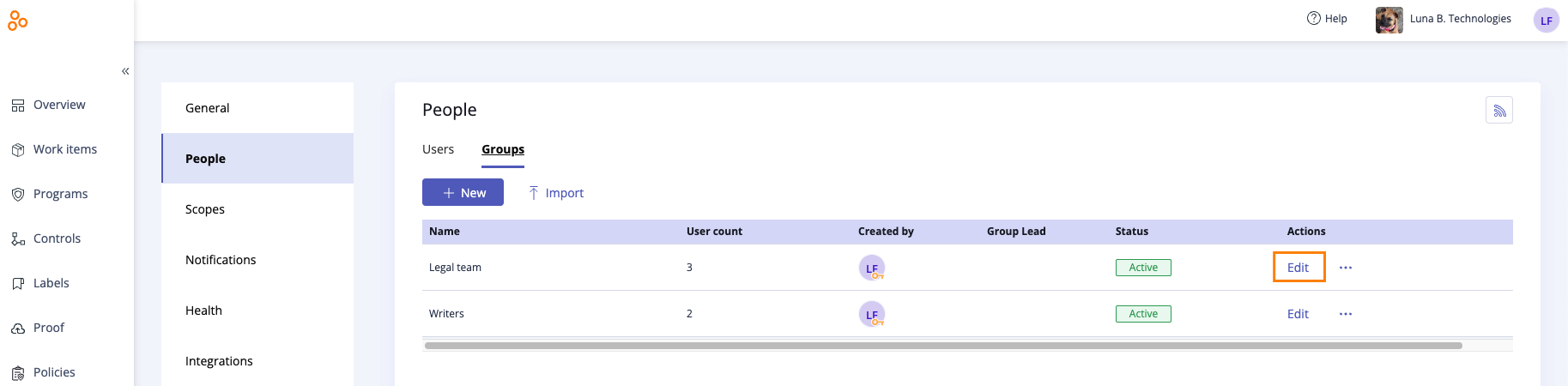
The Edit group window opens.
From the Add users drop-down menu, select the users you want to add to the group.
Click Add.
The users are added to the group.
Adding users to a group via the People grid
From the left menu, select Settings.
Select People.
Select the checkboxes next to the users you want to add to the group.
Click Add to group.
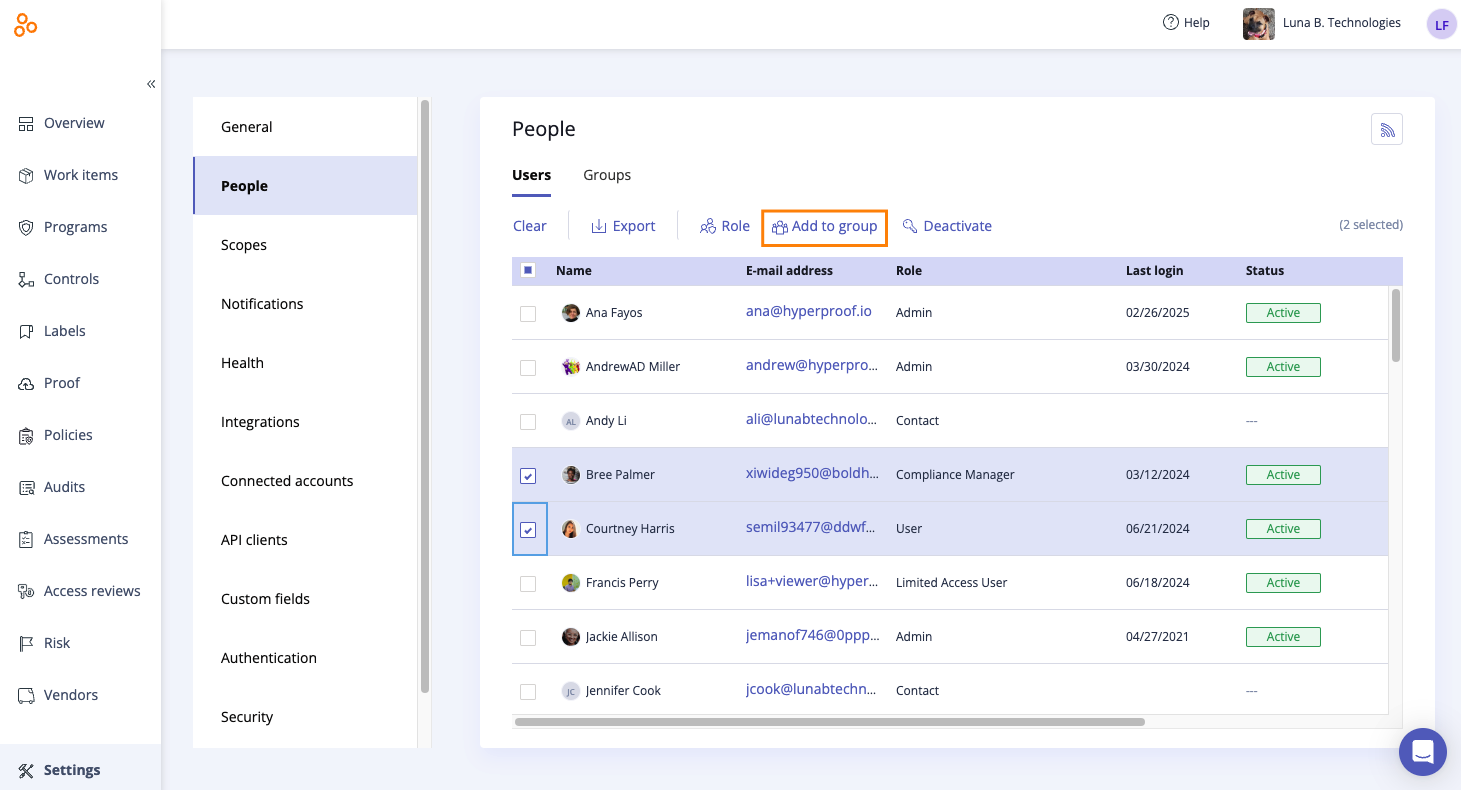
The Edit group window opens.
From the Group drop-down menu, select the group to add the users to.
Click Confirm.
The users are added to the group.
Note
Reassigning a deactivated user also reassigns their group membership.
For example, a member of the Legal team group leaves the organization, and their work is reassigned to a new team member. The new team member automatically becomes a member of the Legal team group.