Archiving and unarchiving groups
Roles and permissions
The following roles can archive and/or unarchive a group:
Administrators
Compliance managers
Archiving a group
If a group is archived, all assignments are removed from the group and assigned to the individual assignee/owner of the object.
From the left menu, select Settings.
Select the People tab.
Select the Groups tab.
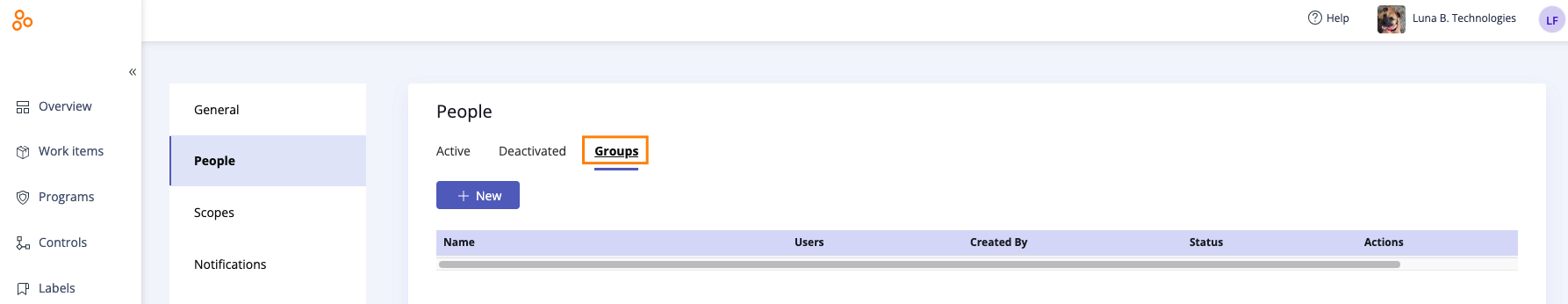
Locate the group you want to archive, click ..., and then click Archive.
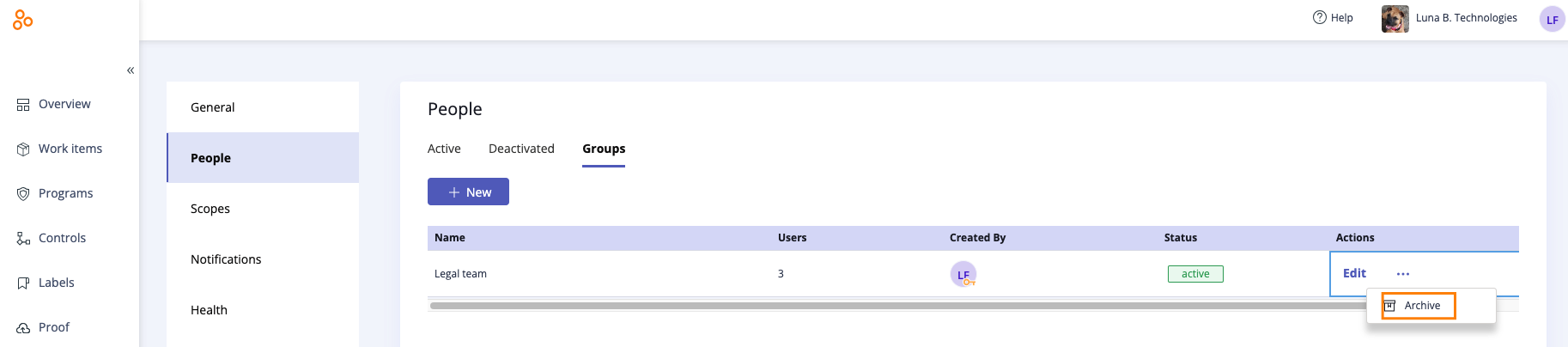
The group is archived.
Tip
You can view an archived group at any time by clicking View. Note that archived groups are not editable.
Unarchiving a group
If a group is archived and then reactivated, the permissions the group had will be restored.
From the left menu, select Settings.
Select the People tab.
Select the Groups tab.
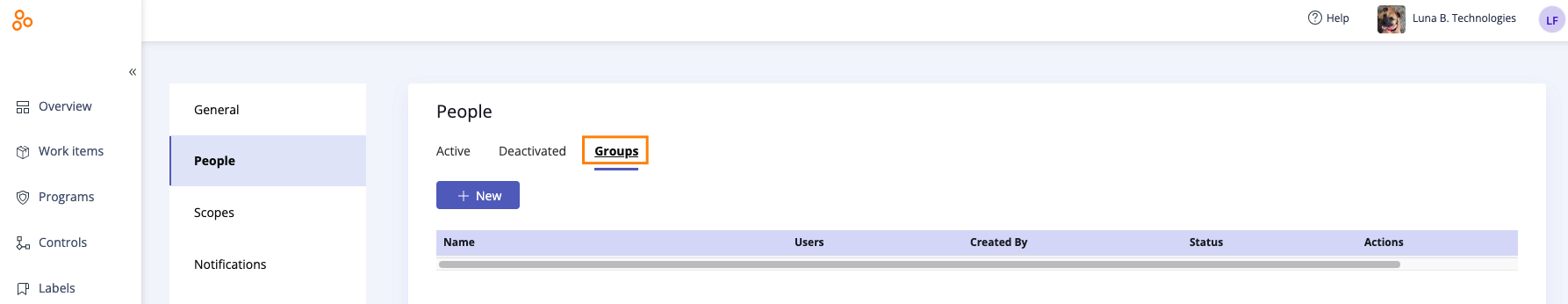
Locate the group you want to unarchive, click ..., and then click Unarchive.
The group is restored.