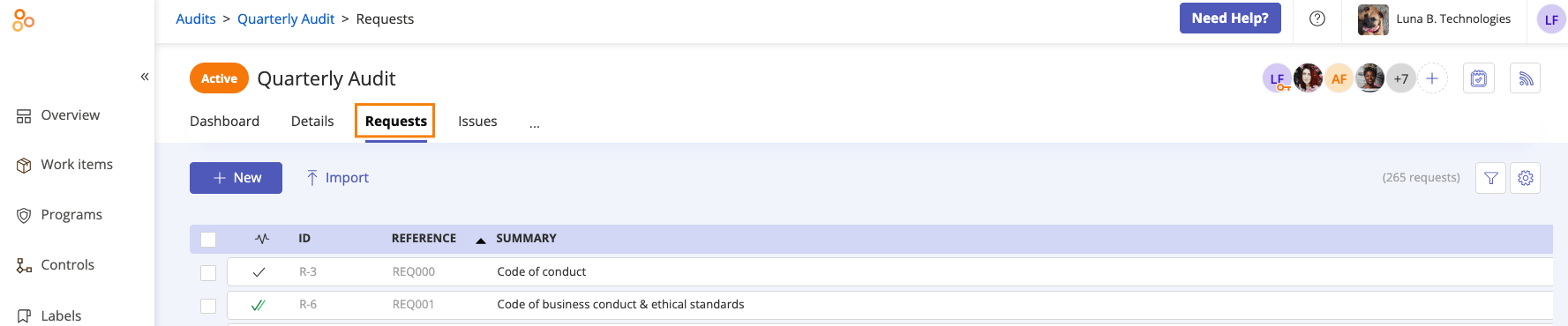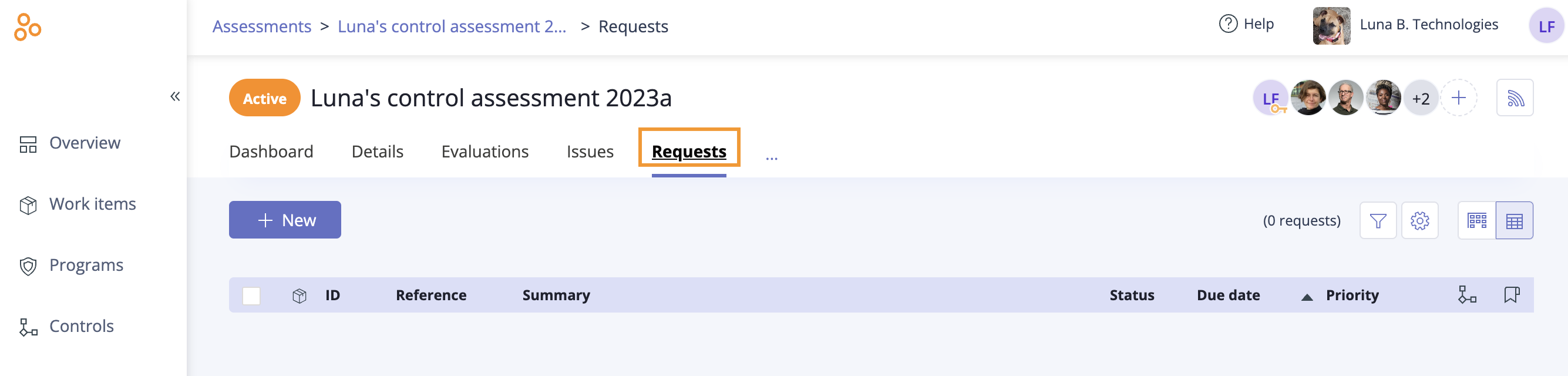Assigning a group to an object
Roles and permissions
The following roles can assign a group to an object:
Anyone with manager permissions on the object
When a group is assigned to an object, a notification is sent to all members of the group alerting them of new work. By default, the group lead is listed as the individual owner/assignee. Any member of the group can designate themselves or a teammate as the owner/assignee.
A group can be assigned to the following objects: controls, requests, issues, evaluations, risks, and vendors.
Prerequisite: A group that has already been created.
Assigning a group to a control
From the left menu, select Controls.
Select the control to which you want to assign the group.
From the Details tab, expand Control owner.
From the Assign by drop-down menu, select Group.
From the Group drop-down menu, select the group name.
The control is now assigned to the group.
Assigning a group to a request
From the left menu, select Audits or Assessments.
Select your audit or assessment.
Select the Requests tab.
Select the request to which you want to assign the group.
In the right pane, expand Assignee.
From the Assign by drop-down menu, select Group.
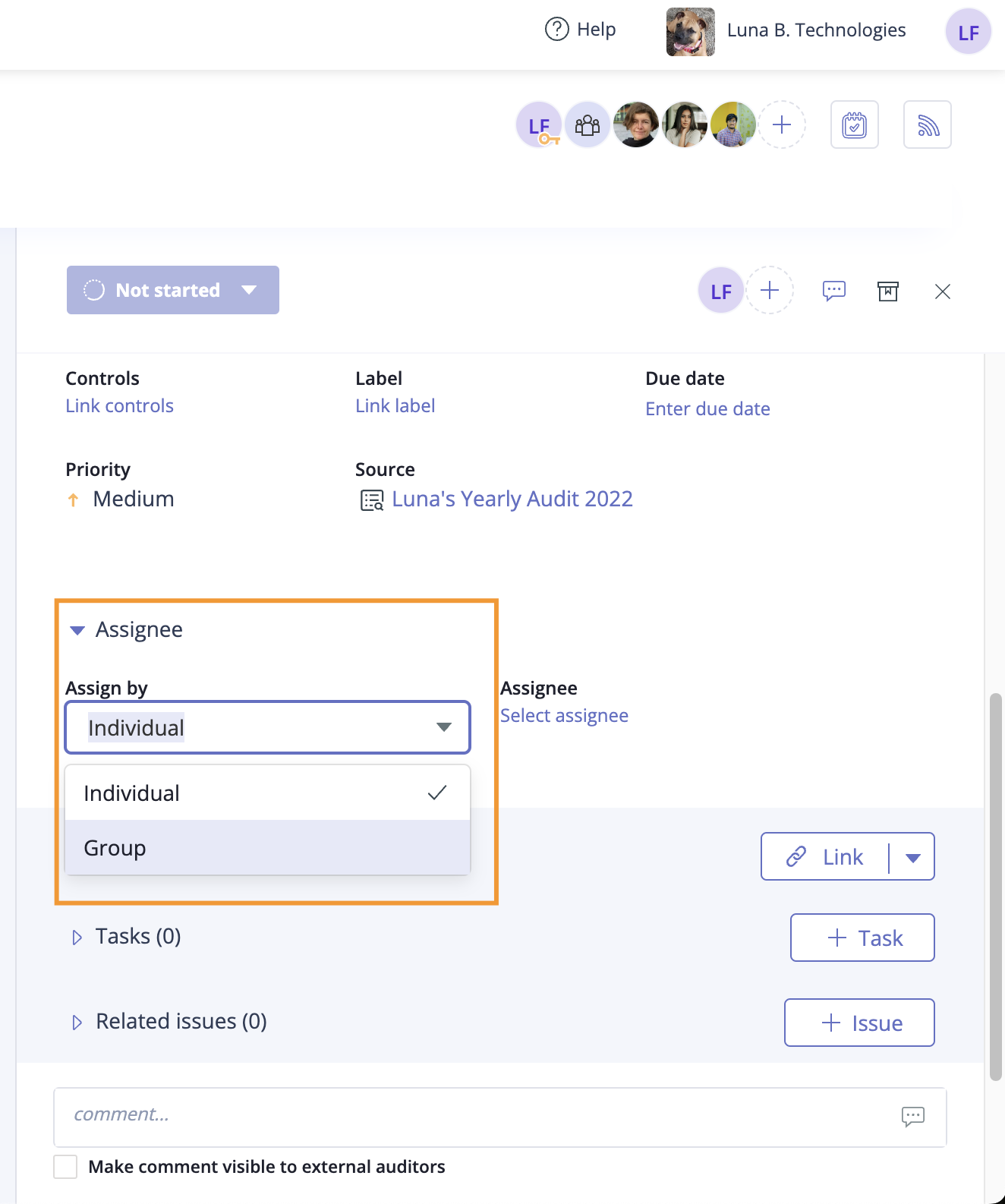
From the Group drop-down menu, select the group name.
The request is now assigned to the group.
Assigning a group to an issue
From the left menu, select the tab that corresponds with the object the issue is linked to. For example, if the issue is linked to a control, select the Controls tab.
Select the specific object. For example, if the issue is linked to control ID 1234, select that control.
Select the Issues tab.
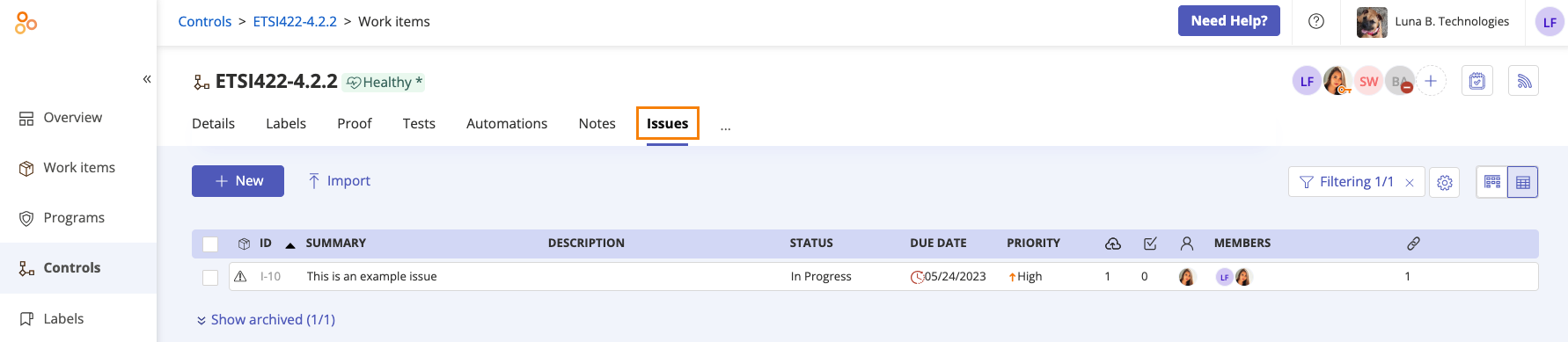
Select the issue you want to assign the group to.
In the right pane, expand Assignee.
From the Assign by drop-down menu, select Group.
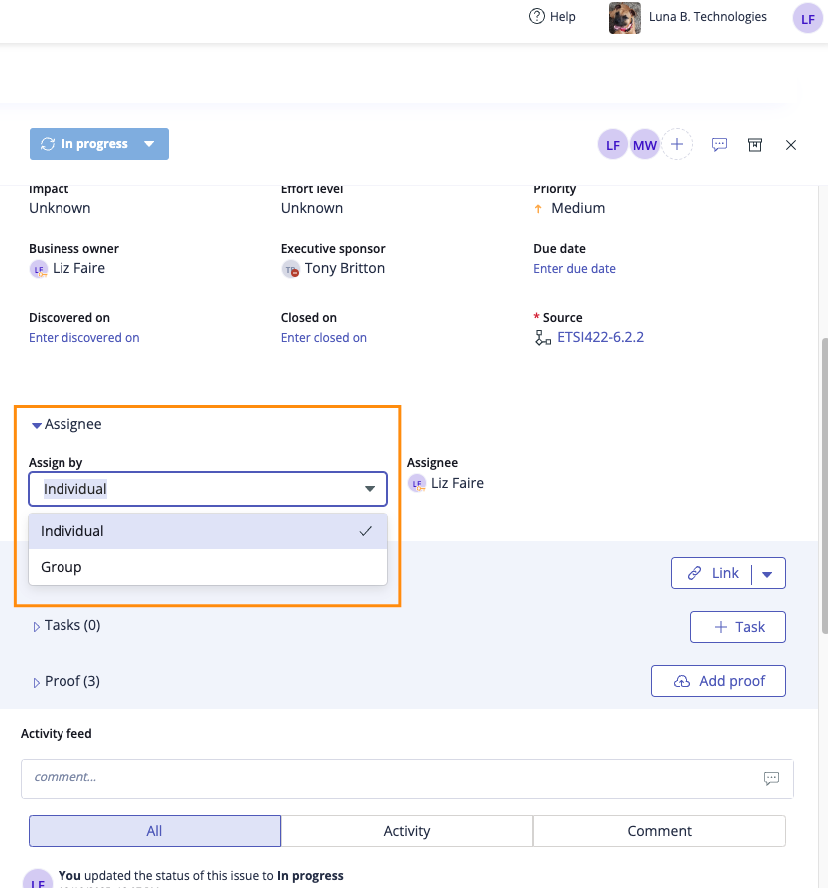
From the Group drop-down menu, select the group name.
The issue is now assigned to the group.
Assigning a group to an evaluation
From the left menu, select Assessments.
Select your assessment.
Select the Evaluations tab.
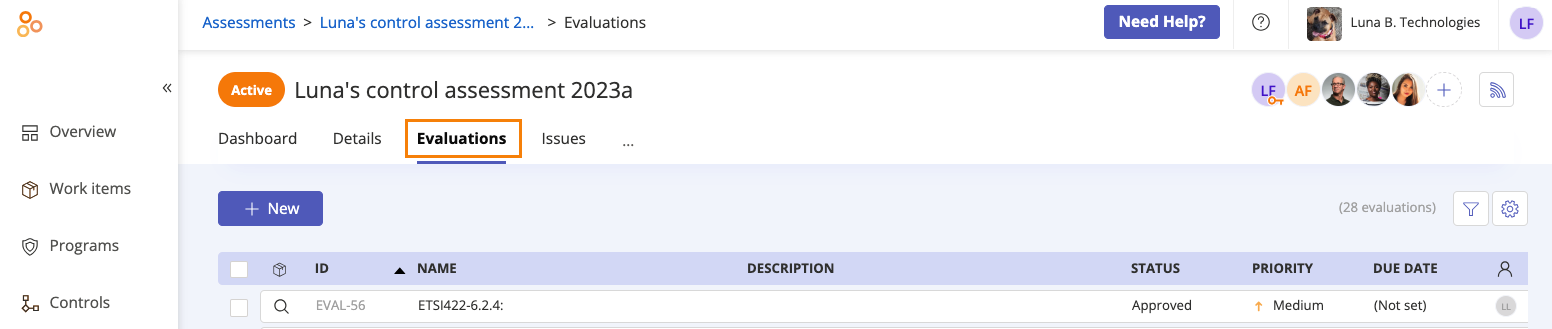
Select the evaluation you want to assign the group to.
In the right pane, expand Assignee.
From the Assign by drop-down menu, select Group.
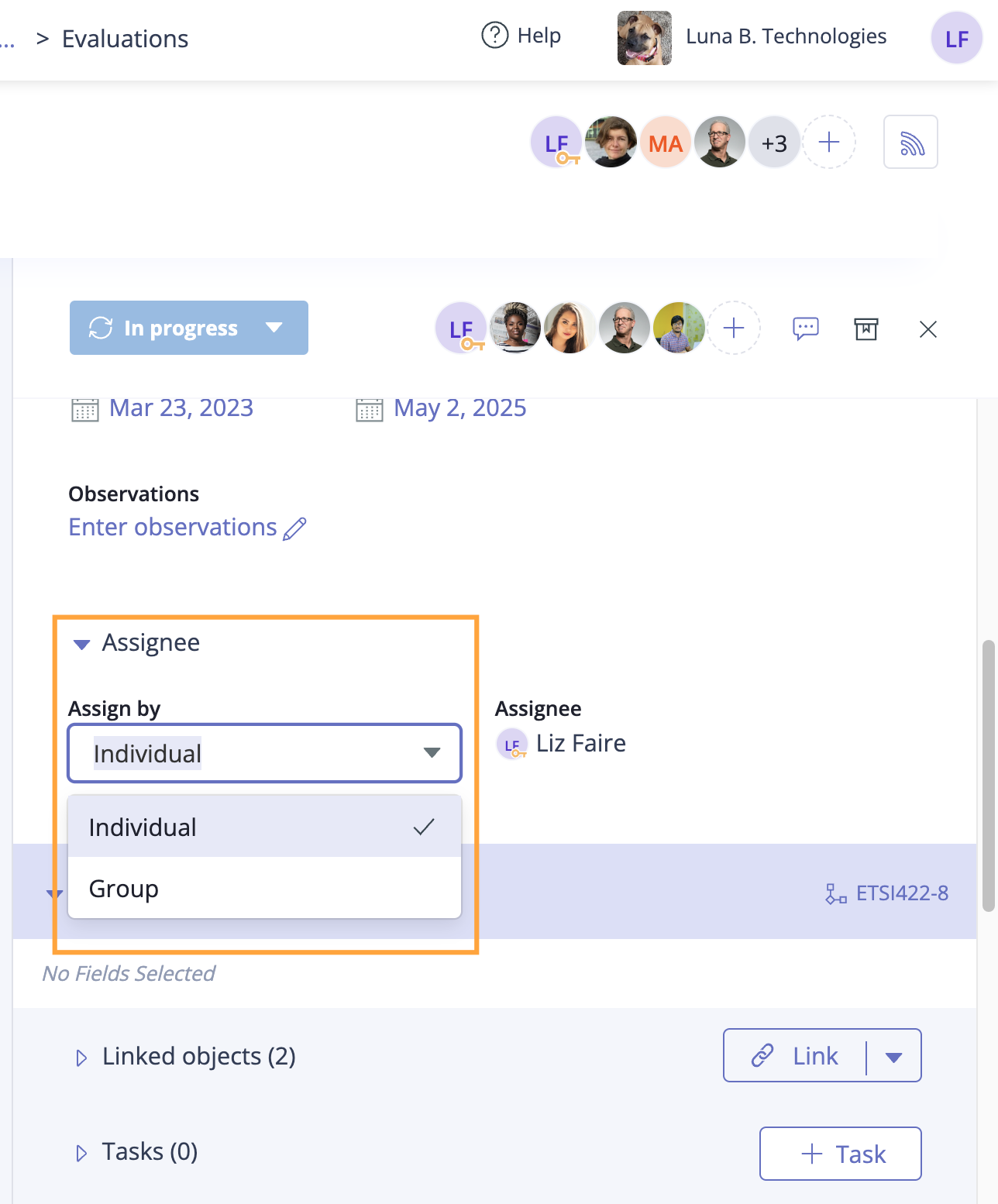
From the Group drop-down menu, select the group name.
The evaluation is now assigned to the group.
Assigning a group to a risk
From the left menu, select Risk.
Select your Risk Register.
Select the Risks tab.
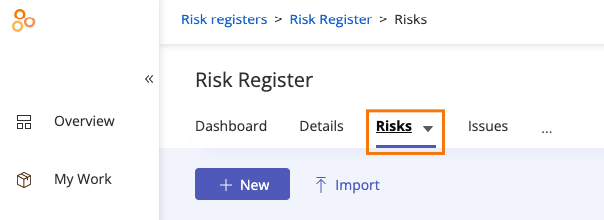
Select the risk you want to assign the group to.
From the Assign by drop-down menu, select Group.
From the Group drop-down menu, select the group name.
The risk is now assigned to the group.
Assigning a group to a vendor
From the left menu, select Vendors.
Select the Vendors tab.
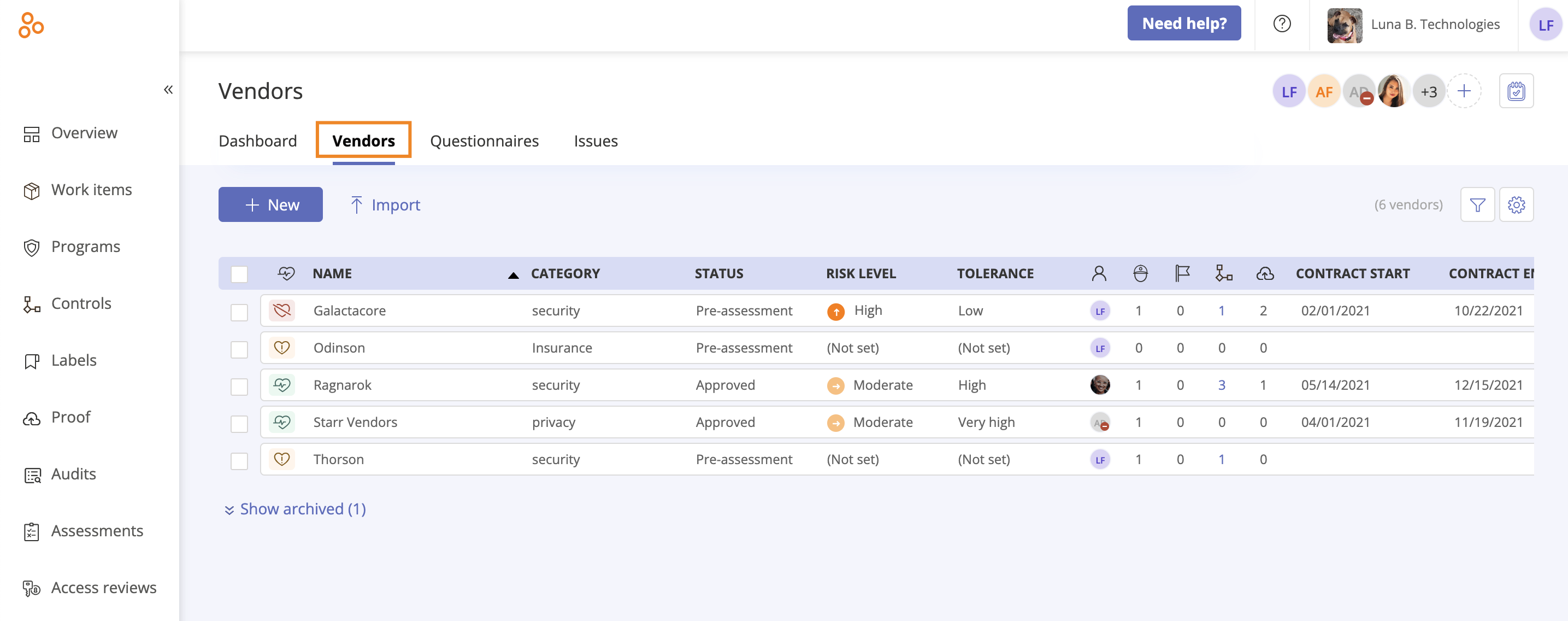
Select the vendor you want to assign the group to.
From the Assign by drop-down menu, select Group.
From the Group drop-down menu, select the group name.
The vendor is now assigned to the group.
Assigning a group to multiple objects in bulk
A group can be assigned to several of the same objects at once.
From the left menu, select the tab that corresponds with the objects to which you want to assign the group. For example, if you want to assign the group to multiple controls, select the Controls tab.
Click the Grid view icon.

Select the checkboxes next to the objects to which you want to assign the group.
Click Owner.
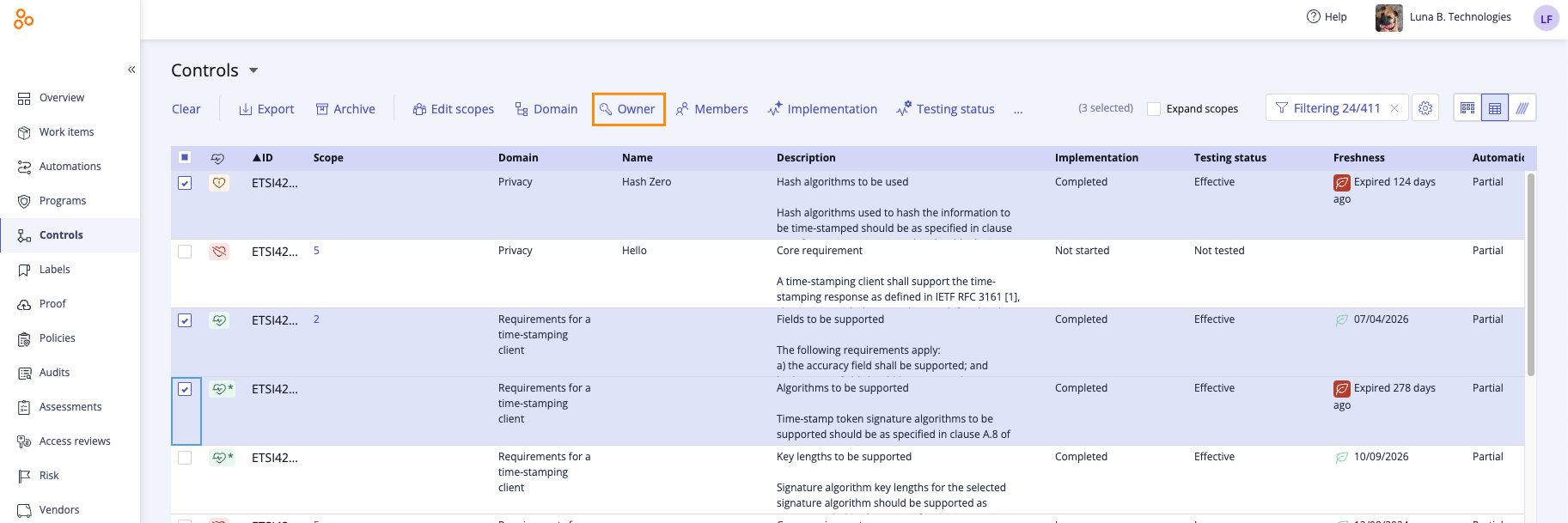
The Edit owner window opens.
Below Assign by, hover over Individual, then click the Edit icon.
Select Group.
Click Select group.
Select the group from the drop-down menu.
Optionally, hover of the owner's name, then click the Edit icon to change the object's owner.
Click Review.
The Review and confirm window opens.
Click Confirm.
The group has been assigned to the selected objects.