Unlinking proof from a label
Roles and permissions
The following roles can unlink proof from a label:
Administrators
Compliance managers
Users
Limited access users
Unlinking proof from a label removes the proof from the label, but doesn’t delete it from your organization. When you unlink proof, you can still view the proof at the organizational level.
To unlink proof from a label:
From the left menu, select Labels.
Select the label with the proof you want to unlink.
Select the Proof tab.
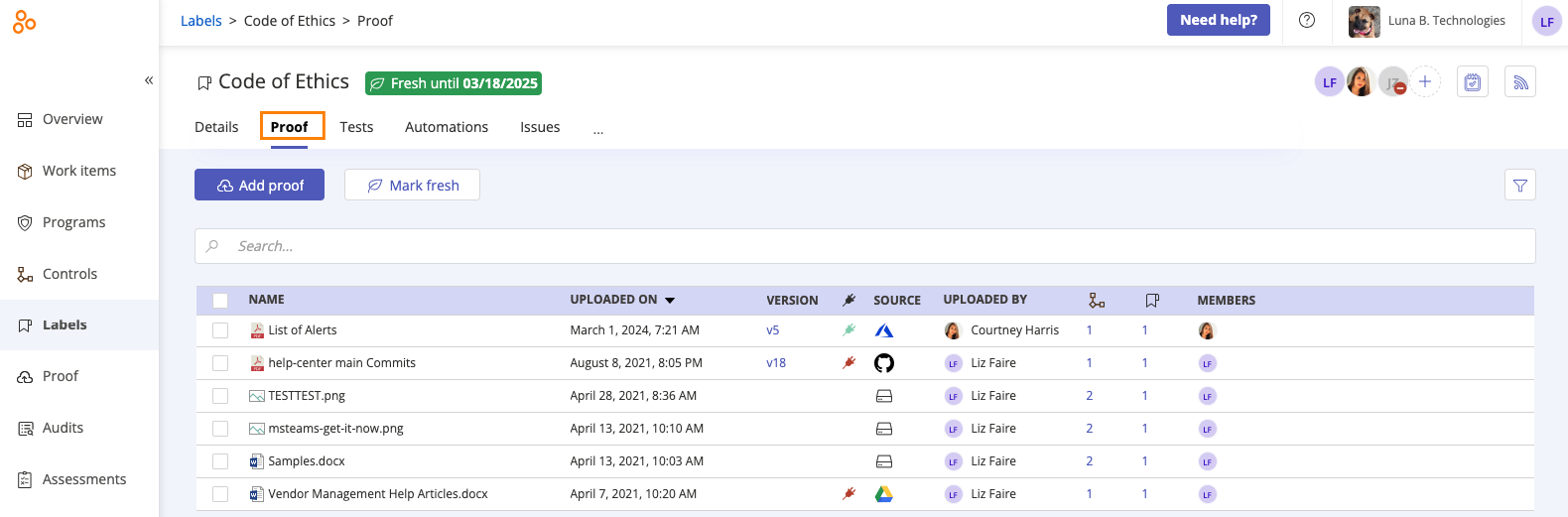
Select the checkboxes next to the proof you want to unlink, then click Unlink.
Tip
Click the Filter icon in the upper-right corner to filter results based on who owns the proof, who uploaded the proof, and/or when the proof was uploaded.
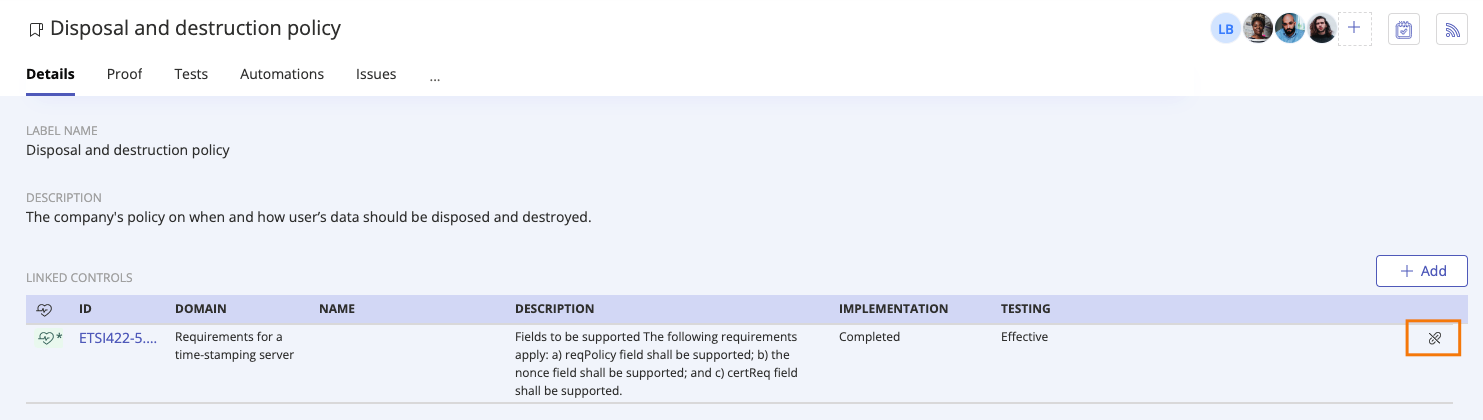
Click Confirm.
The proof is unlinked.