Synchronizing a Hypersync manually
Roles and permissions
The following roles can create or maintain Hypersyncs:
Administrators who are members of a control or label
Compliance managers who are members of a control or label
Users who are members of a control or label
Limited access users who are members of a control or label
Hypersyncs run on a set schedule, but you can manually synchronize a Hypersync to update proof outside that schedule.
From the left menu, select either Controls or Labels, depending on the type of object the Hypersync is linked to.
Select the control or label the Hypersync is linked to.
Select the Automations tab.
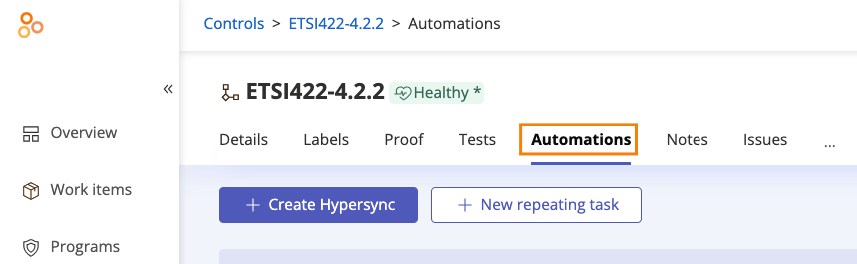
Hover over the Hypersync you want to sync, click ..., and select Sync now.
The Hypersync synchronizes and updates the proof.
Tip
Not sure where your Hypersync is located? You can find your Hypersyncs by going to Settings -> Connected accounts. Select an account card and click the name of the Hypersync you need.