Creating a label and linking proof
Roles and permissions
The following roles can create a label:
Administrators
Compliance managers
Linking proof directly to a control is quick and easy but becomes labor and time-intensive when you want to reuse the same files across multiple controls. That’s where labels come in. Similar to labels in Gmail, or tags in other software applications, labels are containers that can include multiple proof files.
Labels are optional but are highly recommended. They can help you become much more efficient in organizing and managing your proof, including reusing it across controls.
Tip
For more information, see the Labels tab video at the bottom of this page.
To create a label and link proof:
From the left menu, select Labels.
Click New.
The New label window opens.
Enter a name for the label and, optionally, a description.
Click Create.
The label is created.
Select the label you just created.
Select the Proof tab.
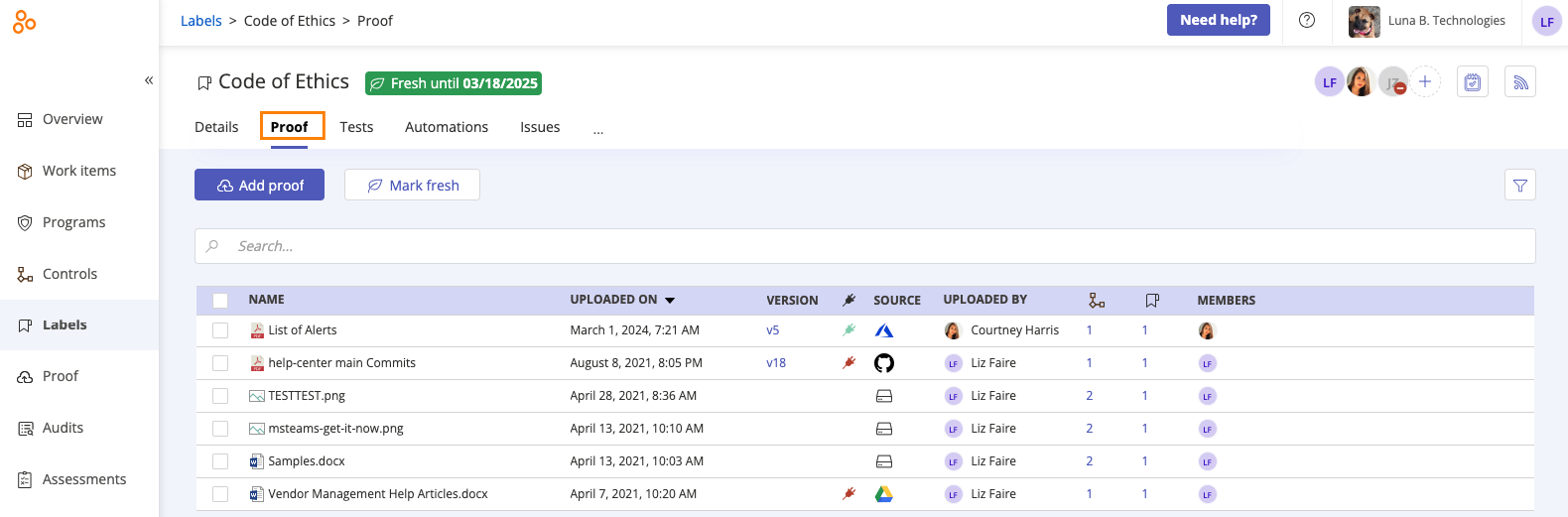
Labels tab
Watch this video for a short introduction to labels.