How do I start using Hypersyncs?
Roles and permissions
The following roles can create or maintain Hypersyncs:
Administrators who are members of a control or label
Compliance managers who are members of a control or label
Users who are members of a control or label
Limited access users who are members of a control or label
Hypersyncs are automatically included for all customers when they purchase Hyperproof. They can be found via the Automations tab on controls and labels. See the screenshot below.
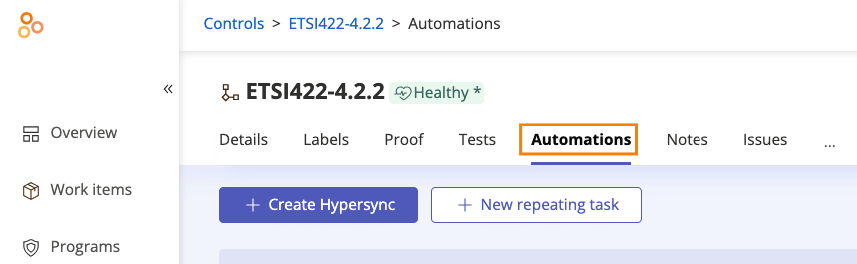
Here you can:
Create new Hypersyncs
See the status of existing Hypersyncs
Update the settings of a Hypersync
Manually run a Hypersync
Delete a Hypersync
Controls and labels can have multiple Hypersyncs linked to them because each Hypersync creates its own proof when it’s executed. The proof is visible on the Proof tab found on the control or label.