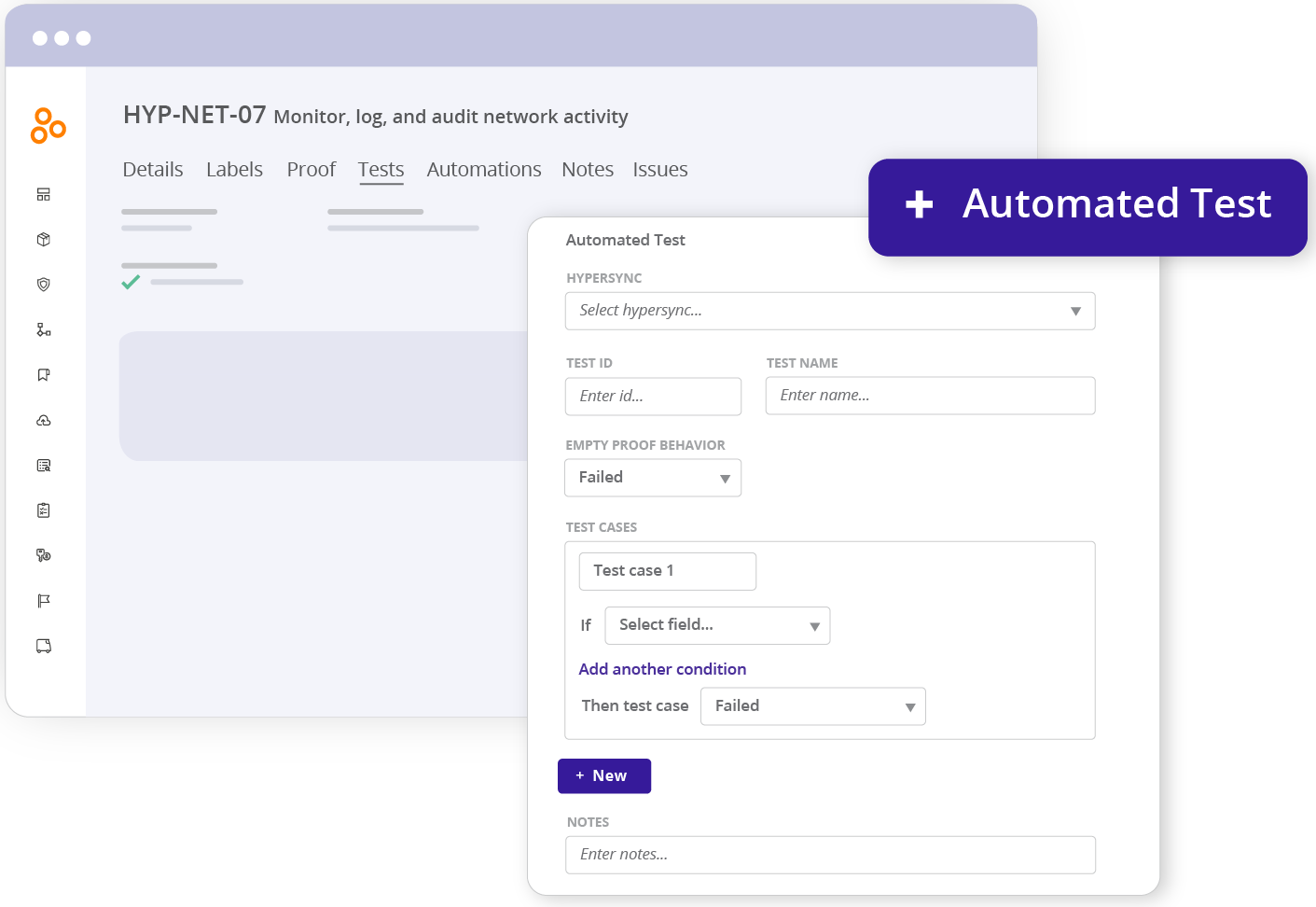Control maintenance - Testing
When you test a control you're essentially evaluating it to see if it's effective. Control testing allows you to discover what's working (and what's not). Regularly testing your controls allows you to address any weaknesses before you enter an audit. If controls are found to be effective, control risk is low. If controls are identified as ineffective, control risk is high. In Hyperproof, you can test your controls manually or via automation.
Hyperproof recognizes the following testing statuses:
Not tested (default) - The control has not yet been tested.
Effective - The control is doing its job; risk is low.
In progress - The control is actively undergoing testing.
Ineffective - The control has a weakness that needs to be addressed; risk is high. When set to ineffective, two deficiency properties are available: design and operation.
Calculated value - This status is linked to any automated tests that have been implemented on the control or on a label linked to the control. If a test passes, the status is effective. If the test fails, the status is ineffective and the control is considered to be at risk.
To change the testing status:
Navigate to the control.
From the Details tab, locate the control status panel.
Hover over the current testing status, and then click the Edit icon.
Select a new status.
Note
The overall health of the control may change depending on the selected status. A testing status of 'not tested' or 'in progress' puts the control 'at risk'. A testing status of 'ineffective' causes the overall health status to default to 'critical', even if the control is fresh, implemented, and has linked proof.
If you need to change the status on multiple controls, you can bulk edit those controls.
Note
When bulk editing testing status for multiple controls, the Calculated value option is not available. To set the control testing status to Calculated value, you must go to the Details tab for the control and select Calculated value in the Testing status field.