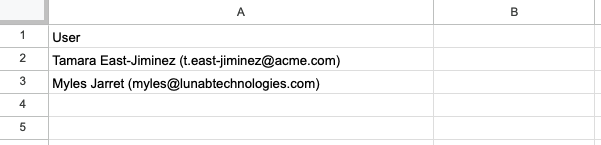Adding a contact to Hyperproof
Roles and permissions
The following roles can add a contact to Hyperproof:
Administrators can invite a contact to Hyperproof
Compliance managers can invite a contact to a program where they're a manager
Note
Contacts are not notified by email when they are added to Hyperproof.
Inviting a single contact
From the left menu, select Settings.
Select the People tab.
Click New.
Do the following:
Enter the contact's email address.
Enter the contact's first and last name.
Below Options, select the Add as a contact radio button.
Click OK.