Linking a label to a control
Roles and permissions
The following roles can link a label to a control:
Administrators
Compliance managers
Users
Tip
For more information, see the Controls and labels video at the bottom of the page.
From the left menu, select Controls.
Select the control you want to link the label to.
Select the Labels tab.
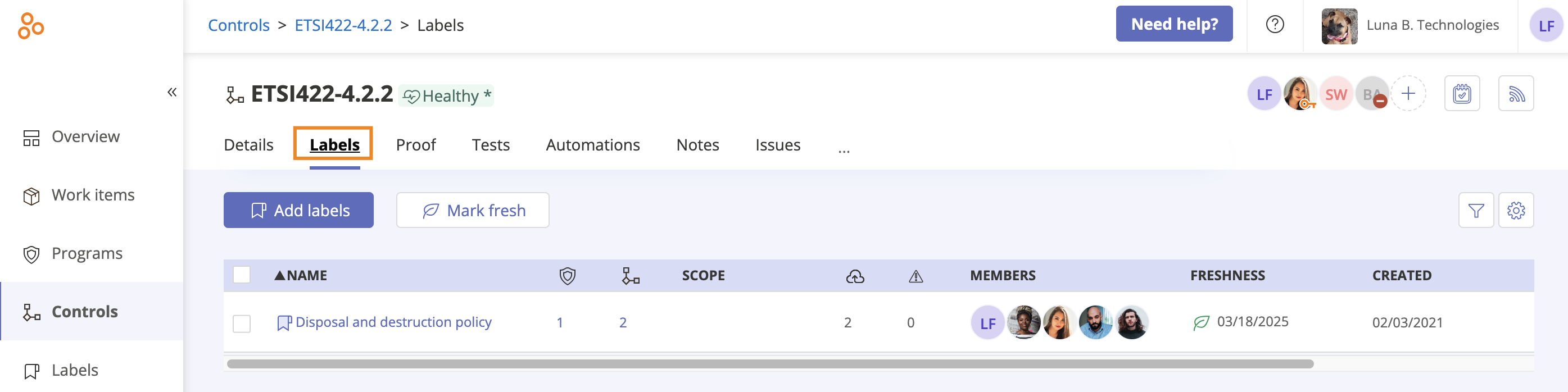
Click Add labels.
The Add labels window opens.
Select the checkbox next to the label you want to link, and then click Confirm.
The label is linked to the object.
Tip
If you can't find the label you want to link, click Create new label.
Controls and labels
Watch this short video to learn more about linking controls and labels.