Linking related requirements
Roles and permissions
The following roles can link a related requirement:
Administrators who are members of the program
Compliance managers who are members of the program
Users who are members of the program
Limited access users who are members of the program
Using related requirements is helpful if your organization manages more than one compliance framework, e.g. SOC2 and ISO27001. There are many benefits of related requirements, the biggest being saved time and effort when it comes to working across multiple programs in Hyperproof.
Example scenario
If requirement X in your SOC2 program is similar to requirement Y in your ISO27001 program, Hyperproof will list requirement Y’s controls as suggestions for requirement X. You can choose to ignore the suggestions or link them via drag-and-drop.
Tip
Related requirements promote control reuse, thus eliminating the need for duplicate controls.
Linking a single related requirement
From the left menu, select Programs.
Select your program.
Select the Requirements tab.
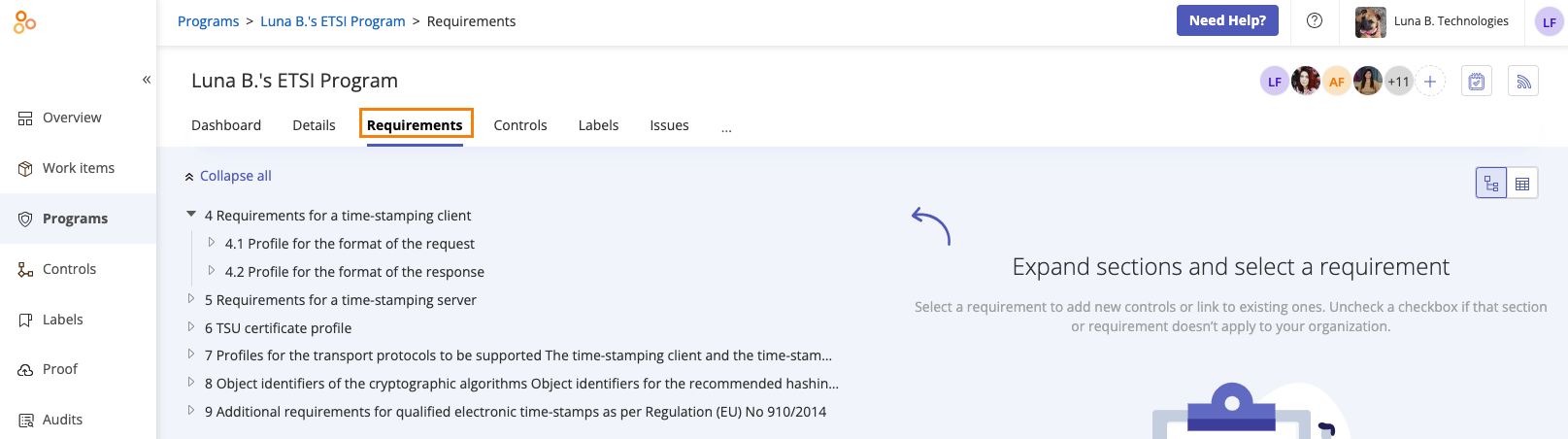
While in tree view, expand the sections until you find the requirement you want to link to.
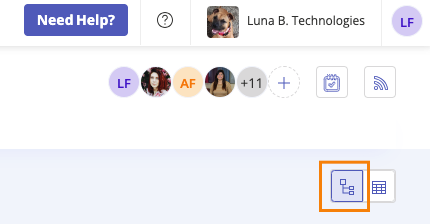
In the right pane, select the Details tab.
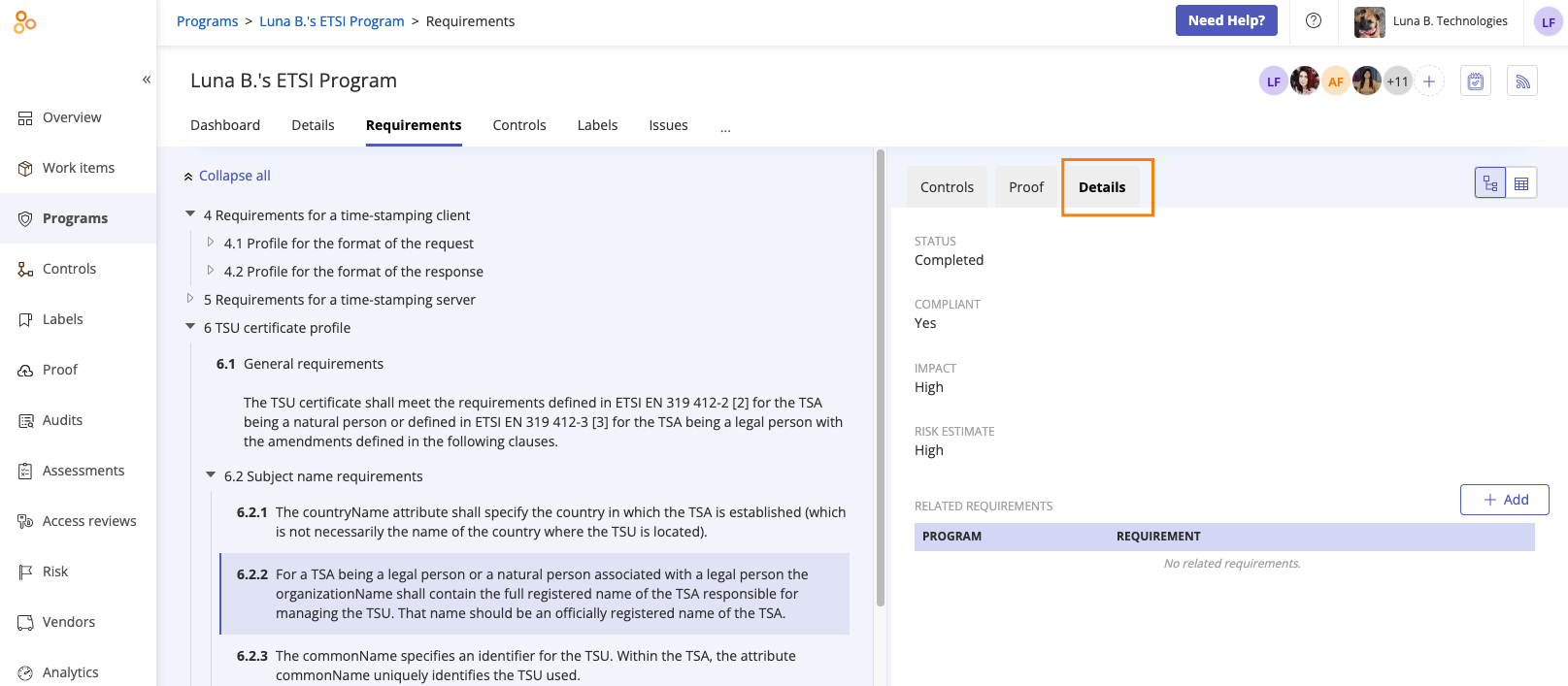
Click Add.
The Add related requirements window opens.
Expand the program with the requirement or requirements you want to link.
Expand the sections until you find the related requirement or requirements.
Select the checkbox or checkboxes that correspond with the requirement or requirements you want to link.
Click Add.
The requirement is linked.
Linking multiple related requirements via the crosswalk feature
Hyperproof's crosswalk feature helps you establish related requirements based on the Secure Controls Framework (SCF), a comprehensive catalog of controls that allows organizations to design, build, and maintain secure processes, systems, and applications.
See Crosswalk feature overview and Using the crosswalk dataset