Formatting custom health tooltips
Roles and permissions
Only administrators can customize health tooltips
Tooltips found on control and program health cards can be customized, but must follow a certain syntax. An error will occur if the tooltip isn’t properly formatted.
Currently, the functions {controlType} on simple controls and {count} on parent controls and programs are supported.
To customize a tooltip:
From the left menu, select Settings.
Select Health.
Select the tab that corresponds with the tooltip you want to adjust, then click Update rules.
Control - Basic controls within your organization including scope assignment controls
Control with scope assignments - Refers to parent controls ONLY
Program - Specific to the health of all programs within your organization
Mouse over a rule, then click Edit.
Below Tooltip text, enter the new tooltip. Refer to the table below for the correct formatting.
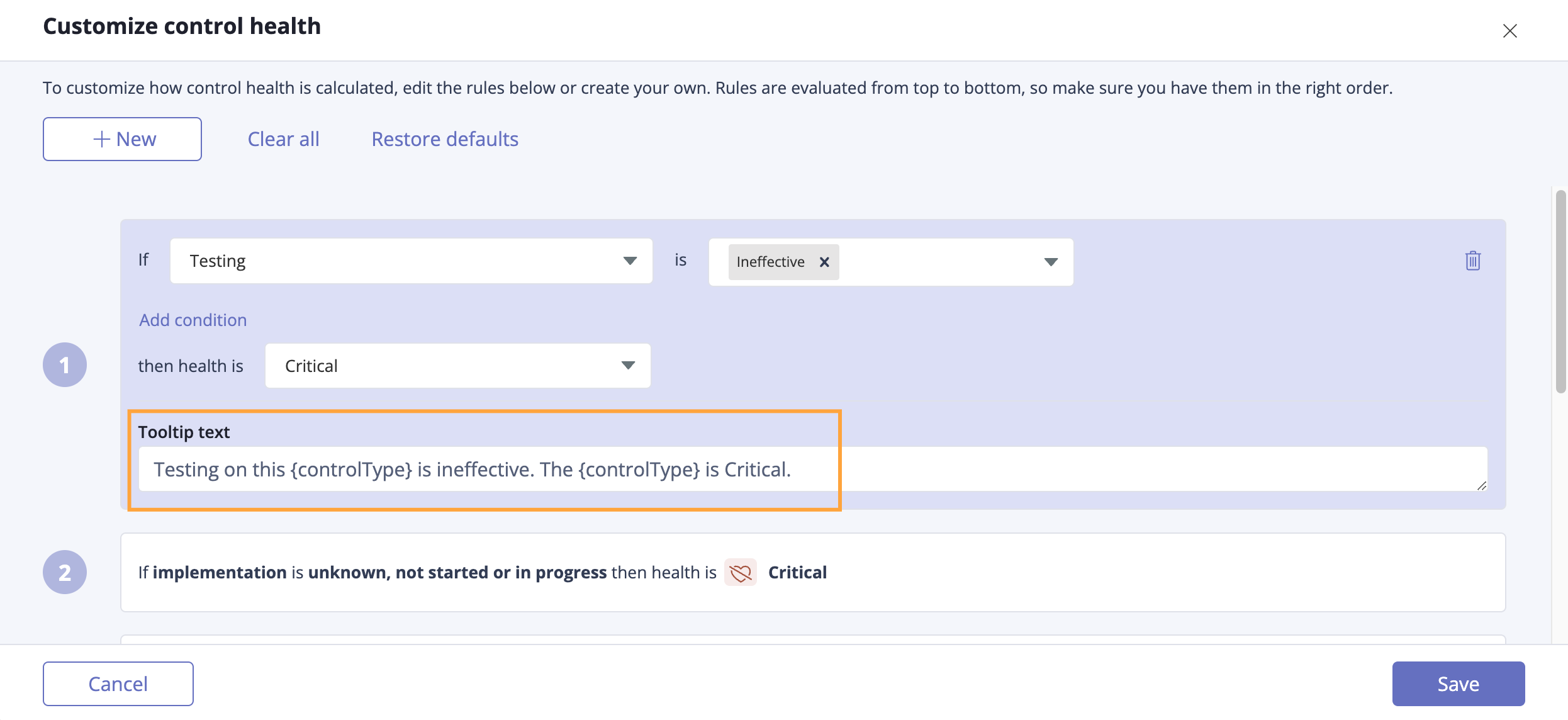
Repeat steps 4 and 5 as necessary.
Click Save.
Your custom text is saved and will appear when users hover over the relevant tooltip.
Type | Valid string example | Tooltip text | Valid on... |
|---|---|---|---|
Simple control (testing is ineffective) | This {controlType} has been assessed as Ineffective. | "This control has been assessed as ineffective." | Simple controls AND scope assignment controls |
Parent control (scope assignment controls are in critical health) | {count} scope {count, plural, one {assignment is} other {assignments are}} in critical health. Resolve this to get this control healthy again. | "5 scope assignments are in critical health. Resolve this to get this control healthy again." | Parent controls |
Program (number of controls with critical health > 0) | {count} {count, plural, one {control is} other {controls are}} in critical health. Resolve the health of {count, plural, one {this control} other {these controls}} to get your program healthy again. | "2 controls are in critical health. Resolve the health of these controls to get your program healthy again." | Programs |
For more information on formatting, refer to the official Format.JS documentation.