What information does my IT admin need to know?
Your IT admin may have questions about how Hypersyncs integrate with a particular application. Below is a list of specific topics they may ask about, with links to more information.
Third-party integrations - Hyperproof supports third-party integrations for file synchronization, task synchronization, and evidence collection from a wide range of cloud-based applications. For more information on the security of those integrations, see Third-party integration security.
Credentials and authentication - Your IT admin needs to issue credentials to be used by your Hypersyncs. You should ask your IT admin for the type of credentials used by the app you’re using to collect evidence. A detailed list of credentials needed can be found here.
Permissions - Hyperproof uses the minimum required permissions to configure and run a Hypersync. You should provide this information to your IT admin. More information on permissions can be found here.
Read-only usage - Hypersyncs only read data from an application, they never write data back to the application. Where possible, Hypersyncs use read-only permissions, roles, and APIs.
Service accounts - Service accounts are recommended for integrations between Hyperproof and other applications. Service accounts are easier for your IT admin to maintain and ensure that your integrations will continue running when individuals change roles or leave the company.
Functionality - Your IT admin may want to better understand how Hypersyncs work behind the scenes. Below is a diagram showing the key steps that happen when running a Hypersync.
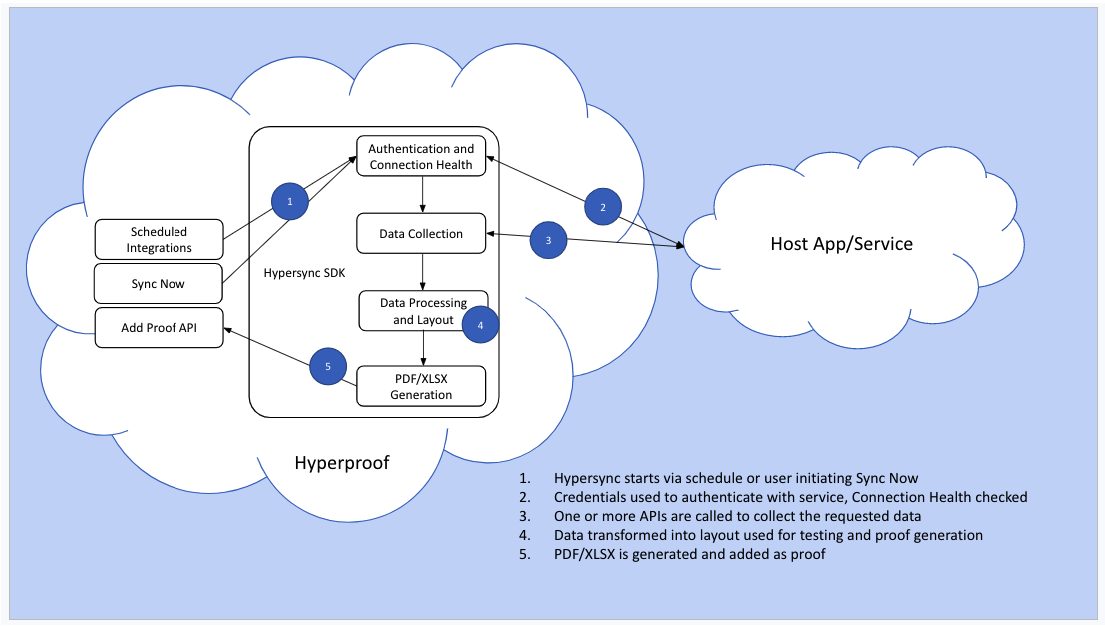
Cross account and cross project Hypersyncs - Both AWS and GCP Hypersyncs provide the ability to collect data from multiple accounts (AWS) or multiple projects (GCP). It’s recommended that customers who have large numbers or constantly changing lists of accounts/projects use this functionality. There are additional configuration steps required. See Syncing multiple AWS accounts across a single Hypersync and/or Google Cloud Platform cross-project authentication.
Proof types and fields - Your IT admin may want to know what proof types and fields are available for your app. Detailed information on all proof types, fields, and testability can be found here.
If your IT admin has additional questions or concerns that aren’t answered here, please let us know. We’re always working to improve this information and make it as easy as possible to set up new Hypersyncs.