GitHub troubleshooting
Note
Hyperproof connects to many third-party systems that frequently change, including the system interface. Contact your System Administrator or the third-party provider for assistance in meeting the requirements to integrate with Hyperproof and collect the proof you need.
The following error can be resolved with the steps below.
Resource protected by organization SAML enforcement. You must grant your OAuth token access to this organization.
In GitHub, navigate to the following URL to manage permissions for the Hyperproof OAuth app: https://github.com/settings/connections/applications/166ea241cb6f661211e1.
Select the Hyperproof app.
Below Organization access, verify that a green checkmark does not appear next to the Hyperproof app.
Click Revoke access.
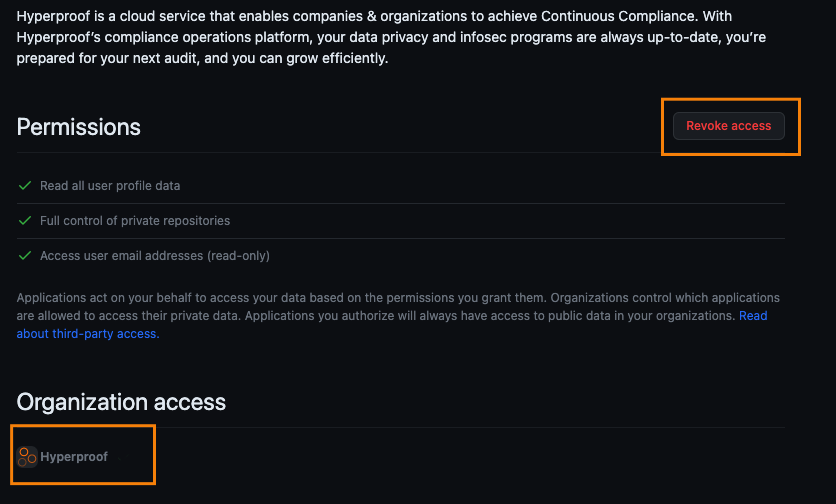
In Hyperproof, navigate to Settings > Connected accounts > GitHub.
Click Update credentials to complete a new OAuth flow and authorize organization access.