Managing a policy approval
Roles and permissions
The following object roles can manage approvals:
Manager permissions for the policy.
Users with manager permissions for the policy.
The owner or manager of the policy, who launches the approval process, must monitor the status of the approval and remind approvers to complete their work.
Monitoring approval status
Once the approval has begun, policy managers can monitor individual approval progress and take action based on the approval state. There are several places inside the policy record to monitor status.
On the policy Overview tab, the Draft section has the following information:
|
|
See Editing policy details for more field-level information.
On the Document tab, when the policy version in the Approval state is selected, the following information is displayed:
Approval ID - Link to the parent approval work item
Approval state - States include:
Not started
In progress
Approved
Change Requested
Reviewing the parent approval work item for a policy
To view the parent approval work item, click the Approval ID on the Overview or Document tab. The parent work item's status indicates the overall workflow status. Individual approvals under the parent approval use the same icons to indicate their status.
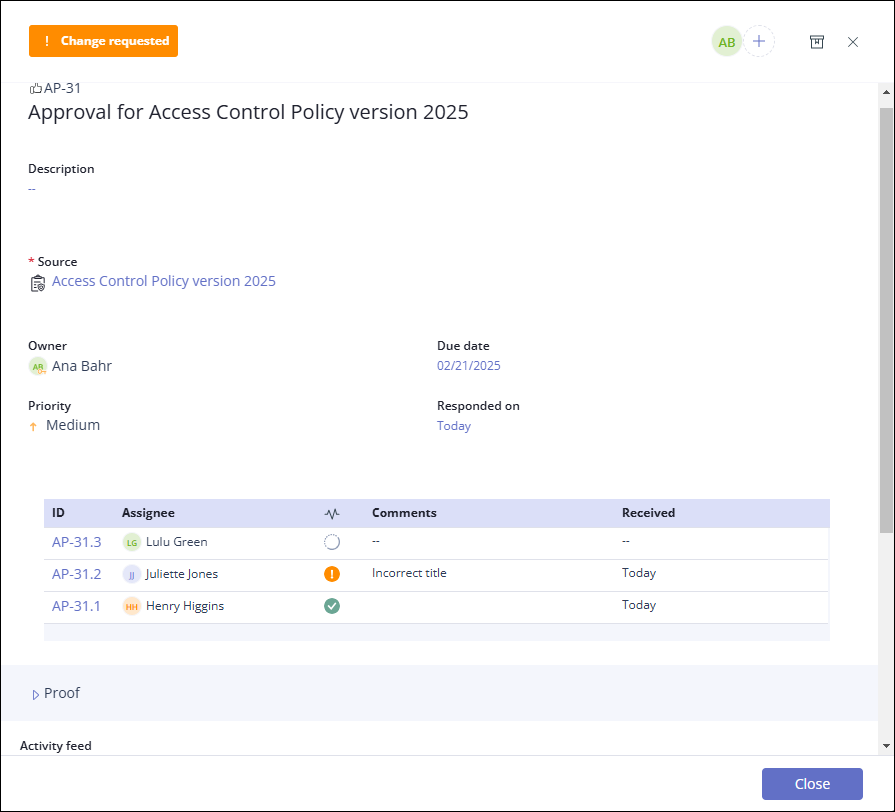
Icon | Status | Definition |
|---|---|---|
 | Not started | The initial state of the work item before any work has started. |
 | In progress | Indicates that at least one person has approved the policy document for the selected version. |
 | Approved | All approvers have approved the policy document for the selected version. |
 | Change requested | Indicates that at least one approver has requested a change. |
 | Cancelled | The approval workflow was cancelled prior to reaching the Approved or Change requested state. |
In addition, the parent work item includes a list of the approvers and the status of each individual approval. In the parent approval, click the ID of an individual approval work item to see the approver's response and any related comments. IDs of individual approval work items are generated as a combination of the parent approval ID, followed by a period and an approval number. For example, if the parent approval number is AP-31, then the individual approvals would be AP-31.1, AP-31.2, and so on. This numbering scheme ties the parent approval to the individual approvals.
You can send a reminder notification to an approver by opening the approval work item and @mentioning the approver in the comments section.