Canceling a questionnaire
Roles and permissions
The following roles can cancel a questionnaire:
Administrators who are members of the Vendor Register or of the questionnaire
Compliance managers who are members of the Vendor Register or of the questionnaire
Users who are members of the Vendor Register or of the questionnaire
A questionnaire can be canceled at any time as long as it has not been submitted. If you cancel a questionnaire without notifying its recipient, when they click the Launch questionnaire button in their email, they’ll receive a message stating that the questionnaire is no longer active.
Example scenario
You sent a questionnaire to a potential vendor but decided to no longer pursue that vendor. Therefore, you want to rescind the questionnaire.
To cancel a questionnaire:
From the left menu, select Vendors.
Select the Questionnaires tab.
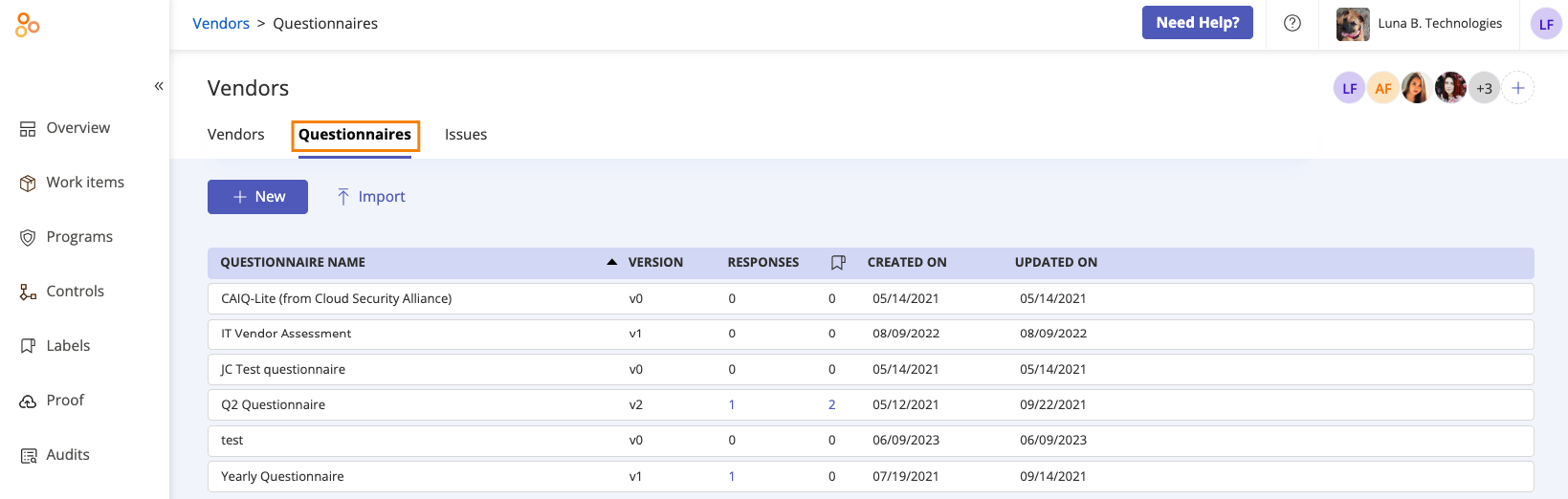
Select the questionnaire you want to cancel.
In the right pane, expand Responses, and then do one of the following:
Select the Sent tab if the questionnaire has not been started.
Select the In progress tab if the questionnaire has already been started.
Hover over the questionnaire, then click Cancel.
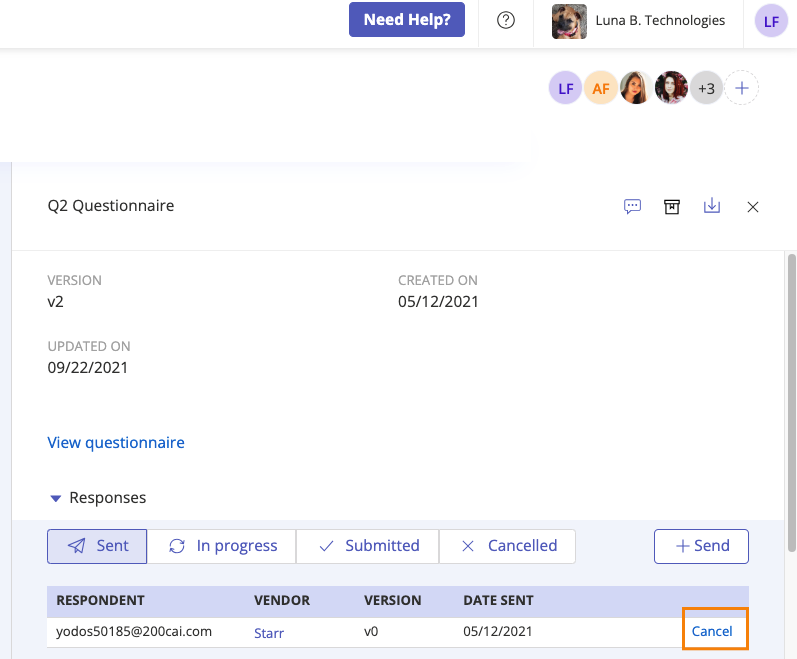
On the confirmation message, click Confirm.
The questionnaire is canceled.