Exporting vendors
Roles and permissions
The following roles can export vendors:
Administrators
Compliance managers with manager or contributor permissions
Users with manager or contributor permissions
Vendors can be exported from Hyperproof to a CSV file or XLSX (Excel) file.
From the left navigation menu, select Vendors.
Select the Vendors tab.
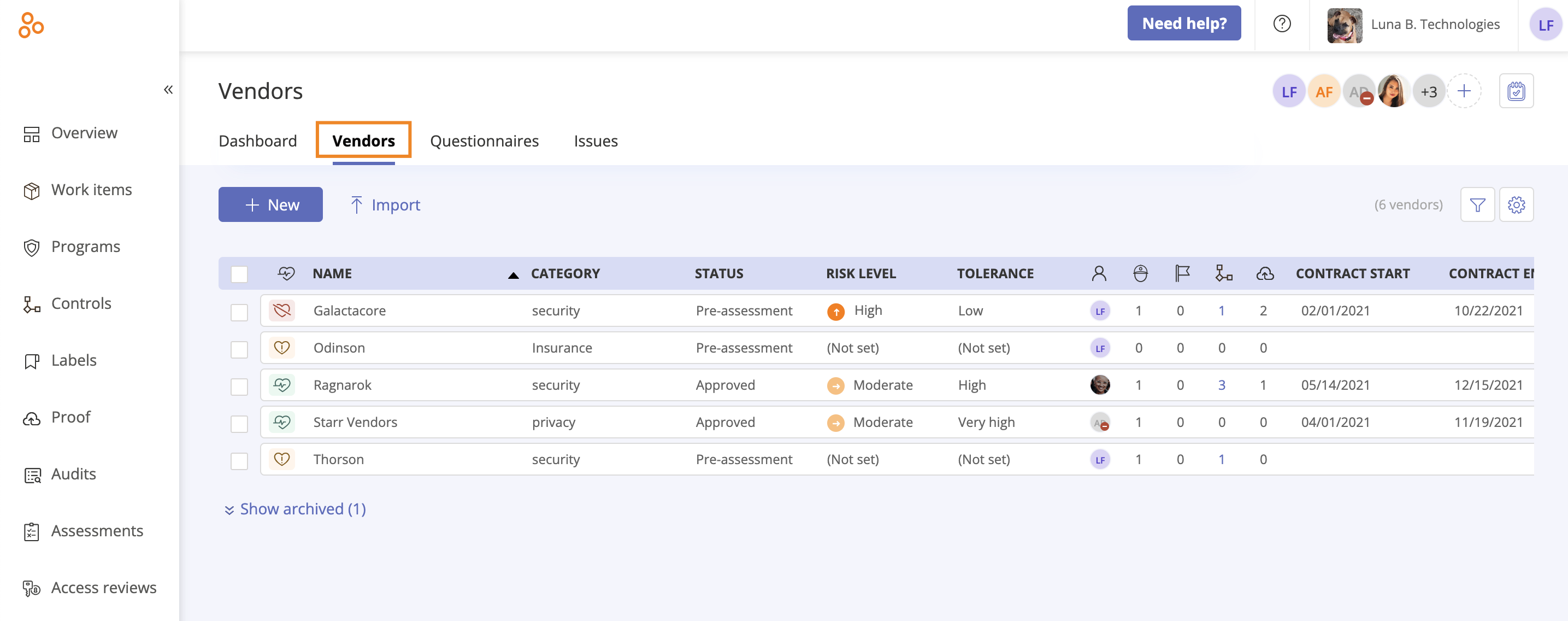
Select the checkboxes next to the vendors you want to export. To select all vendors, select the All checkbox in the upper-left corner of the grid.
Tip
To include archived vendors, click the Archived vendors link at the bottom of the list. Select the checkboxes next to the archived vendors you want to include.
Click Export.
Select one of the following options:
Export vendors (CSV) - Exports the selected vendors to a CSV file. Note that the export does not include any linked proof. Includes Vendor name, Category, Status, Tolerance, Risk level, Freshness, Owner, Group, Vendor contacts, Contract start date, Contract end date, Maps to risks, Maps to controls, Created, and Updated.
Export vendors (XLSX) - Exports the selected vendors to an Excel file. Note that the export does not include any linked proof. Includes Vendor name, Category, Status, Tolerance, Risk level, Freshness, Owner, Group, Vendor contacts, Maps to risks, Maps to controls, Proof count, Contract start date, Contract end date, Created, and Updated.