Duplicating a task
Roles and permissions
The following roles can duplicate a task:
Administrators
Compliance managers
Users
Duplicating a task can be done on a single task or via bulk edit (should you need to duplicate multiple different tasks).
Duplicating a single task from an object
From the left menu, select the tab that corresponds with the task you want to duplicate. For example, if you want to duplicate a task linked to a control, select the Controls tab.
Select the specific object. For example, if the task is linked to control ID 1234, select that control.
Click the Task icon.

Select the task you want to duplicate.
In the right pane, click the ... (More options) icon, then click Duplicate task.
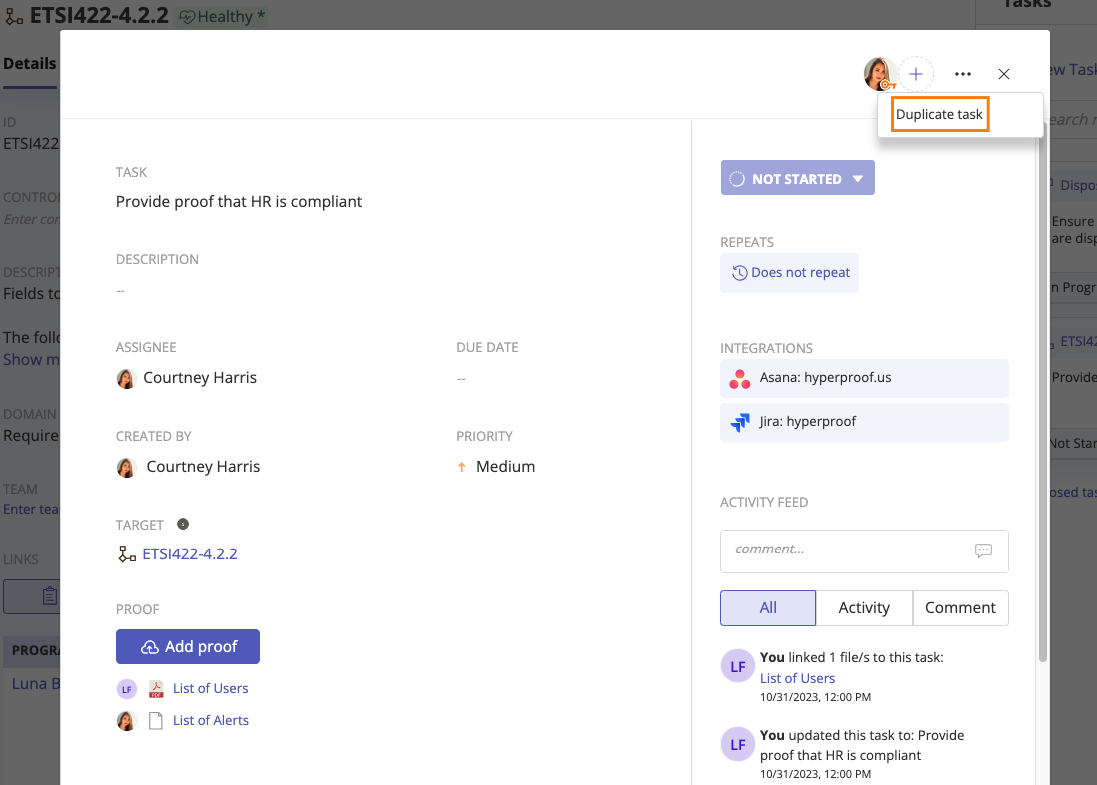
The task is duplicated and linked to the same object.
Duplicating a single task from the Work items page
From the left menu, select Work items.
Select the Tasks tab.
Select the task you want to duplicate.
In the right pane, click the ... (More options) icon, then click Duplicate task.
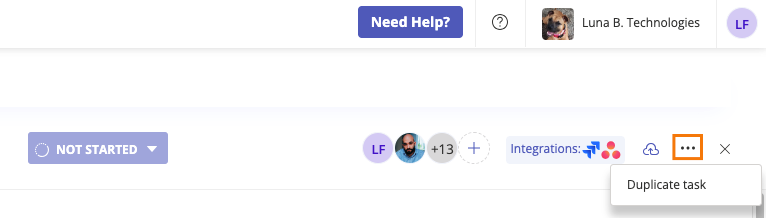
The task is duplicated and linked to the same object.
Duplicating tasks in bulk
From the left menu, select Work items.
Select the Tasks tab.
Click the Grid view icon.

Select the checkboxes next to the tasks you want to duplicate.
Click Duplicate.
The tasks are duplicated and linked to their respective objects.