Viewing closed or canceled approvals
Roles and permissions
The following roles can view closed or canceled approvals:
Anyone who is a member of the approval or the object being approved.
When an approval is closed or canceled, Hyperproof moves it out of the list of open approvals to a separate list. You can view closed or canceled approvals on the Approvals tab by clicking the Show closed approvals link below the list of open approvals. Access the Approvals tab either from Work items or from the object being approved, such as a policy.
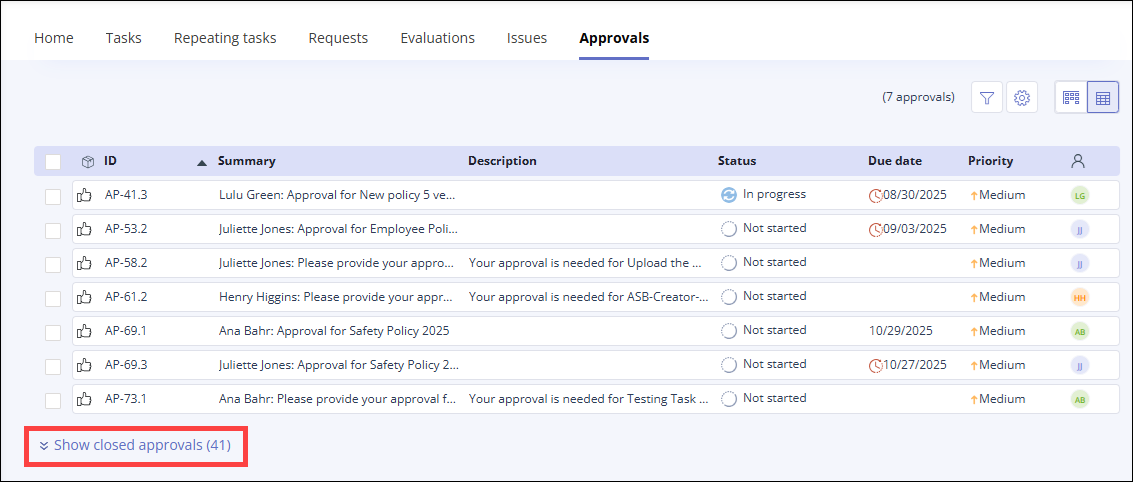
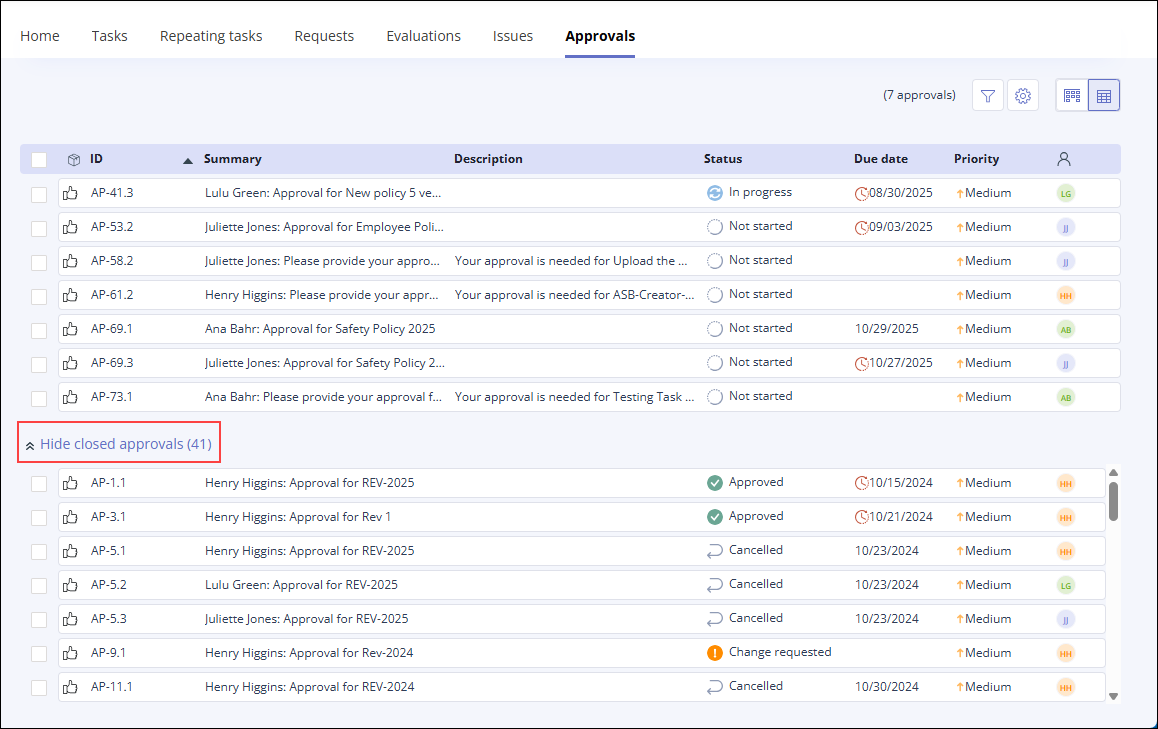
To view closed approvals:
From the left menu, select Work items.
Select the Approvals tab.
Click the Grid view icon.

Scroll to the bottom of the list and select Show closed approvals.
The closed approvals you have access to are displayed.